 A few days ago, a new coin called Ursula (URSA) was announced and launched, just yesterday, 02/29/2024, the coin was listed on the Xeggex cryptocurrency exchange and it began to be traded there. At the moment, the complexity of the network is still not very high and the profitability of mining on video cards is excellent. Of course, it is not yet known how long this will last, and how quickly miners will rush to this coin and raise the difficulty. By the way, do not confuse the HeavyHash algorithm (which is used to mine URSA) and KHeavyHash which is used by Kaspa (KAS). Ursula coin (URSA) is not mined on ASICs for Kaspa.
A few days ago, a new coin called Ursula (URSA) was announced and launched, just yesterday, 02/29/2024, the coin was listed on the Xeggex cryptocurrency exchange and it began to be traded there. At the moment, the complexity of the network is still not very high and the profitability of mining on video cards is excellent. Of course, it is not yet known how long this will last, and how quickly miners will rush to this coin and raise the difficulty. By the way, do not confuse the HeavyHash algorithm (which is used to mine URSA) and KHeavyHash which is used by Kaspa (KAS). Ursula coin (URSA) is not mined on ASICs for Kaspa.
Basic information about the coin and tokenomics:
- The main idea of the Ursula (URSA) game project consists of two parts. The first is the Ursula hub, a hub of applications for selecting games and accessing the marketplace. The second is the Ursula game itself: Explore a beautiful virtual island with Ursula, which stores unique and mysterious resources.
- Algorithm: HeavyHash
- Block reward: 2500 URSA (40% for miners, 60% for master node holders). Payments to master nodes will begin after block 4010.
- Total coins: 99,000,000 URSA.
- Deposit for master node: 200,000 URSA.
- Premine: 9 043 530 URSA.
- The block residence time is 120 seconds.
- Official website: https://bigursula.com/
- Block Explorer.
- GitHub repository.
- BitcoinTalk.
- Twitter (X)
- Discord
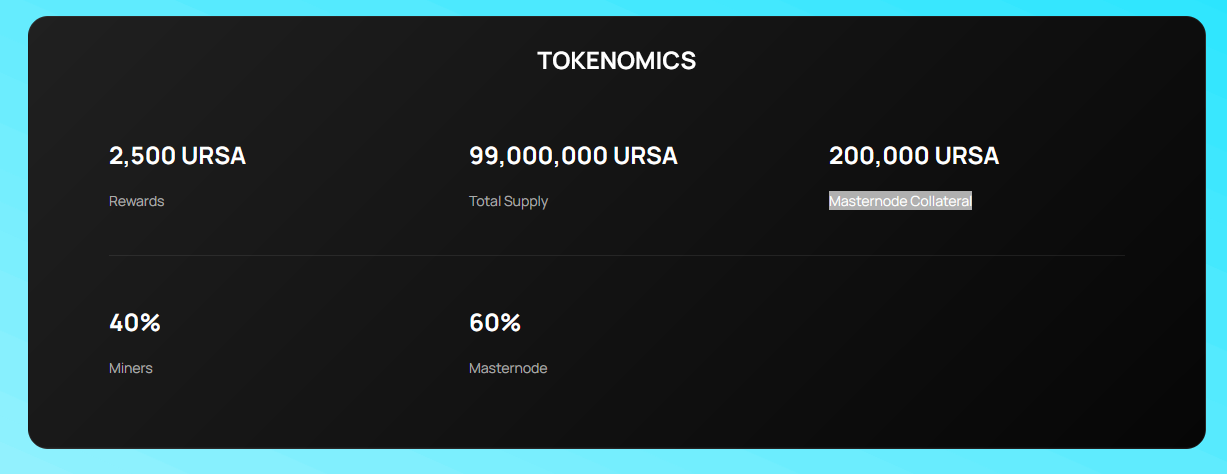
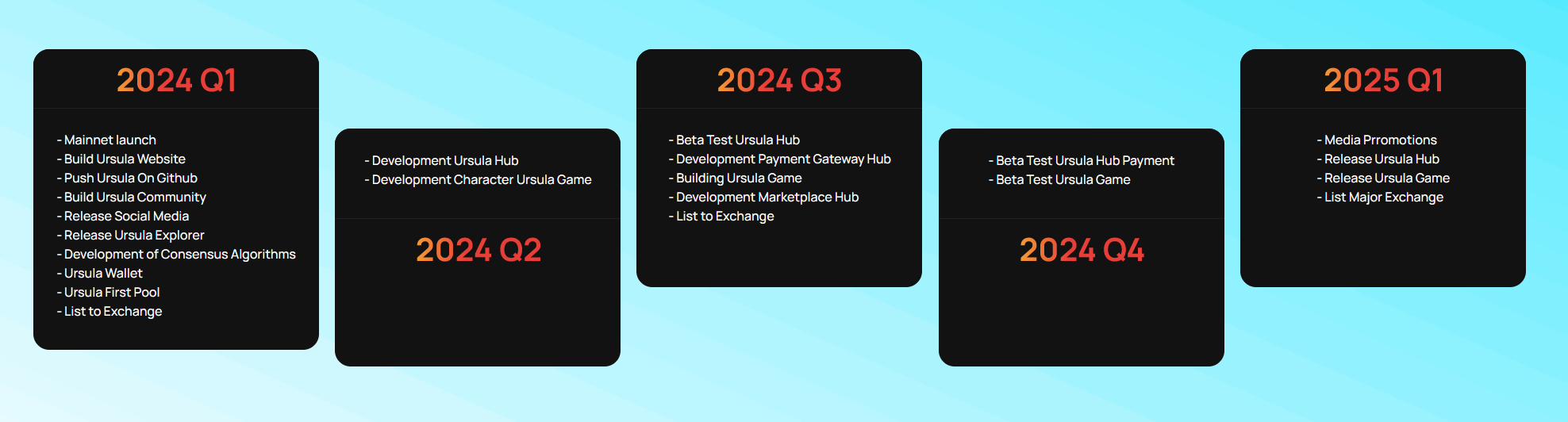
Wallets:
- Wallet for Windows.
- Wallet for Linux.
Trading exchanges:
Mining pools:
- Rplant (1%)
- Mining4people (PPLNSBF) (1%)
- Mining4people (PPLNSBF70) (2%)
- 2realminers (0.5%)
- Cojin.xyz (SOLO) (1%)
- Cojin.xyz (PPLNS) (1%)
- Poolkh.com (PPLNS) (0.9%)
URSA mining software:
- Wildrig-multi
- SRBminer-Multi
Calculator:
Known hardware hashrates:
- Geforce GTX 1080Ti = 485 Mh/s @ 200W
- Geforce RTX 2080Ti = 750 Mh/s @ 230W
- Geforce RTX 3080Ti = 1010 Mh/s @ 350W
- Geforce RTX 3090 = 930 Mh/s @ 223W
- Geforce RTX 4070 = 750 Mh/s @ 110W
- Geforce RTX 4090 = 2100 Mh/s @ 450W
- Radeon RX 6700XT = 344 Mh/s @ 44W
- Radeon RX 6800 = 570 Mh/s @ 122W
- Radeon RX 6800XT = 702 Mh/s @ 112W
- Radeon RX 6900XT = 753 Mh/s @ 137W
Setting up mining for Windows
Go to the Github repository of the Wildrig-multi miner in the releases section and download the latest version of the miner for Windows. (or you can follow this link)
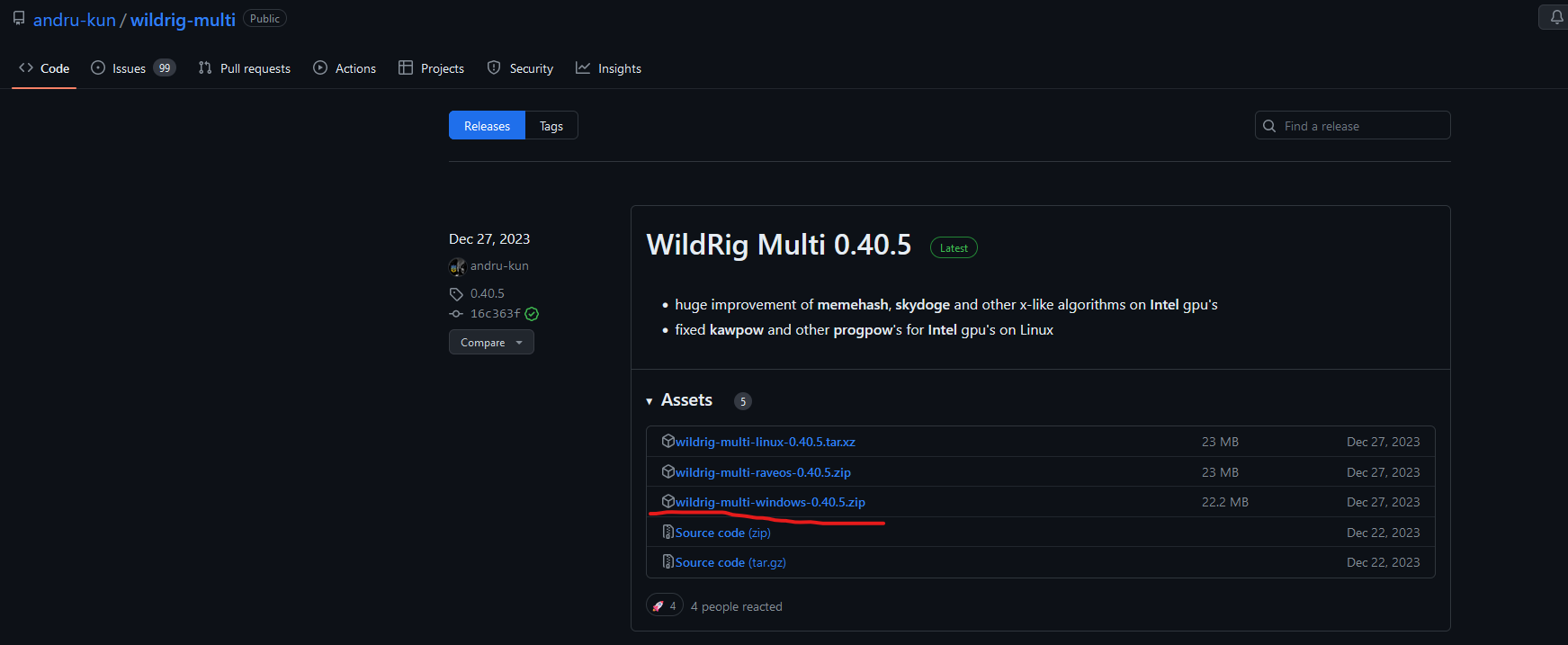
Unpack the miner to a suitable folder on your disk and edit any .bat file, for example in our case start.bat, or create a new one.
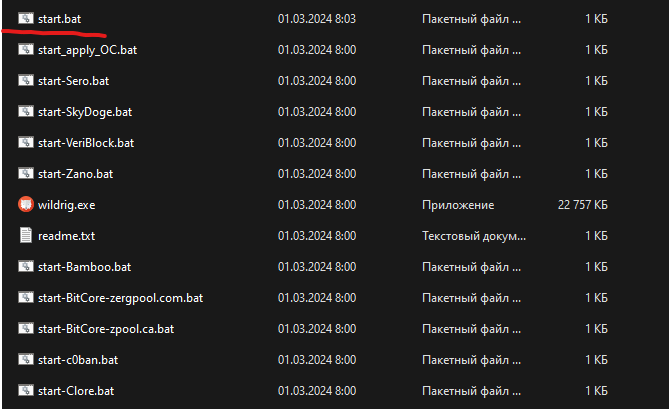
Replace everything contained inside with the following content (using the mining4people pool as an example, you can use any other pool from the list above):
wildrig.exe --print-full --algo heavyhash --opencl-threads auto --opencl-launch auto --url stratum+tcp://fi.mining4people.com:3373 --user YOUR_WALLET_ADDRESS
Replace the text YOUR_WALLET_ADDRESS with the address of your Ursula wallet from the Xeggex exchange website and save the changes to a file.
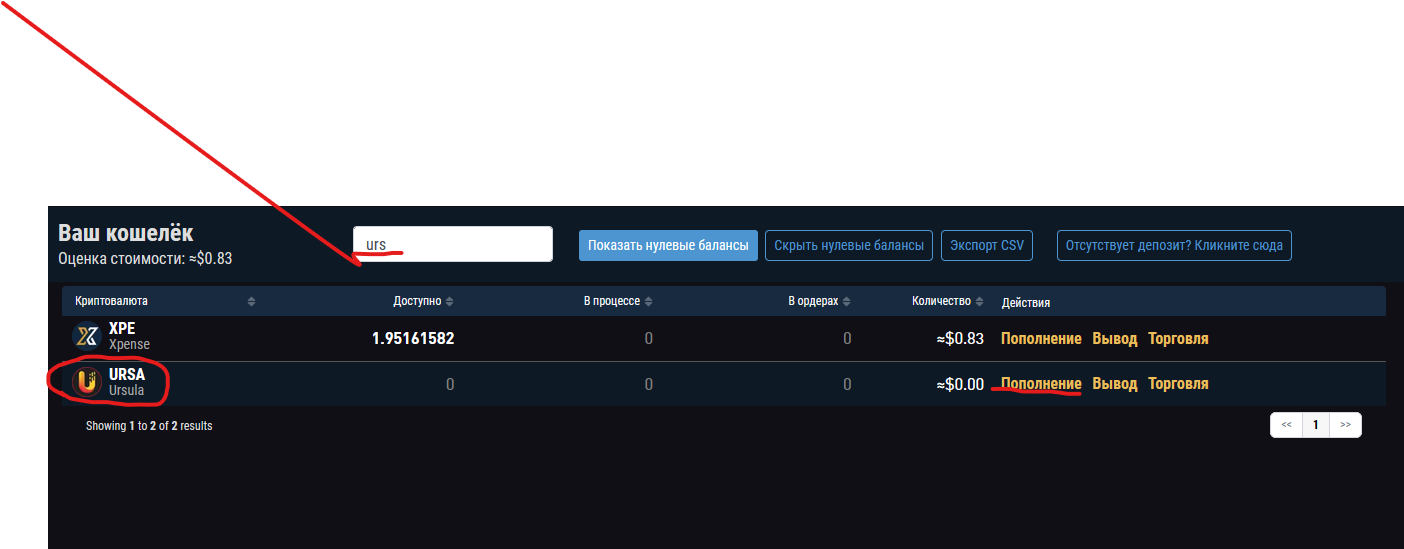
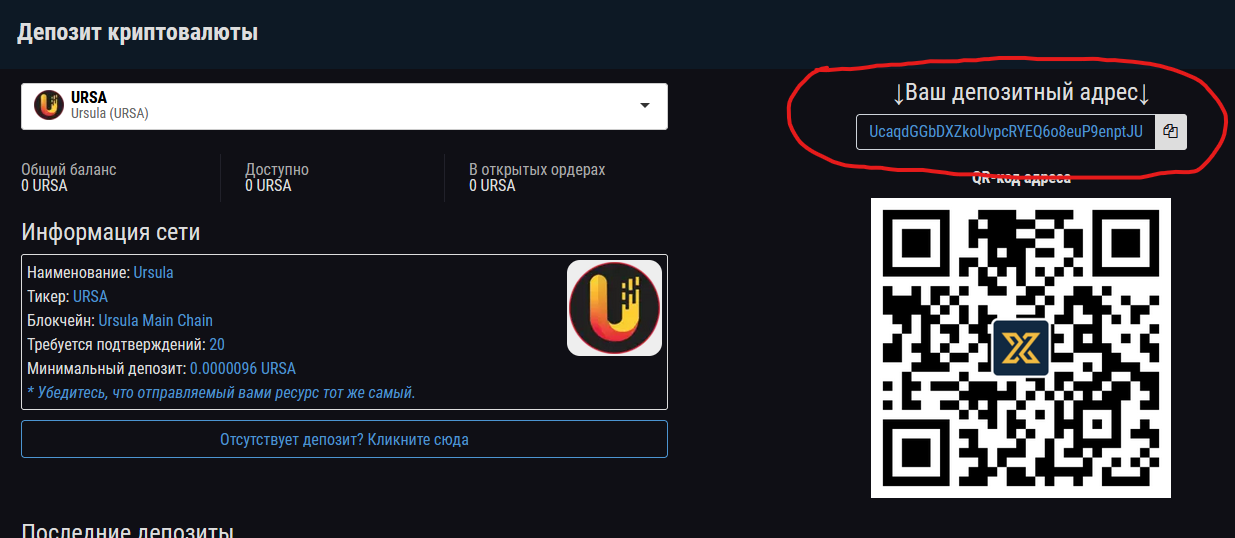
This is what the final version of the .bat file looks like in my case:
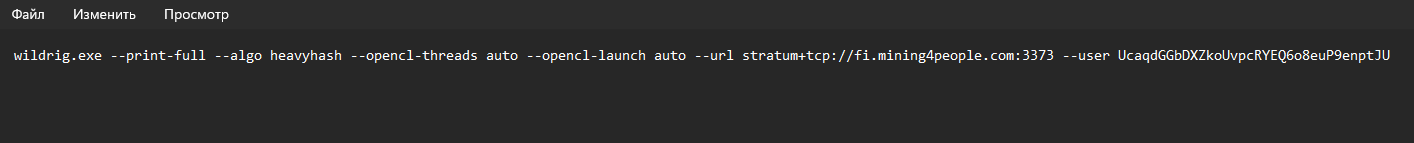
Congratulations, you can launch the batch file and enjoy the mining process. To calculate profitability, you can use the Profit-mine.com calculator.
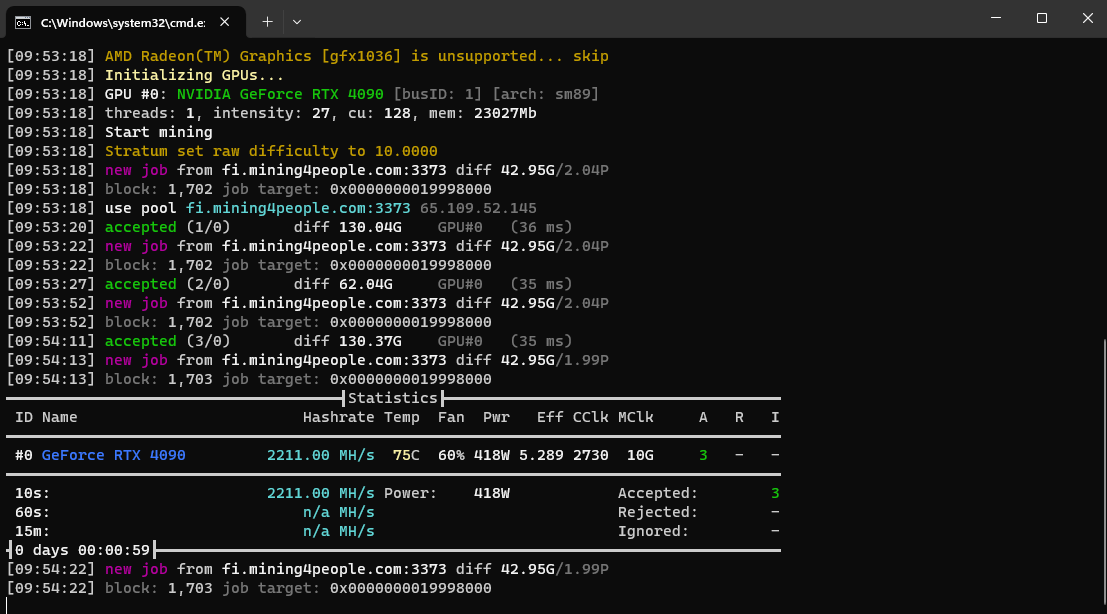
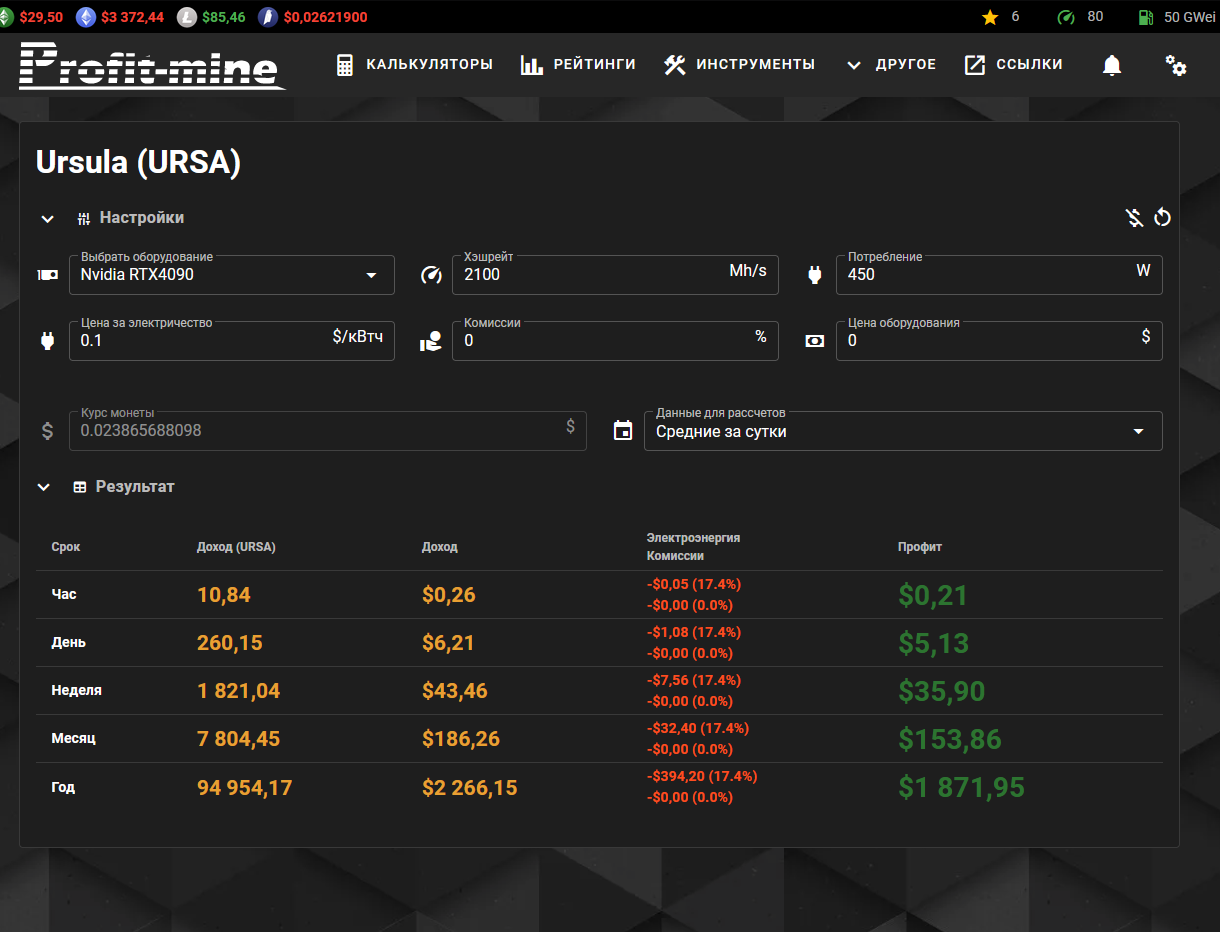
Setting up mining for HiveOs.
We create a new custom wallet, in the Coin field we write the name of our new coin, for example URSULA, in the Address field we write your wallet address for deposits from the Xeggex exchange. We come up with and write off the name of the wallet, for example URSULA Xeggex in my case and enter it in the Name field, then click on Create.
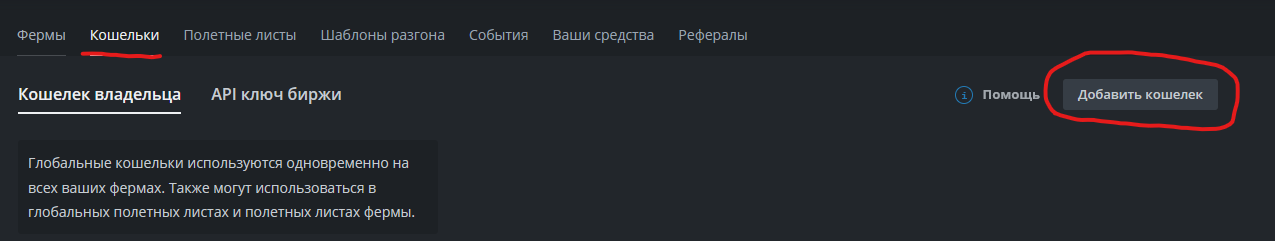
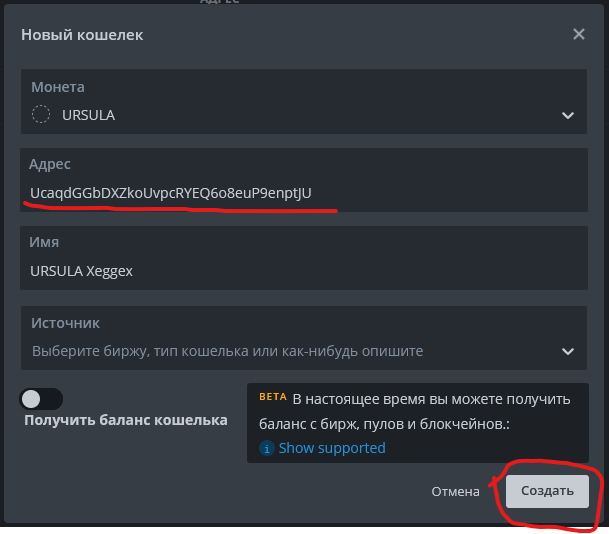
Now go to Flight Sheets and set up a new flight sheet. In the Coin field, select the newly created URSULA coin, in the Wallet field - the created URSULA Xeggex wallet, in the Pool field, select Configure miner, in the Name field, name the flight sheet as you like. In the Miner field, select SRBMiner-MULTI and click the Configure button above this field.
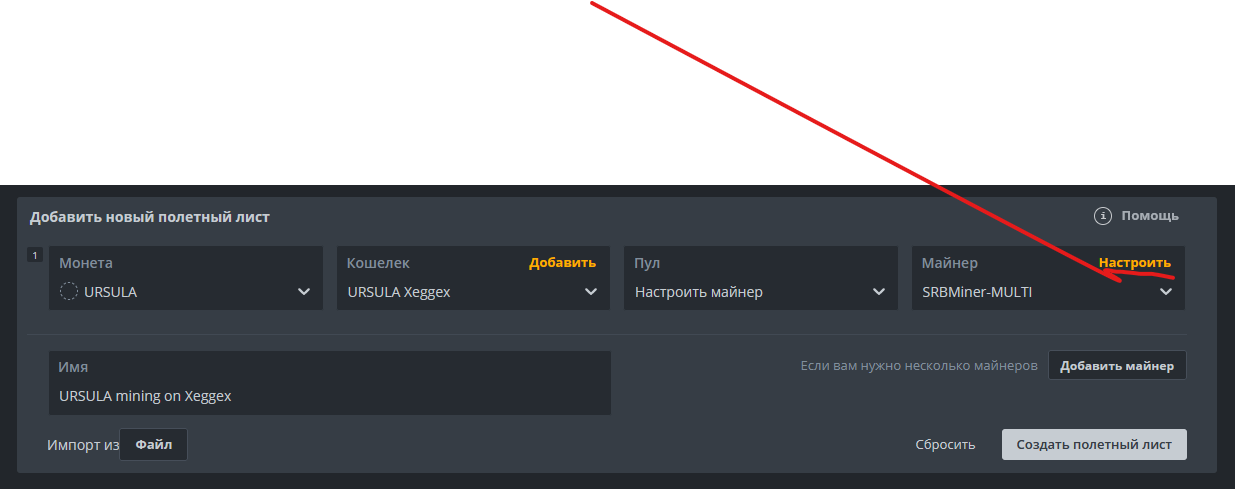
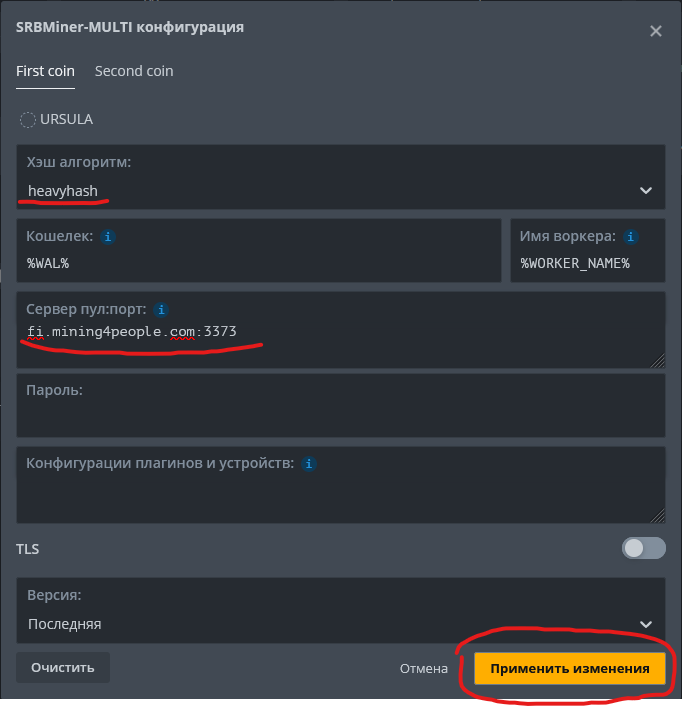
In the form that appears, in the Hash algorithm field, select the value heavyhash, enter %WAL% in the Wallet, and Worker Name - %WORKER_NAME%. Server pool:port, enter the address of the pool you have selected, in our case it is fi.mining4people.com:3373, then click Apply changes and then Create flight sheet.
Now everything is ready, all that remains is to run this flight sheet and the mining process starts.









