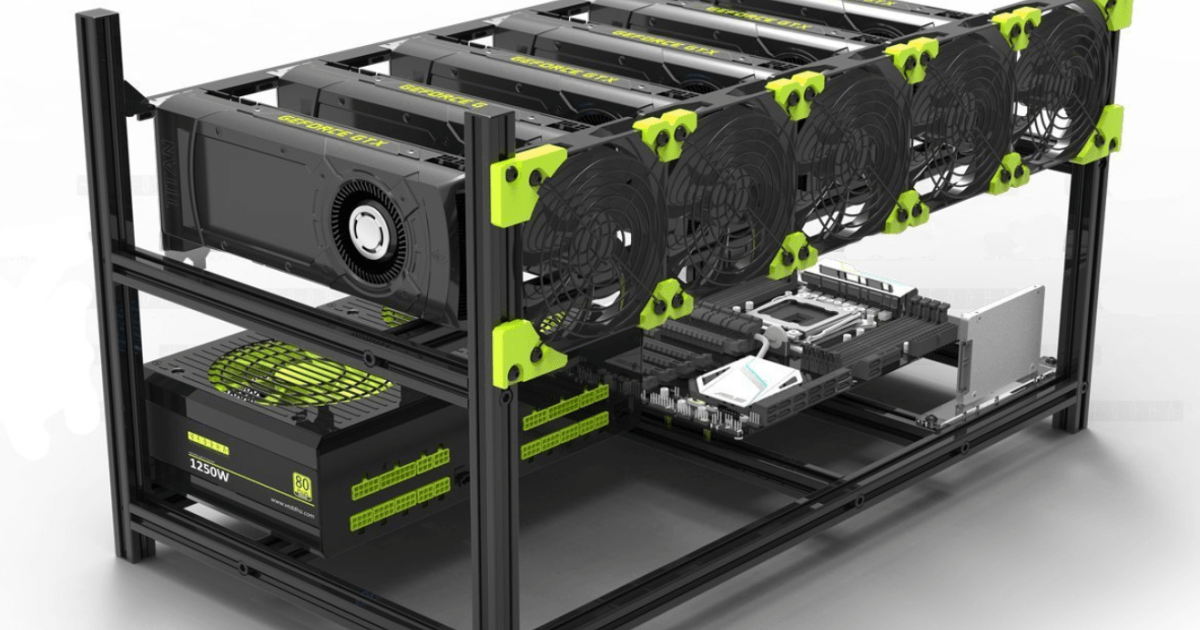 In addition to a careful selection of components when creating mining rigs based on video cards, it is also worth paying attention to the choice of an operating system (OS), which will be responsible for the management, efficiency and reliability of all equipment. Today, for mining, use Windows of various generations. Linux distributions and various specialized Linux mining builds. And as a rule, each option has its drawbacks and advantages, which we will cover in this material, which will help you make the right choice based on your preferences and financial capabilities.
In addition to a careful selection of components when creating mining rigs based on video cards, it is also worth paying attention to the choice of an operating system (OS), which will be responsible for the management, efficiency and reliability of all equipment. Today, for mining, use Windows of various generations. Linux distributions and various specialized Linux mining builds. And as a rule, each option has its drawbacks and advantages, which we will cover in this material, which will help you make the right choice based on your preferences and financial capabilities.
For clarity, information on operating systems will be presented in tabular form:
| OS | Advantages | Disadvantages | Cost |
|---|---|---|---|
| Windows 7 |
Reliable and stable OS, wide possibilities for customization of both the OS itself and equipment (overclocking, downvolting). A large selection of miners and other programs for monitoring and controlling a computer. Requires less video memory than Windows 10. |
The OS sees no more than 4 video cards. To increase the limit to 6 or 8 video cards, you need to edit the registry. There may be compatibility issues with new hardware, drivers, and programs. It takes a lot of time and knowledge on setting up programs and the OS itself for mining. |
Is free It works without activation with sufficient functionality for mining. After half a year of operation without activation, forced daily reboots are possible. |
| Windows 8 | It is similar to Windows 7 with less stability, but newer. Requires less video memory than Windows 10. |
The OS is initially also limited to 4 video cards, but can be increased to 8. Setting up the OS for mining is similar to other Microsoft OSs. |
Is free It works without activation with sufficient functionality for mining |
|
Windows 10
|
Installation of up to 12 video cards of one manufacturer (amd or nvidia) is available. The latest version of Windows supports all new hardware, drivers, and software. |
Like all Windows, it requires a specific configuration for mining, as well as the installation and configuration of mining software. It takes up more than 700MB of video memory, which can be critical for mining some cryptocurrencies. Demanding on computer resources. |
Is free It works without activation with sufficient functionality for mining |
|
Windows 11 |
Install up to 16 video cards on one computer. Supports all new models of video cards and equipment. The computer can be used for mining and everyday tasks at the same time. |
Setting required: disabling updates, disabling sleep mode, autostart miners and other settings. The highest system requirements for hardware. |
For free. The functionality is sufficient for mining without purchasing a license and activation. |
| Linux (Ubuntu, Debian, CentOS and etc) | Available to install up to 16 graphics cards, the minimum requirements for computer resources, low utilization of video memory graphics cards. | Working with Linux distributions requires above average PC skills. Little information on setting up the OS and hardware for mining on Linux. |
Is free Some distributions may be paid. |
|
BONUS: 10 USD for registration |
All the pros of regular Linux distributions Popular OS for mining based on Linux. The widest possibilities for setting up, monitoring mining rigs. Supports over 50 miners To install, you need USB-Flash on 16Gb |
Not always promptly adding new versions of miners. |
1-2 rigs for free. 3 or more rigs 0.5 USD per month for 1 rig if 1 GPU in rig. 1 USD for 2 GPUs. 1.5 USD for 3 GPUs. 2 USD for 4 GPUs. 2.5 USD for 5 GPUs and 3 USD for 6 or more GPUs. 0.5 USD per CPU mining. 2 USD per ASIC or free when using Hiveon ASIC firmware. 30% discount if you pay for 3 months. |
| MinerBabe |
All the pros of regular Linux distributions Supports 25 miners. Overclocking and flashing vBIOS is available. To install, you need USB-Flash on 4Gb |
Not always promptly adding new versions of miners. | Commission from mining 1% |
| SimpleMining |
All the pros of regular Linux distributions In its capabilities, it is similar to HiveOS, plus voltage and operating time management is available if the cost of your electricity changes over time. Supports over 60 miners To install, you need USB-Flash on 8Gb |
Not always promptly adding new versions of miners. | The trial period of 7 days is free for 1 rig. 1USD-2USD per month from 1 Rig depending on the quantity. |
|
The most advanced mining operating system at the moment with many features that can be requested by the most demanding customers. Supports over 50 miners. Automatic switching to more profitable algorithms. Monitoring web interface, as well as a special utility for Windows and Linux for monitoring and control. API Management |
The downside of the wide functionality is the complexity of configuration and the congestion of the management interface. More suitable for large miners and companies that provide hotel mining services. |
2 rigs or ASICs for free with limited functionality.
2USD for each rig Discount from 10% to 75% depending on the number of devices. 25% discount when paid annually |
|
| MinerOS |
All the pros of regular Linux builds. It supports 24 miners, mining is possible on the processor. Constant miner updates every 3-4 days To install, you need USB-Flash on 8Gb |
Limited functionality for managing and monitoring mining rigs. | 1-3 rigs for free, 4 or more rigs 1USD per month from 1 rig |
| MiningOS (MsOS) |
All the pros of regular Linux builds. Well-designed OS. The project is from the Minerstat.com team. Supports 38 miners. To install, you need USB-Flash on 16Gb |
Limited functionality for managing and monitoring mining rigs. Not always promptly adding new versions of miners. |
1 free worker, 1,8EUR per month for one worker (no more than 16GPU or 1 Asic per 1 worker) |
|
All the pros of regular Linux distributions OS from the popular Nicehash service, the simplest interface, automatic switching to the most profitable mining algorithm, automatic conversion of payments to BTC. The easiest option for beginner miners. To install enough USB Flash to 4Gb |
There is no way to fine-tune video cards for a particular mining algorithm, you cannot select an algorithm for mining manually. | Commission from mining 1% | |
| Perfectmine.io |
All the pros of regular Linux distributions It has sufficient functionality to work with mining rigs.
|
A limited set of supported cryptocurrencies and miners. Rare updates. To install, you need USB Flash on 32Gb |
Commission 0.7-1.1% or 3USD for 1 rig per month |
| Os.dog |
All the pros of regular Linux distributions Supports 25 miners. To install enough USB Flash to 8Gb |
The minimum necessary functionality for managing and monitoring mining rigs. Not always promptly adding new versions of miners. |
3 riga for free 0.25USD per video card per month if there are more than 3 rigs. |
| AuraOS |
All the pros of regular Linux distributions To install enough USB Flash to 8Gb |
Minimum functionality about configuration, management and monitoring. Unstable work. A limited number of supported miners and cryptocurrencies. | Up to 50 rigs or asics for free |
| ETHOS |
All the pros of regular Linux distributions The first specialized OS for mining, exists since 2016. Supports 20 miners. To install enough USB Flash to 8Gb |
Not updated since October 2018. Despite this, about 21,000 rigs are still running on this OS. It is focused on cryptocurrency mining using the Ethash algorithm (ethereum). |
9USD-39USD one-time purchase of a license for one rig. The price depends on the number of purchased licenses. |
| PIMPOS |
All the pros of regular Linux distributions Supports 28 miners. Supports CPU mining and Web Monitoring - miner.farm To install enough USB Flash to 16Gb |
Rarely updated - once every 1-2 months | 30-35USD license for one rig without time limit. |
| NVOS (Openrig) | All the pros of regular Linux distributions |
Only supports Nvidia graphics cards. Registration is only possible for IP from the USA Minimum opportunities for mining rigs |
Mining commission 0.05% |
| RXOS | All the pros of regular Linux distributions |
Only supports AMD graphics cards. Minimum opportunities for mining rigs The project is not developing |
Recommendations on choosing an operating system for mining rigs based on GPU.
Windows OS as a basis for mining rigs will not be the worst choice, as Offers ample opportunities for configuring miners and remote control. When you only have one or more rigs in an easily accessible room for maintenance, then Windows will be the best choice. You will only need to configure the system for yourself. For a change, you can try Linux or specialized Linux mining assemblies, which often for beginners with 1-3 rigs miners offer completely free maintenance (HiveOS, RaveOS, MinerOS). Sometimes such transitions from Windows to Linux are forced due to the higher performance of video cards on a particular algorithm under Linux or in general the ability to work only under Linux due to video memory limitations.
When servicing dozens or even hundreds of GPU rigs, the question of convenience and speed of service already arises here and specialized mining operating systems are much better than Windows - due to quick installation and configuration, convenient monitoring, and quick update of miners on all mining rigs with one button. That saves a lot of time and the fee for mining Linux assemblies with such a volume of work seems economically feasible. Because reduces the cost of maintenance personnel, which is simply necessary for large mining farms.
If for a home miner you can choose any of the operating systems that liked, then for a large mining business it is better to stay on proven solutions that will provide you and your customers with the best support and functionality service. Only a few solutions have such a set of qualities: HiveOS, Awesome Miner, SimpleMining , and the growing RaveOS.
For those who are new to setting up computers, but still want to do mining, pay attention to NiceHash OS, which offers the easiest way to start making money on mining, you just need to figure out how to write the OS image to a flash.









