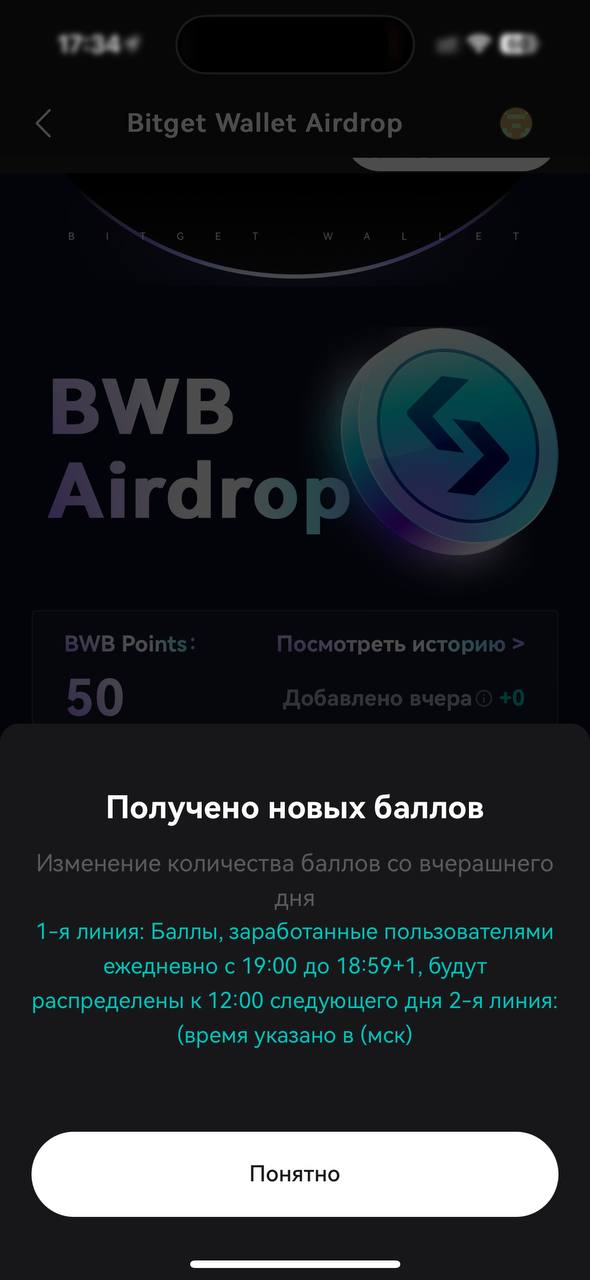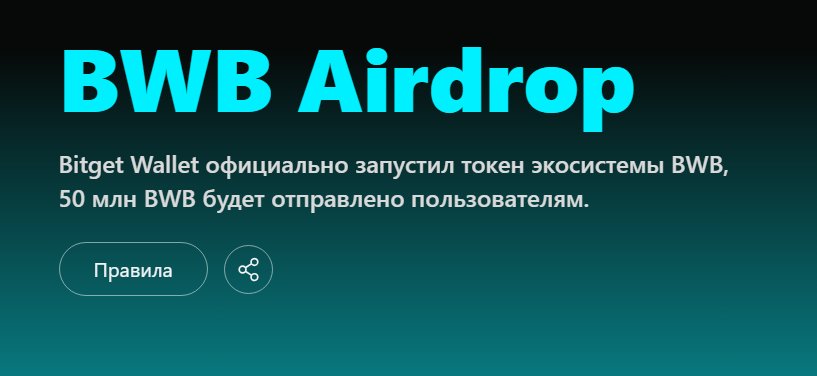 Bitget Wallet is the official WEB3 wallet from the popular BitGet exchange (top 12 according to CoinMarketCap, top 10 according to CoinGecko). In honor of the launch of its WEB3 wallet, BitGet is conducting an Airdrop of BWB tokens for new users who will install the wallet and create a new account or import their existing wallet there. From March 18 to April 28, any new user will be able to download and install the BitgetWallet using a special link or using the code: BLnsw8 and receive at least 50 BWB to their balance. In addition, you can also earn additional points for swapping in the Bitget Wallet or storing assets. In the second quarter of 2024, all points earned will be converted into BWB tokens, and the BWB token will be launched through an IEO. Let's take a closer look at how to easily and hassle-free get 50 BWB or even more.
Bitget Wallet is the official WEB3 wallet from the popular BitGet exchange (top 12 according to CoinMarketCap, top 10 according to CoinGecko). In honor of the launch of its WEB3 wallet, BitGet is conducting an Airdrop of BWB tokens for new users who will install the wallet and create a new account or import their existing wallet there. From March 18 to April 28, any new user will be able to download and install the BitgetWallet using a special link or using the code: BLnsw8 and receive at least 50 BWB to their balance. In addition, you can also earn additional points for swapping in the Bitget Wallet or storing assets. In the second quarter of 2024, all points earned will be converted into BWB tokens, and the BWB token will be launched through an IEO. Let's take a closer look at how to easily and hassle-free get 50 BWB or even more.
- How to get 50 BWB Airdrop for new users?We recommend using your mobile device to install the wallet and receive the Airdrop; as an alternative, you can use the Chrome browser on your computer (it contains the Bitget Wallet Chrome extension), but it’s still more convenient to use a smartphone. We'll look at receiving a BWB Airdrop on a mobile device. (IoS or Android)
- First, you need to download the Bitget Wallet mobile application using this link: https://web3.bitget.com/en/bwb-airdrop?code=BLnsw8, only in this case you will receive 50 BWB for new users.
- By clicking on the link, scroll below and click the button to download the application (Download from the App Store for Iphone).
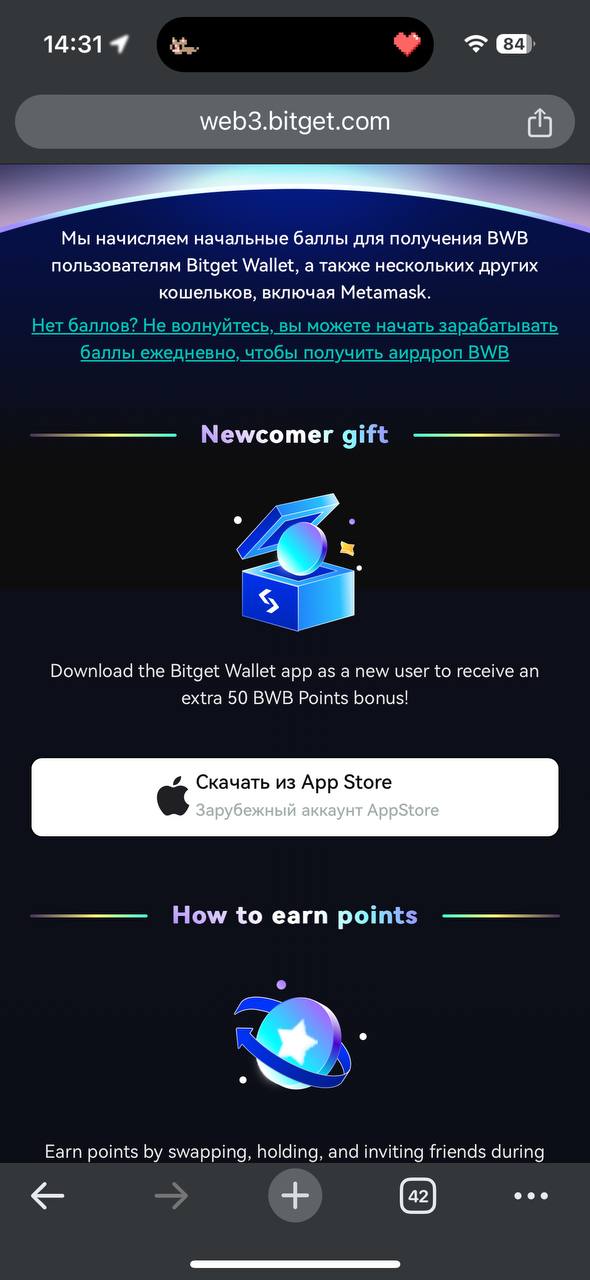
- Download and install the application.
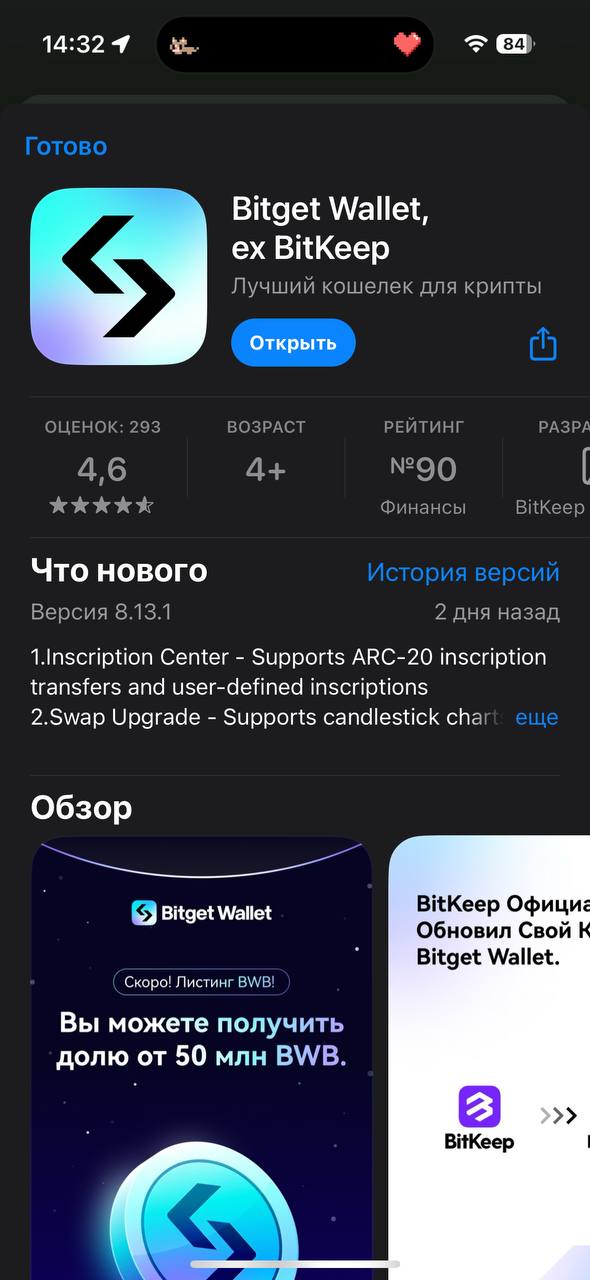
- We launch it, and go to the banner “Get ready to launch BWB (Airdrop in progress)” as shown in the image below.
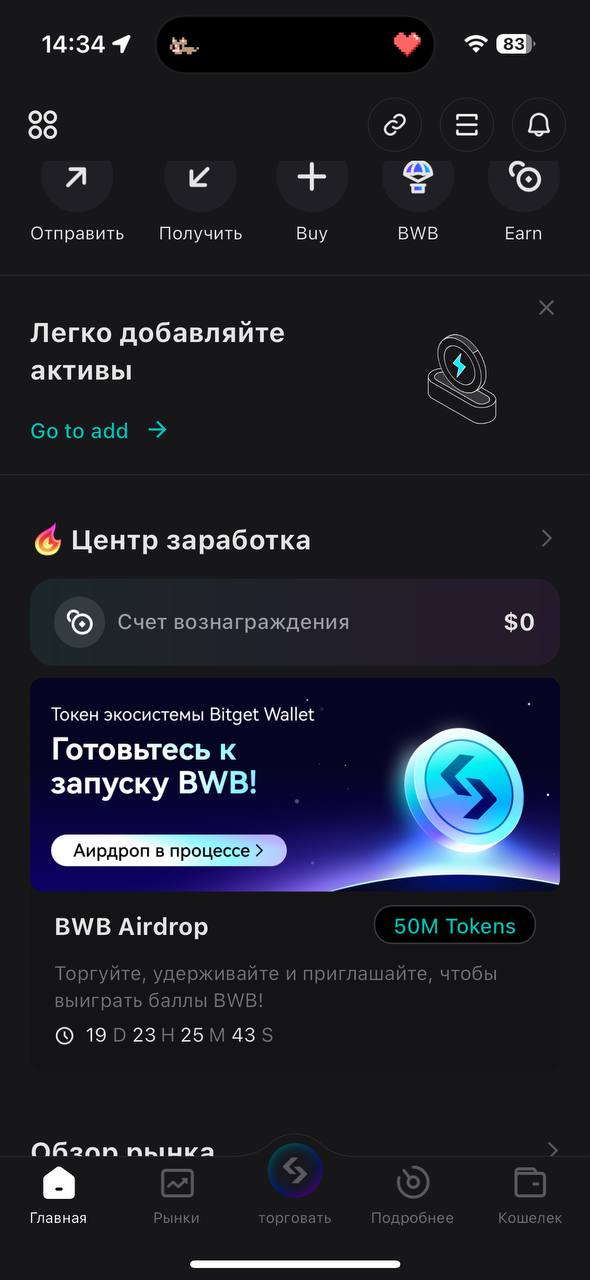
- Next, click on “Get Airdrop” and enter the code BLnsw8.
- Congratulations, you have received 50 BWB (to activate it you will need to make a trading volume of $100 within the first 3 days).
How to earn more points?
There are several ways to increase the number of points earned:
- Additional points for Swaps (exchanges) in your wallet: You can earn up to 10 points for every $100 of swap transactions (maximum up to 100 points per day).
- Asset Storage: 2 additional points for every $500 stored in the Bitget Wallet (maximum 20 points per day).
- Refer Friends: Earn up to 10% of the points your friends earn.
How to make a deposit and activate airdrop points?
First, you will need to top up your wallet balance to generate a trading volume of $100, which will be required to unlock the Airdrop and increase the number of points. It is most profitable to do this on the TRX-20 (Tron) or BEP-20 (Binance Smart Chain) network, since these are where the lowest commissions are (however, do not forget to put some TRX or BNB on your wallet balance to pay commissions).
We recommend keeping about $10 in TRX or BNB to pay commissions and about $100-120 USDT to generate trading volume. It can be less, but then you will need more swaps and you will pay more commissions.
You can top up your wallet in the same way as any other, for example Matamask. Click on the wallet icon in the lower right corner of the application, click on “Receive” and select the appropriate token for deposit, for example USDT, TRX or BNB, and then send the required number of tokens to the specified address for deposit and wait for confirmation on the network. (be careful not to confuse the network).
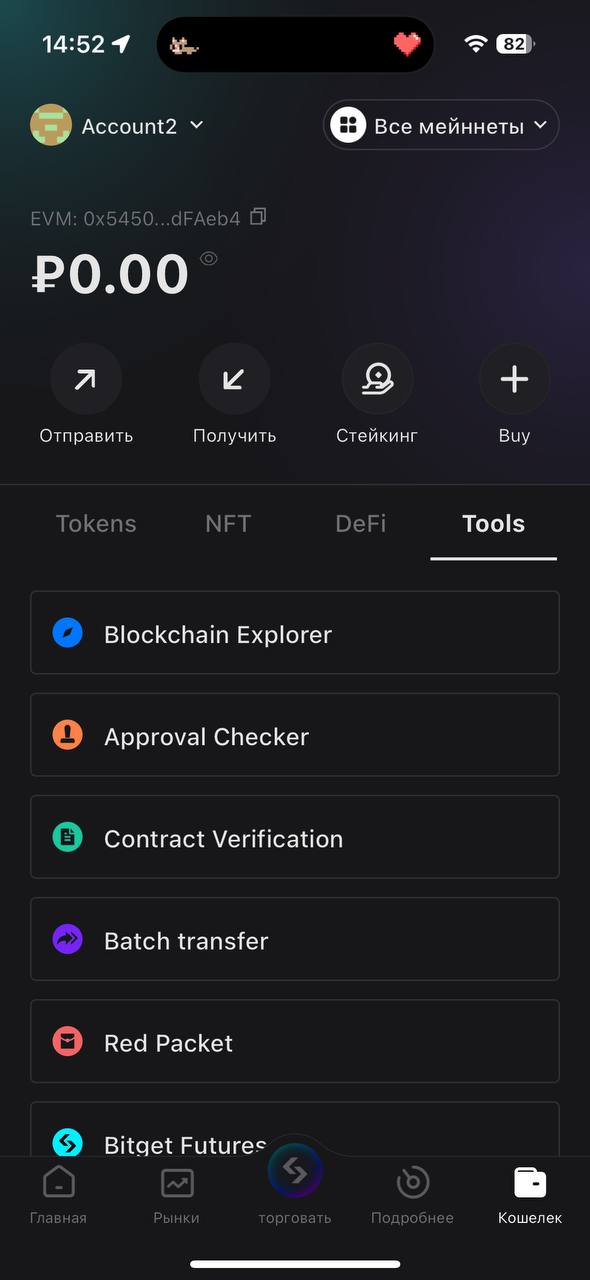
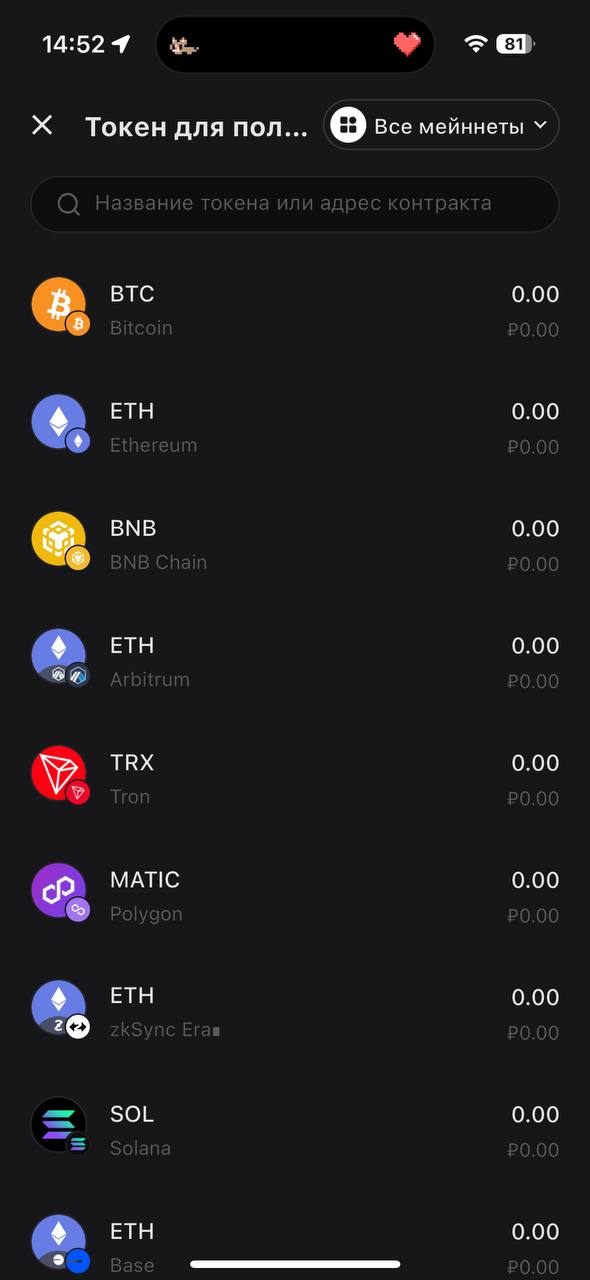
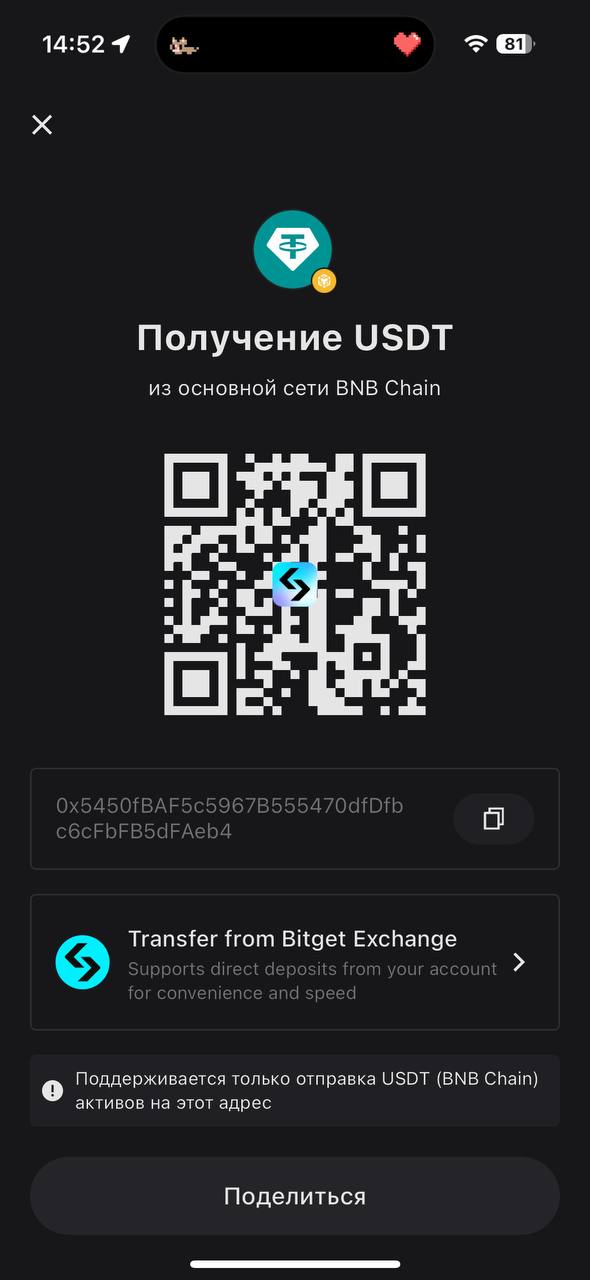
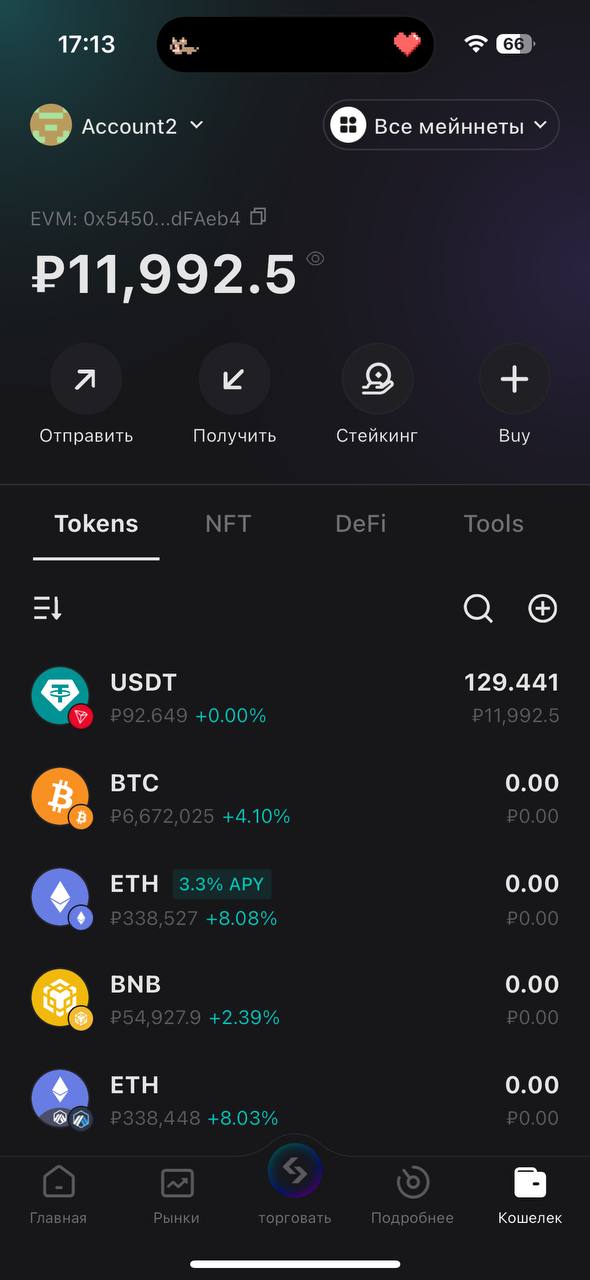
Now go to the “Trade” section and make several Swaps (exchanges) so that trading volumes exceed $100 (or more to receive additional points).
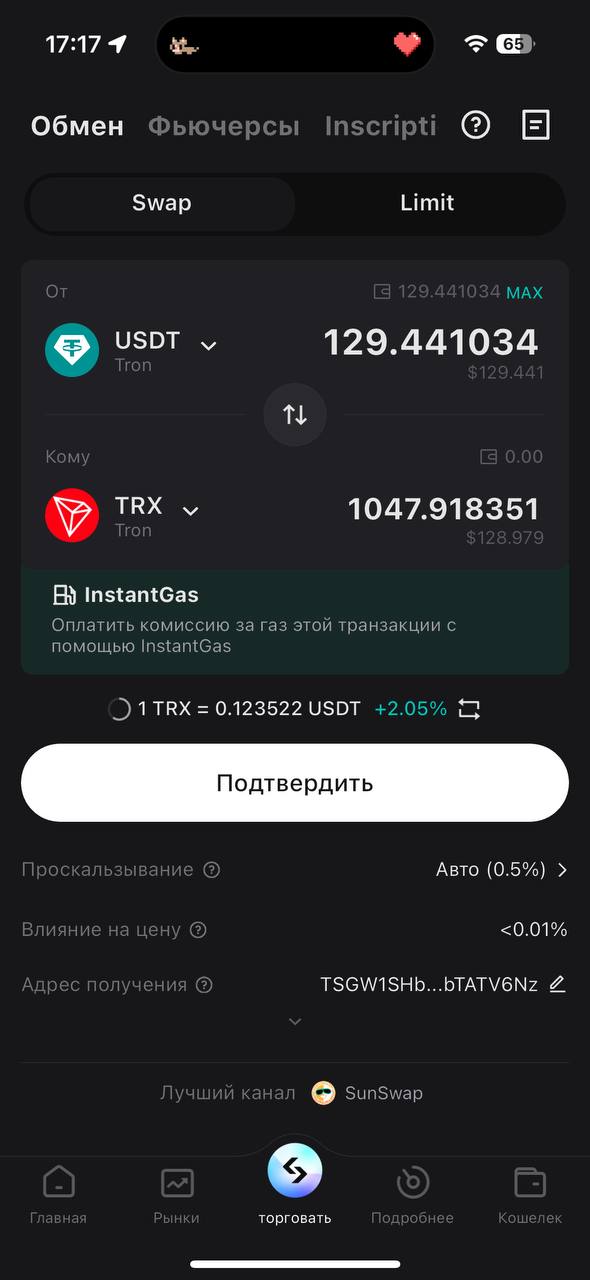
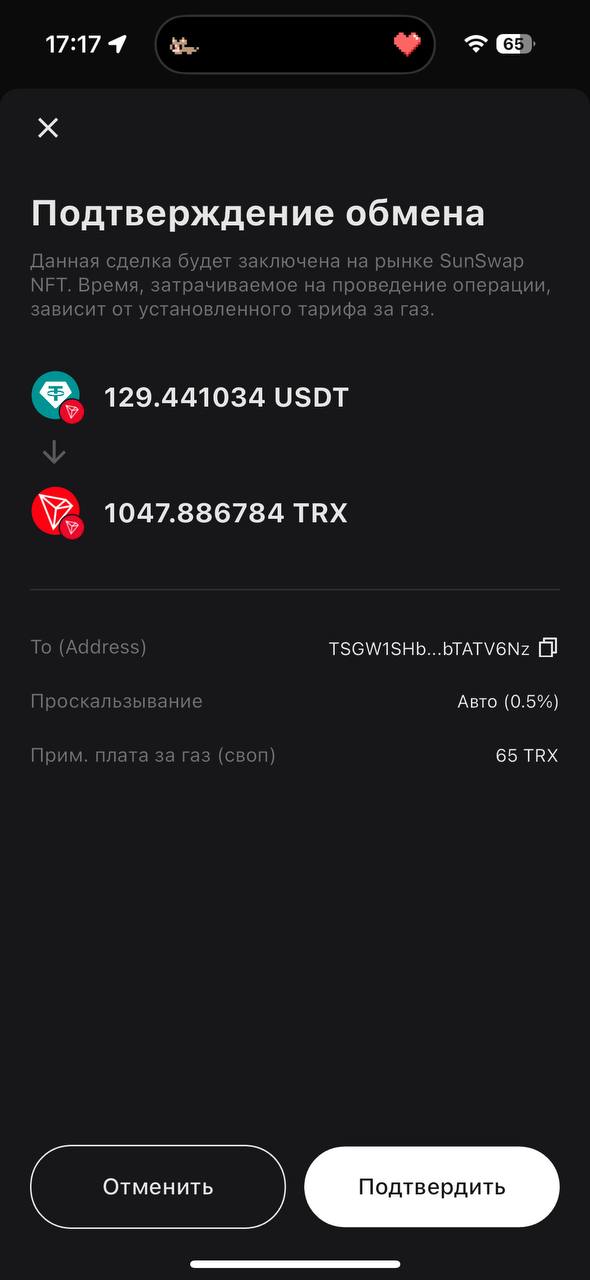
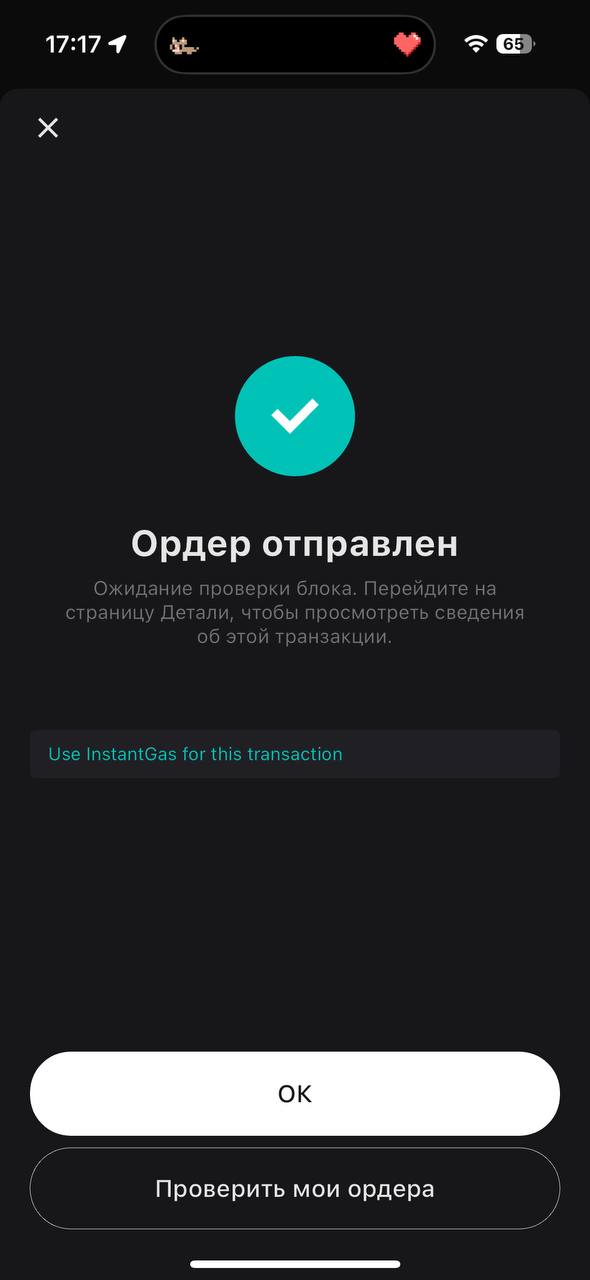
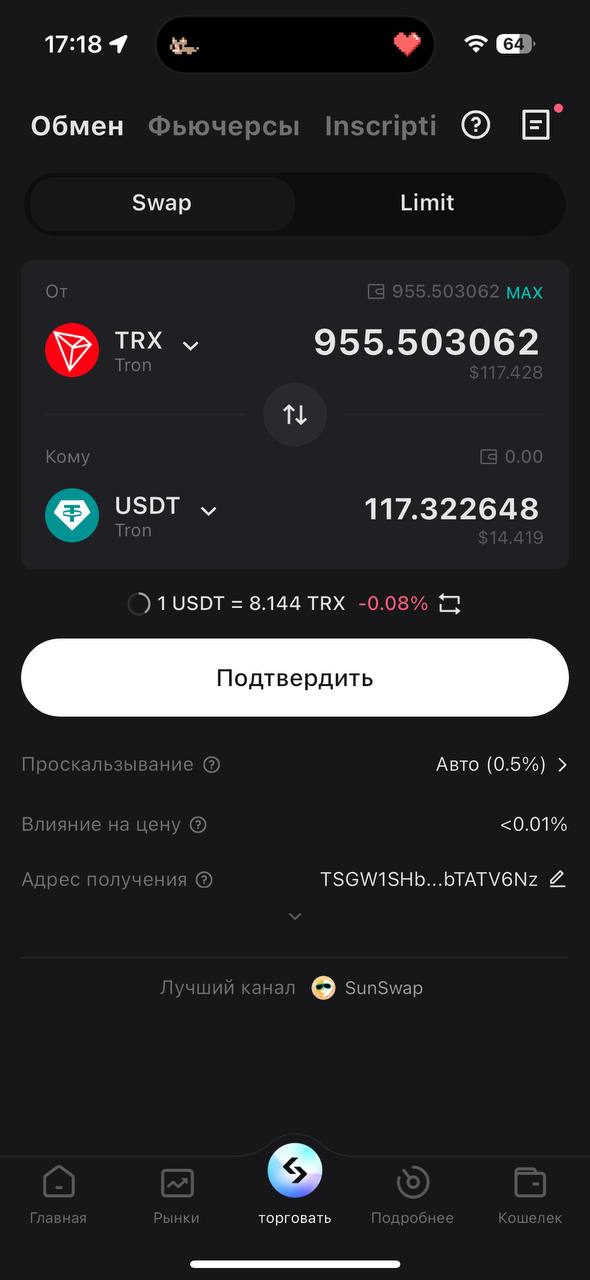
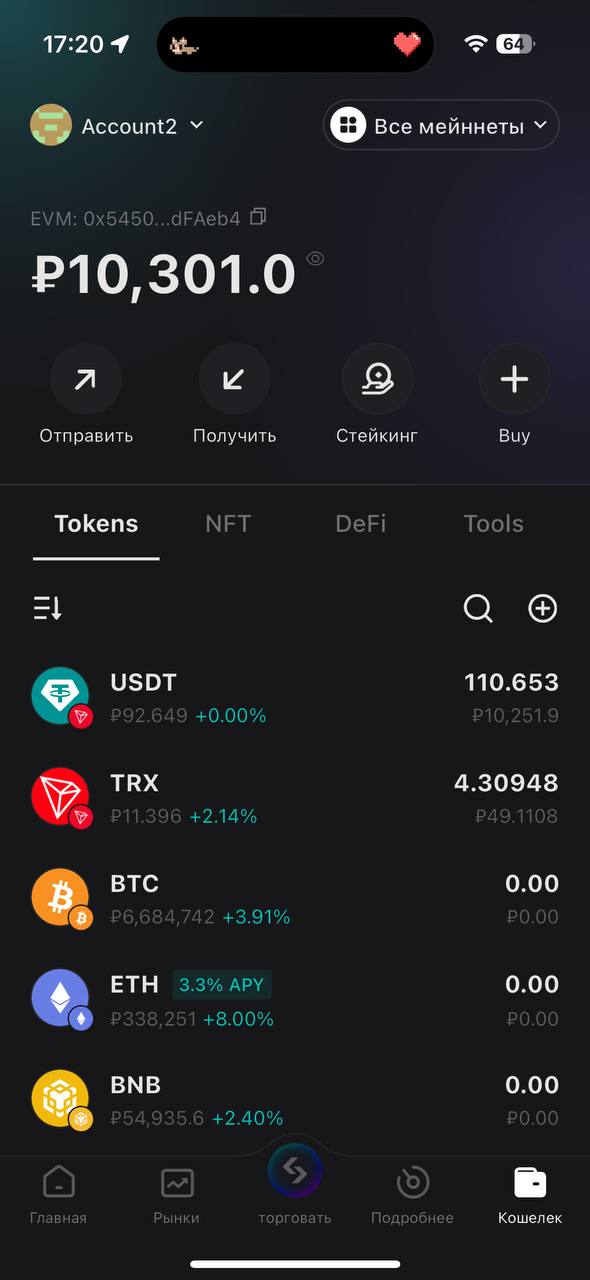
The points you earn will be updated once a day.