 In connection with the recent growth rate of Bitcoin (BTC) and other altcoins, services for calculating the profitability of the production of cryptocurrency have become relevant again. About one of the similar calculator services, recently updated Profit-mine.com, we'll talk below. The service has a fairly user-friendly and intuitive interface that regularly adds new mining algorithms and coins. Hashrates of video cards and ASIC are also regularly updated and added. In addition, the site contains not only the calculator itself, but also some set of useful services and tools, the list of which is constantly growing. On the main page of the resource you will be see a dashboard panel with widgets, which duplicates the functionality of the main tools, but in a more compact form. If you are interested in the full functionality of a tool, you can go to it by clicking on the title of the corresponding widget. At the top of the site there is a panel with courses of 6 popular cryptocurrencies, which shows data in real time, as well as hourly charts of changes in cryptocurrency rates. At the time of this writing, the calculator already supports more than 90 cryptocurrencies, 47 mining algorithms, 20 video card models and 46 ASIC miner models from 11 different manufacturers. The project is constantly being developed and supplemented, new algorithms, coins, ASIC and GPU are added, as well as their hashraits are updated. Now let's look at all the features of the service in more detail.
In connection with the recent growth rate of Bitcoin (BTC) and other altcoins, services for calculating the profitability of the production of cryptocurrency have become relevant again. About one of the similar calculator services, recently updated Profit-mine.com, we'll talk below. The service has a fairly user-friendly and intuitive interface that regularly adds new mining algorithms and coins. Hashrates of video cards and ASIC are also regularly updated and added. In addition, the site contains not only the calculator itself, but also some set of useful services and tools, the list of which is constantly growing. On the main page of the resource you will be see a dashboard panel with widgets, which duplicates the functionality of the main tools, but in a more compact form. If you are interested in the full functionality of a tool, you can go to it by clicking on the title of the corresponding widget. At the top of the site there is a panel with courses of 6 popular cryptocurrencies, which shows data in real time, as well as hourly charts of changes in cryptocurrency rates. At the time of this writing, the calculator already supports more than 90 cryptocurrencies, 47 mining algorithms, 20 video card models and 46 ASIC miner models from 11 different manufacturers. The project is constantly being developed and supplemented, new algorithms, coins, ASIC and GPU are added, as well as their hashraits are updated. Now let's look at all the features of the service in more detail.
At the top of the screen on all pages of the site is a panel with real-time cryptocurrency rates (Bitcoin, Ethereum, Ripple, Bitcoin Cash, DASH and Monero). The fall in rates is highlighted in bright red and the rise in green. Below is a menu and service logo, and below them 4 widgets with hourly charts, which are also updated in real time, for BTC, ETH, BCH и XRP.
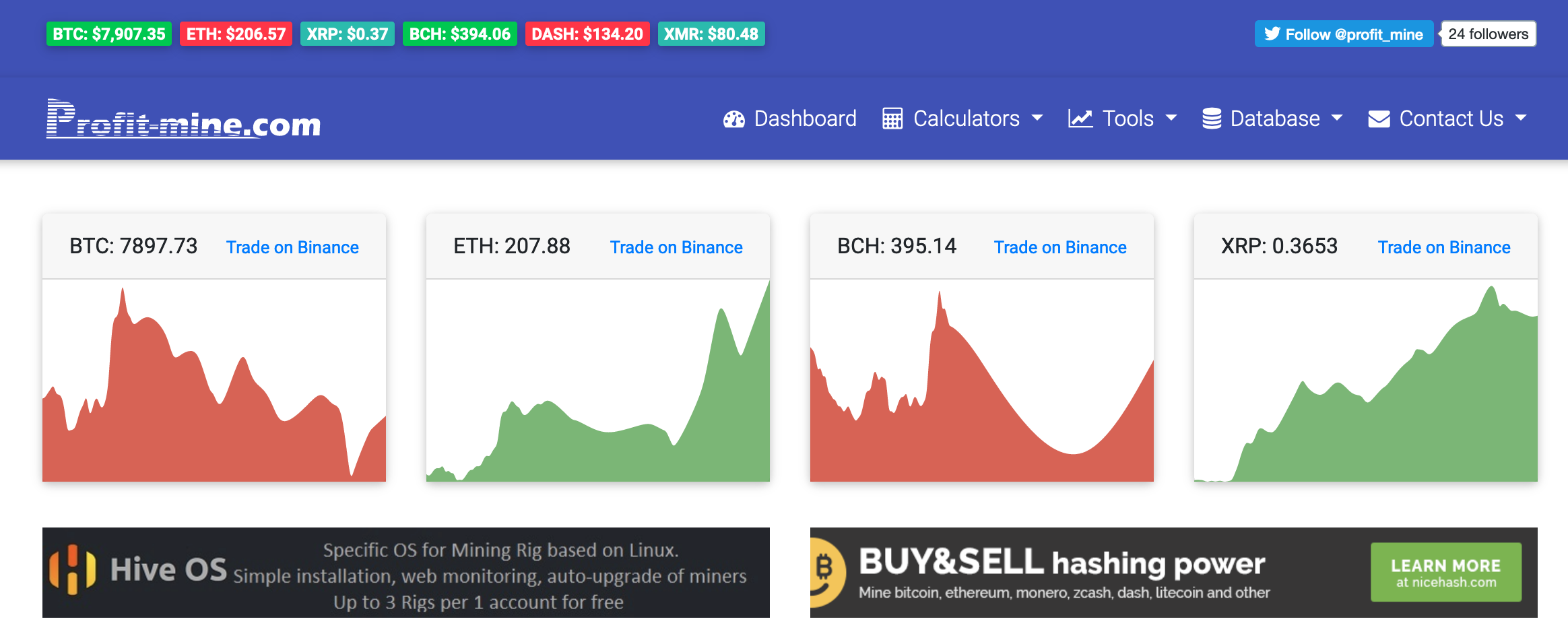
Below are 7 main widgets.:
- GPU mining calculator - is calculator of profitability for video cards. You can choose the GPU you are interested in and the currency in which the result of the calculation will be displayed. The calculation results show coins sorted starting from the most profitable for mining on the video card chosen by you, besides, the mining algorithm and approximate profitability are shown (the calculations do not take into account the cost of electricity and any other fees). This widget will be useful to you if you want to know what it is worth extracting on a particular video card, as well as how profitable it is.
- ASIC mining calculator - is mining profitability calculator for ASIC devices. It works like a GPU calculator, only here you are offered to choose the model of your ASIC miner. By clicking on the widget title, you will be taken to the full version of the calculator just like in the first case.
- Nicehash calculator - is mining calculator for Nicehash. This widget will be useful to those who use the service Nicehash to buy mining hashrate. It reflects the profitability of mining for the selected video card (the first digit), as well as the difference with the price of the hashrate on Nicehash for the current algorithm. Green highlighted those algorithms, the price of which is on Nicehash lower than the current yield of production on this algorithm, and red, on the contrary, is not profitable for purchase. In the example below, it can be seen that at the time of writing this material, the price for the purchase of hash rates for MTP and X16R algorithms is $ 0.09 lower than the profitability of mining the most profitable coin for this algorithm. It is worth noting the fact that this information is presented only for review and can not be considered the ultimate truth. The fact is that many different variables are used for the calculation, which are constantly changing (the cost of the hashrate on Nicehash, the complexity of coin networks, the rates of coins, as well as the choice of the most profitable coin at the moment on a particular algorithm). It is not recommended to run blindly and buy one or another hashrate in large volumes on the Nicehash service, focusing only on the calculator data.
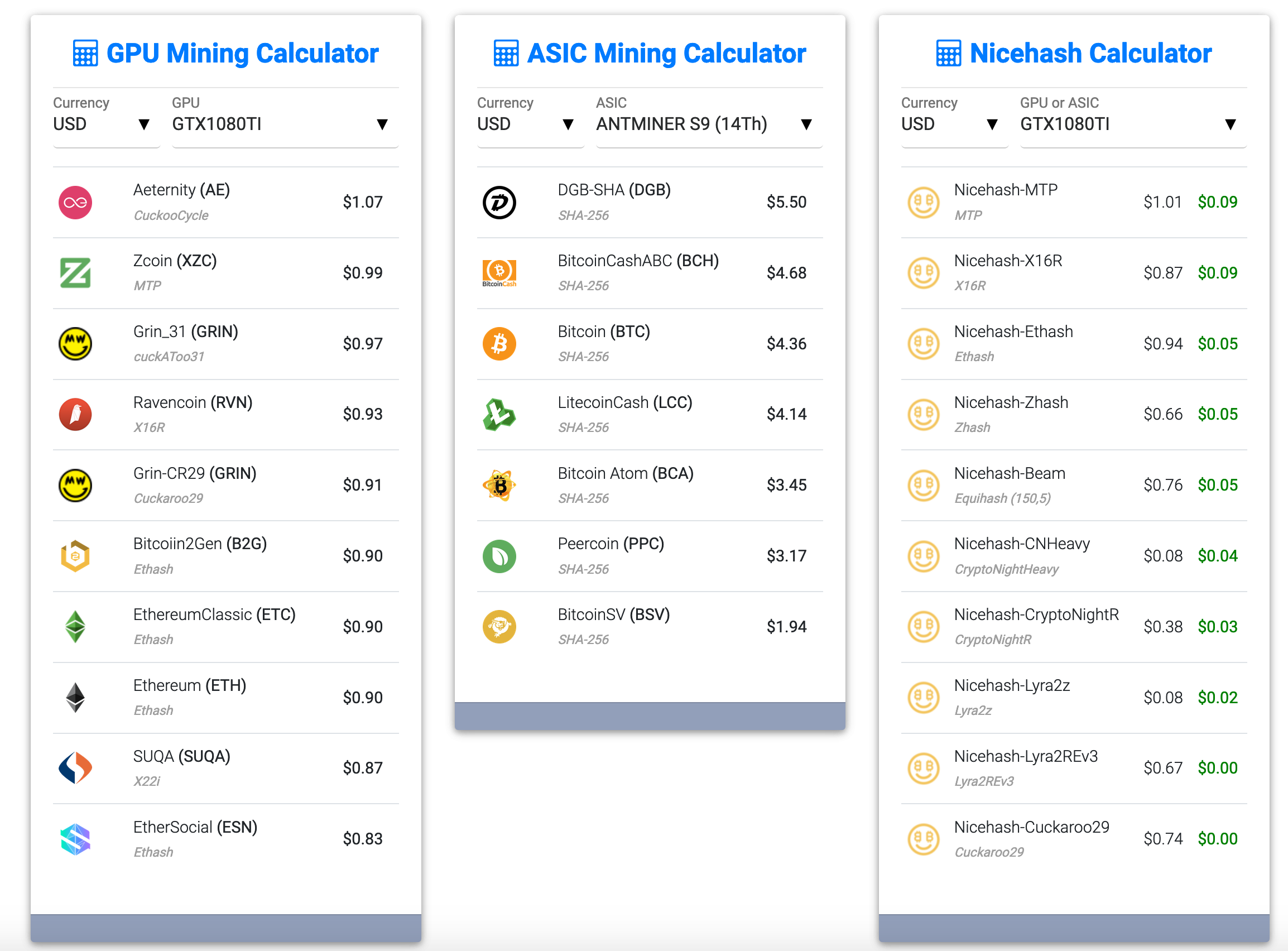
- Coin Market Cap - is top cryptocurrency by capitalization. This widget displays the top 10 cryptocurrency, their current rate (blue), market capitalization (black) and exchange rate changes in percent for 1 hour, 1 day and 7 days (gray). You can also choose in which currency to display statistics. When you click on the widget title, the full version will open.
- ASIC Profit Ranking - is top profitable ASIC miners. Displays a list of the most profitable ASIC devices at the moment (of those that have been added) as well as the approximate income from mining, taking into account the selected price for electricity in dollars per 1 kilowatt-hour (default is $ 0.1) Widget title is clickable.
- Tops - displays current top exchanges or top cryptocurrency pairs. In the first case, it shows trading volumes for displayed exchanges, and in the second, the total trading volume for certain pairs from all major exchanges.
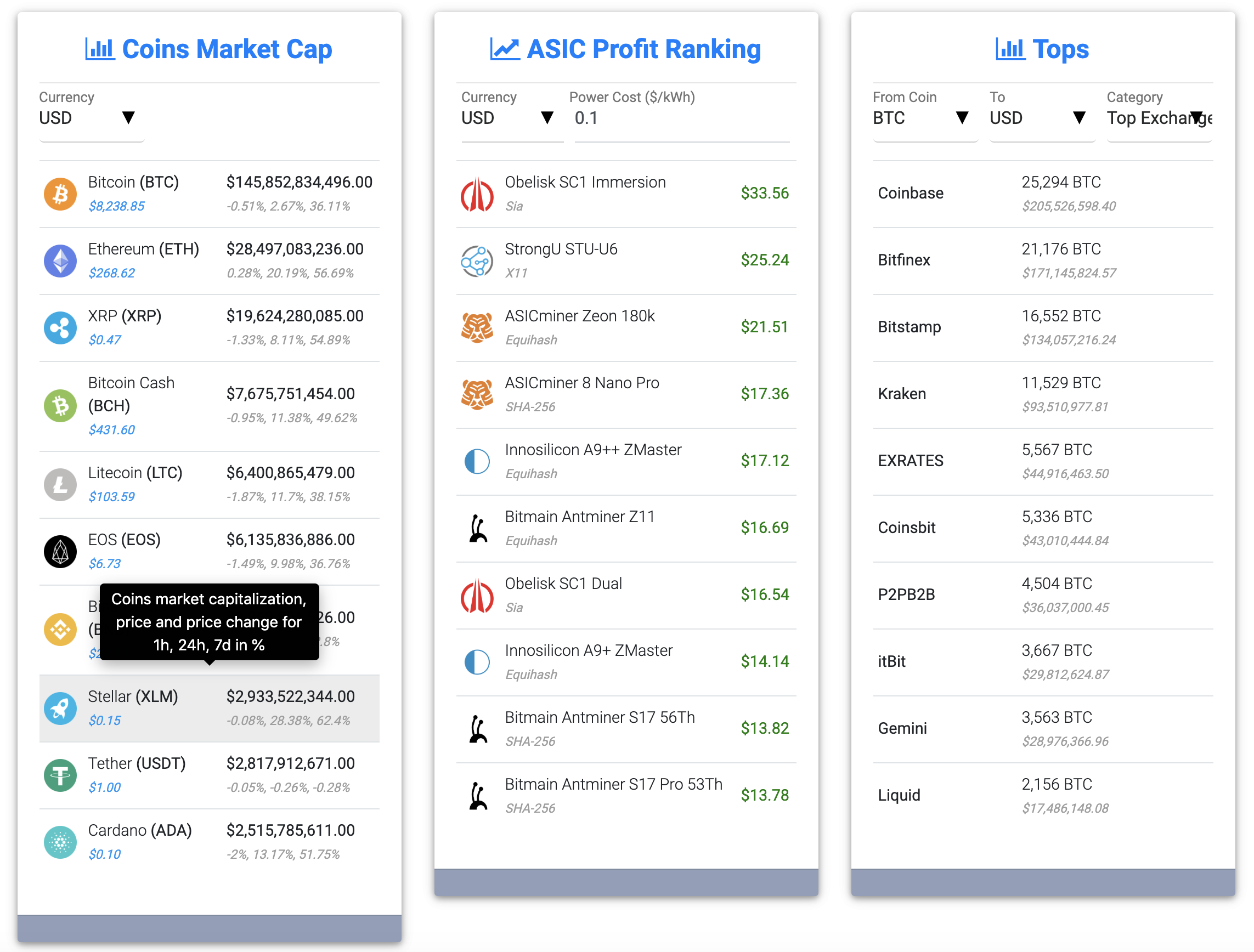
- Coin Price and Volume - the price and trading volume of cryptocurrency. This largest of all widgets displays graphs of the course and volume of the selected cryptocurrency for different time intervals (hour, day, week, month and year).
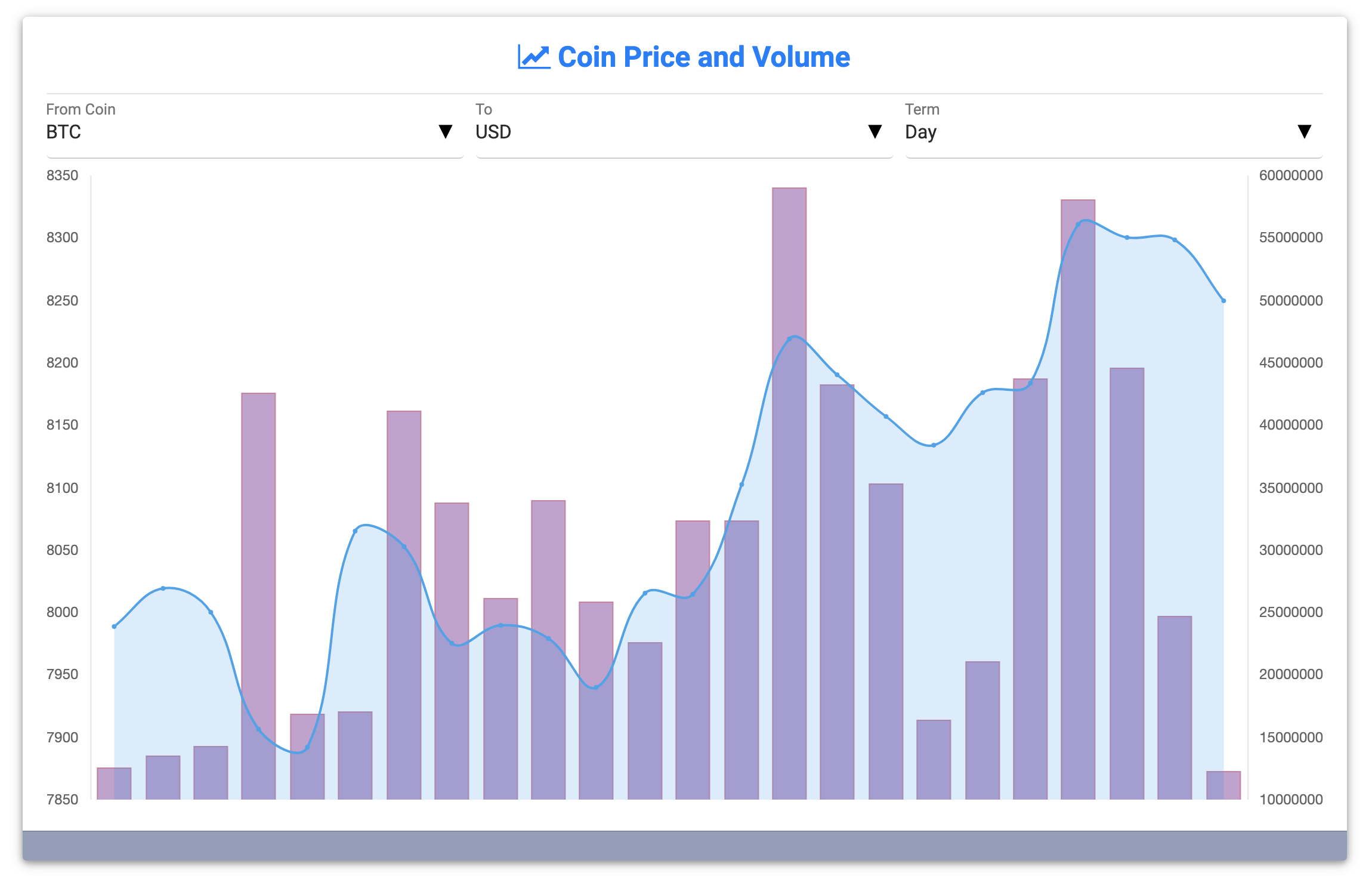
At the bottom of the site is a "basement" in which the addresses for donations for the further development of the project are located, links to the most useful tools, as well as a list of resource partners with whom you can also read.
List and review of calculators and other tools on the Profit-mine.com website.
Above, we went over the list of utility widgets available on the main Profit-mine page. As a rule, widgets have limited functionality and are designed to quickly obtain basic information. Almost every widget has its own full-fledged tool, which can be accessed by simply clicking on the widget title or through the corresponding item in the main menu of the site. Now let's look at all the basic tools and calculators on the site Profit-mine.
GPU calculator.
GPU calculator has 2 versions of the interface, simple and advanced. You can select a particular calculator interface directly on its page, just below the main menu. A simple interface allows you to choose a specific model of a video card, choose the most advantageous coin for your video card, and calculate the approximate profitability of production without any fees or charges for electricity. In the calculation table you will see a list of coins (Coin), their algorithms (Algorithm), exchange rates (Exch Rate BTC) in bitcoins, trading volumes (Exch Volume BTC) in BTC, how many coins you can earn per day (Profit) and how many you can earn directly in your chosen currency (Revenue).
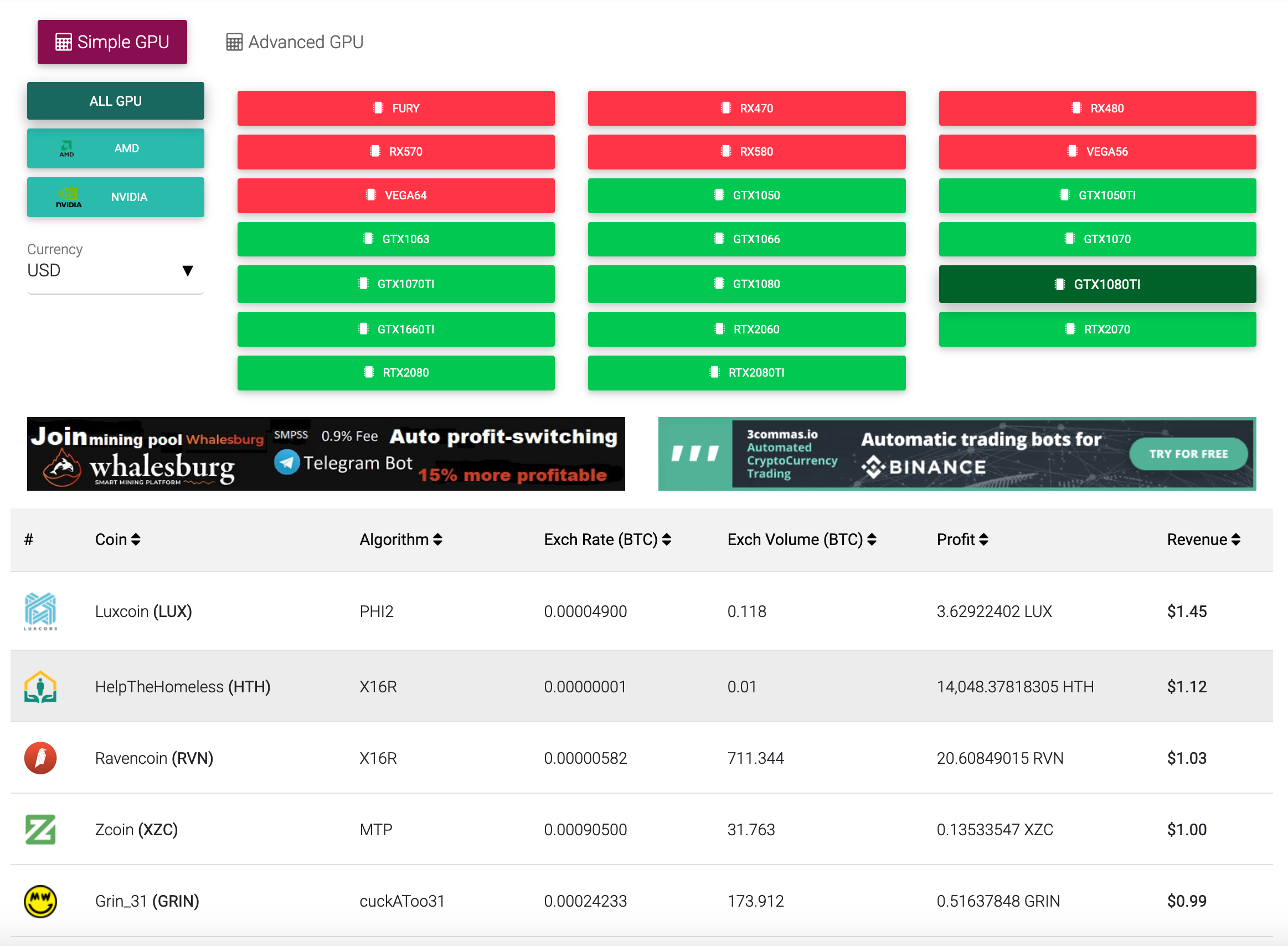
The most functional is the advanced interface (Advanced). Here you can directly assemble your farm from the video cards presented on the site, or enter hashrates of your rig or farm for certain algorithms that will be used to calculate production profitability.
At the top of the calculator is a form with a list of available video cards as well as their number. Here you can specify how many of which video cards you have. By clicking on the button with the name of the GPU you can disable or include it in the calculation. On the left there are filter buttons by manufacturer (ALL GPU, AMD, NVIDIA), the disable / enable button for all video cards (ALL ON / OFF), as well as the Default button, which sets data on the number of default video cards (1x NVIDIA GTX 1080Ti GPU).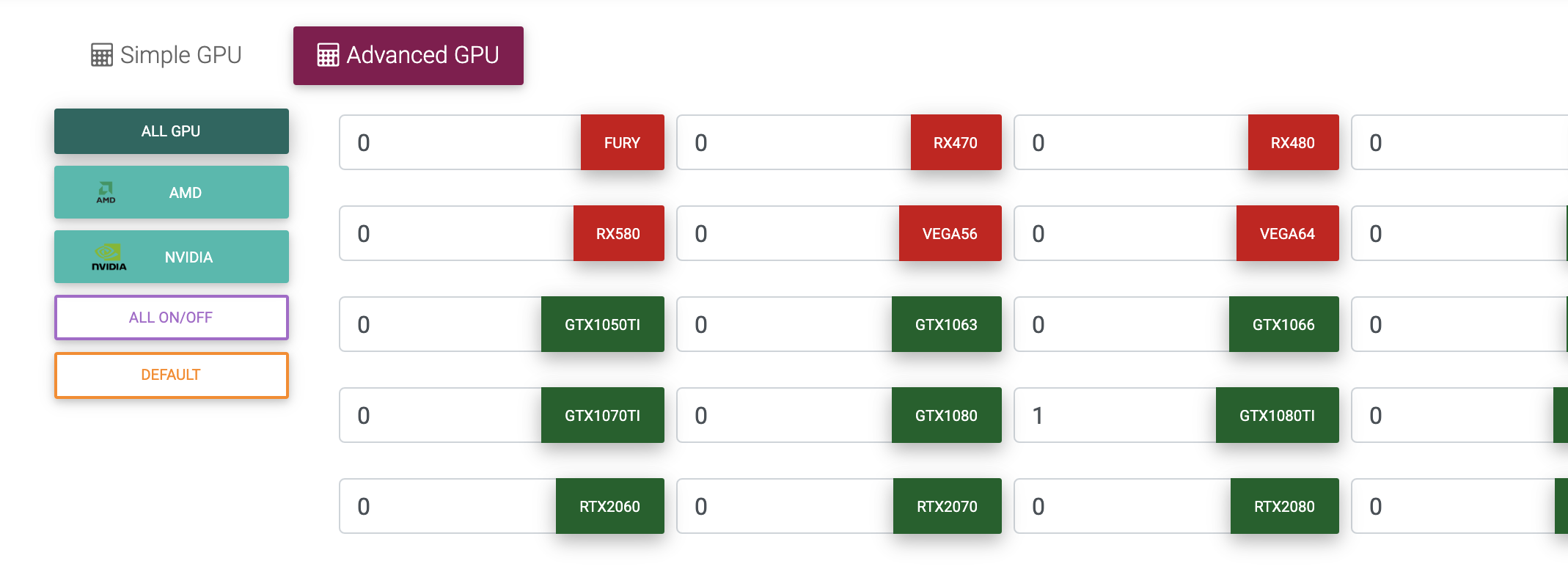
Slightly lower in the Set Algorithms and Hashrates section, you can manually set hash rates and energy consumption for algorithms you are interested in. If any of the available algorithms do not interest you, simply click on the button with the name of the algorithm, excluding it from the calculation itself, or set a zero hashrate and power consumption for it. Also in the section header there are buttons to disable / enable all algorithms (ALL ON / OFF), which will be useful if you are only interested in one or a couple of algorithms from all presented on the site. Thus, you can first disable all algorithms, and then enable only the necessary ones (by clicking on the button with the name of the algorithm). In addition, there is a Default button for setting default values for a section with hashrays of algorithms. By clicking on the header section, you can hide blocks with algorithms if they bother you.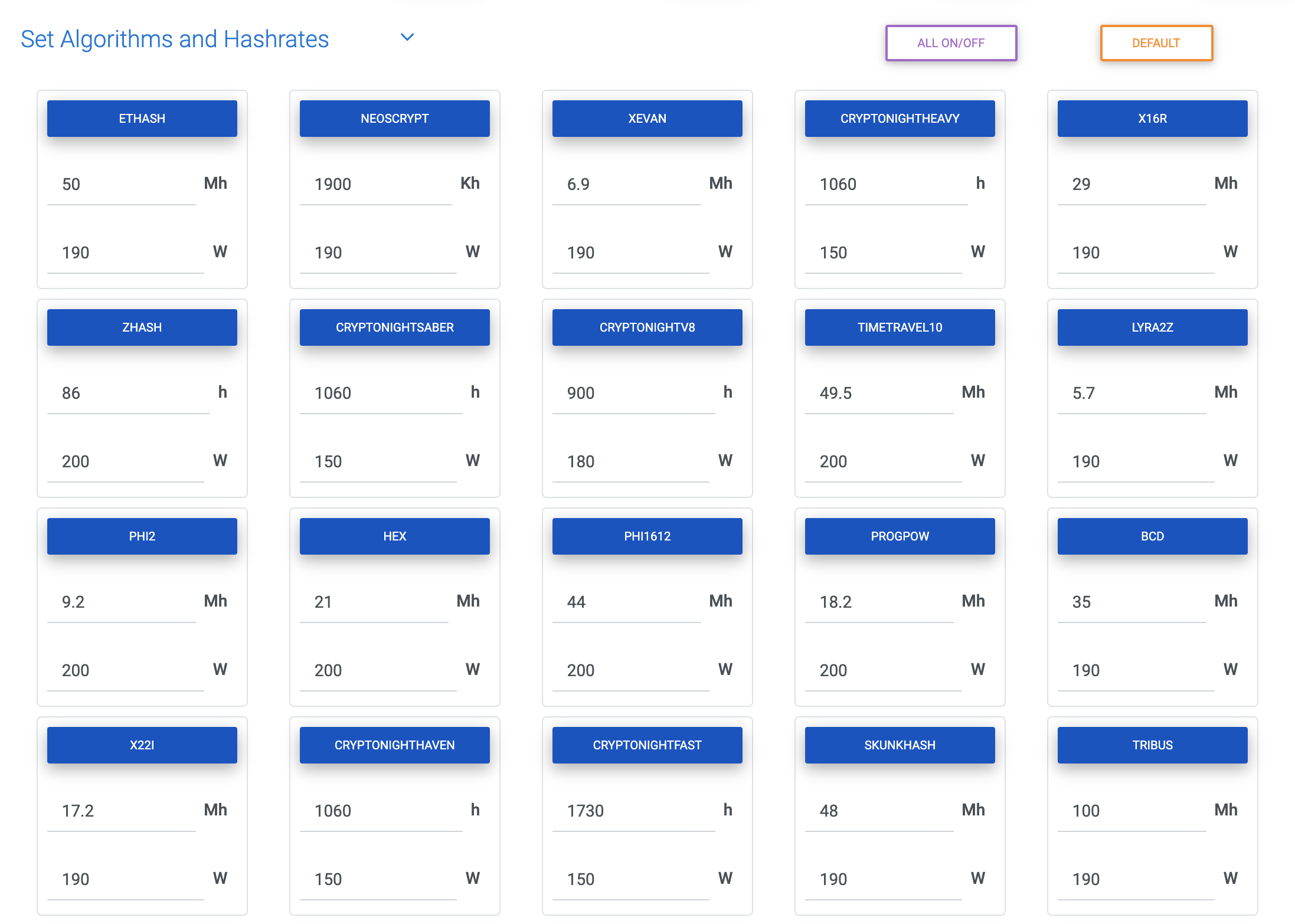
The last section, which can also be hidden if it interferes, is the section with the Additional Settings. Here you can specify:
- Currency in which calculations should take place (Choose Currency).
- Filter by volume of trades (Volume filter) - using this setting, you can specify the coins with which minimum volumes of trades should be used in calculations and displayed in a table with the results.
- What are the parameters to sort the results of the issue (Sort By).
- Difficulty of networks for what period to use in calculations (Difficulty for Revenue) - available values: average complexity over 24 hours or current complexity.
- The price for electricity (PowerCost) in dollars per 1 kilowatt-hour.
- The size of the commission for mining. Here it is necessary to enter the sum of all commissions: pool, miner and so on.
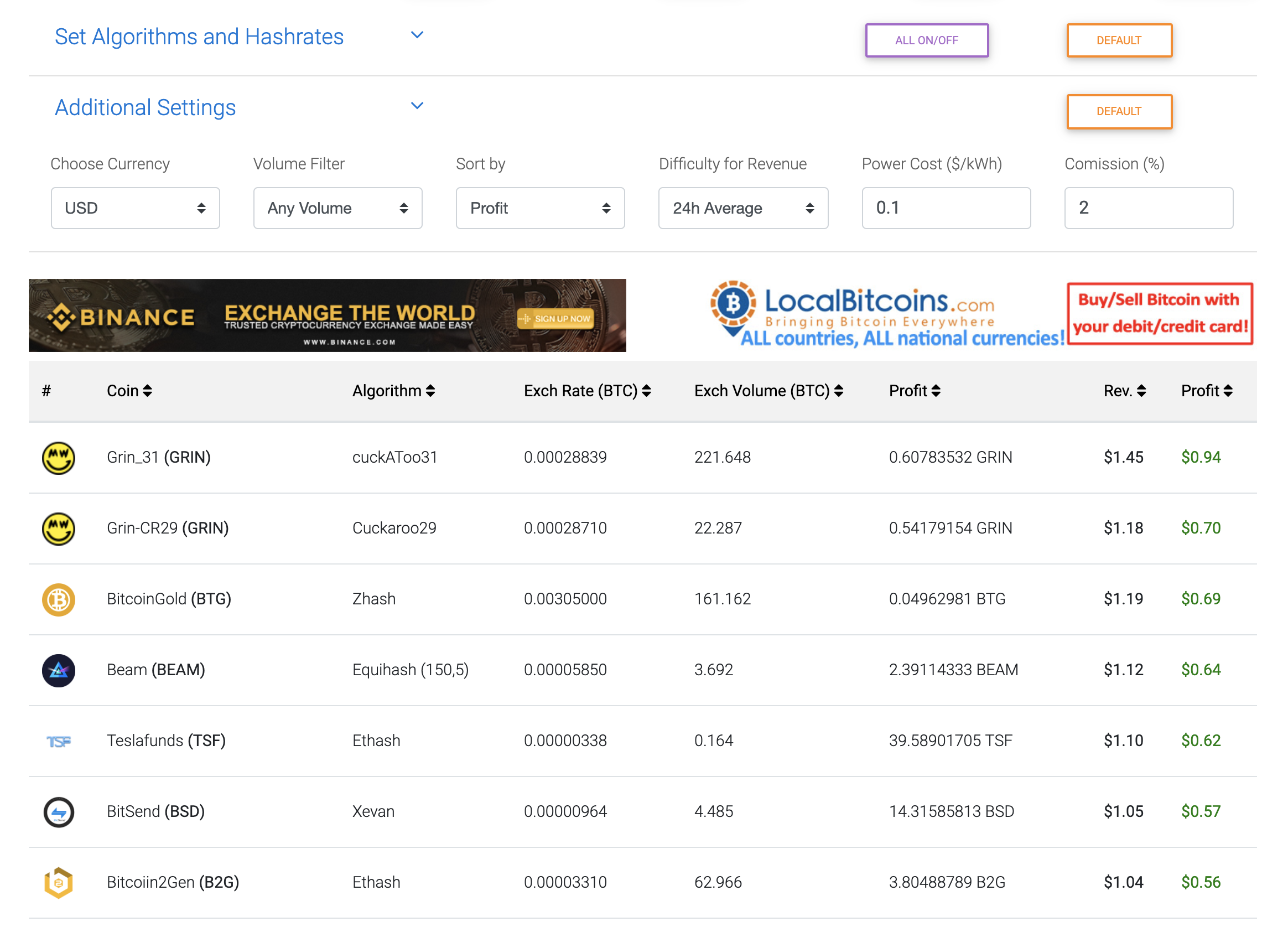
At the bottom of the page there is a table with the results of calculations, which will provide you with information about the most profitable coins for mining, calculated from the data you entered. Algorithms of these coins (Algorithm), their exchange rates (Exch Rate) in bitcoins, trading volumes (Exch Volume) in BTC, the number of coins you can earn per day (Profit), how much you can earn per day without commissions and electricity your chosen currency (Rev.) and the profitability of production, including electricity and commissions (Profit). When you click on any table header, you can filter the list of coins by the current parameter.
ASIC calculator.
We will not consider ASIC-calculator as detailed as we did for the GPU. The fact is that the functionality of the ASIC calculator almost completely repeats the GPU, with the only difference being that in this case, it is not the GPU that is used, but the ASIC miners. You, as well as in the case above, can choose what number of devices to use for calculating production, or directly specify the hash rates and power consumption for algorithms you are interested in. As in the first case, two versions of the interface are available: simple (Simple) and advanced (Advanced). If you still have questions on how to use the ASIC calculator, read the previous section of this article - the GPU calculator.
In addition to the calculators themselves, the Profit-mine.com service also provides a set of useful tools.:
Top-cryptocurrencies by market capitalization.
Coin Market Cap - This is a tool that displays the top 100 cryptocurrencies by their capitalization in the world, as well as some other useful information. The table presents the following data: Name of the coin and its ticker (Coin), market capitalization (Market Cap), current price (Price), Daily trading volume (Volume), the total number of coins currently available in circulation (Circ. Supply), as well as price change in percent for the next hour, day and 7 days (% 1h,% 24h,% 7d). The ability to display information in US dollars or in bitcoins is available.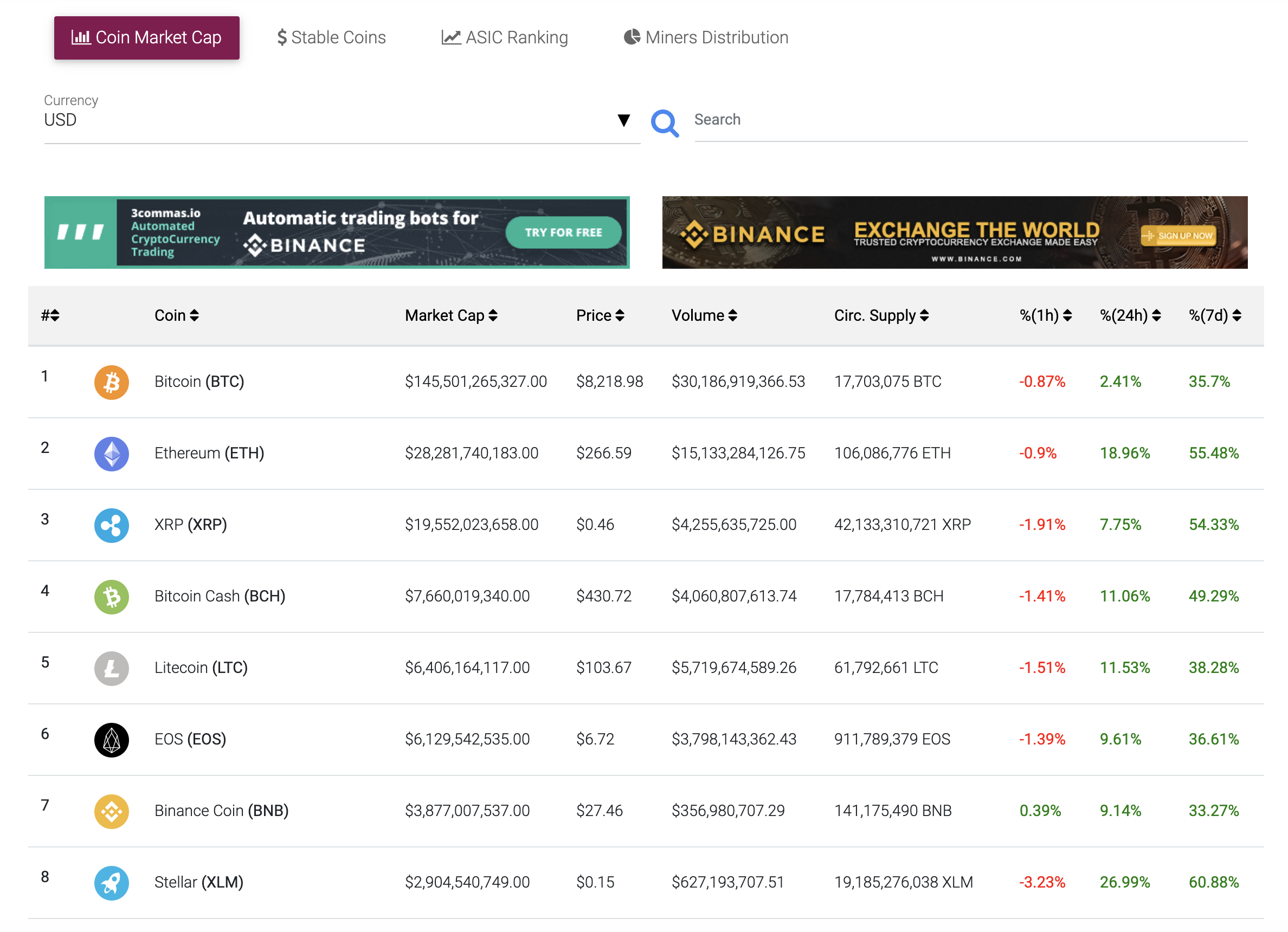
Top-stablecoins.
This tool displays a list of popular stablecoins - coins that are tied to a certain fiat currency by their rates. A well-known example of a stablecoin is the well-known USDT (Tether). The table displays information about coins, their tickers, market capitalization, price, daily trading volume, and rate changes in periods of 1 hour, 1 day, and 7 days. The ability to display information in US dollars or in bitcoins is available.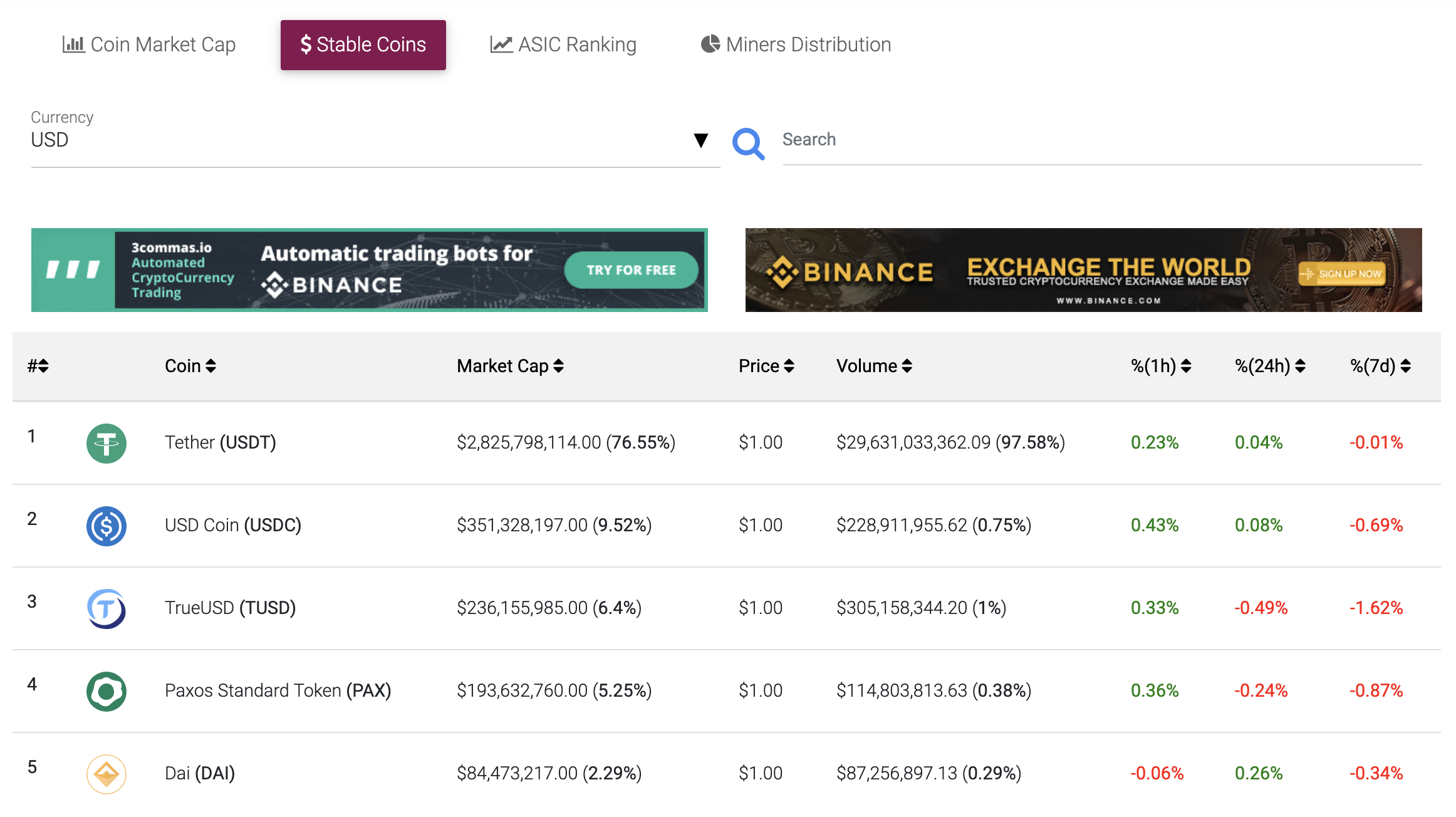
Top ASIC-miners.
ASIC Ranking tool displays a list of the most profitable ASIC miners at the moment. The table contains information about device models (Miner), month and year of their release (Release), device hashes (Hashrate), their power consumption (Power), mining algorithm (Algorithm), the most profitable coin for mining at the moment (Most Profitable Coin) and, finally, the approximate yield per day (Profit), taking into account the specified price for electricity (by default 0.1 $ per 1 kW / h). Also available is the ability to display information in US dollars, Euros, rubles or Bitcoins and the ability to search by device name.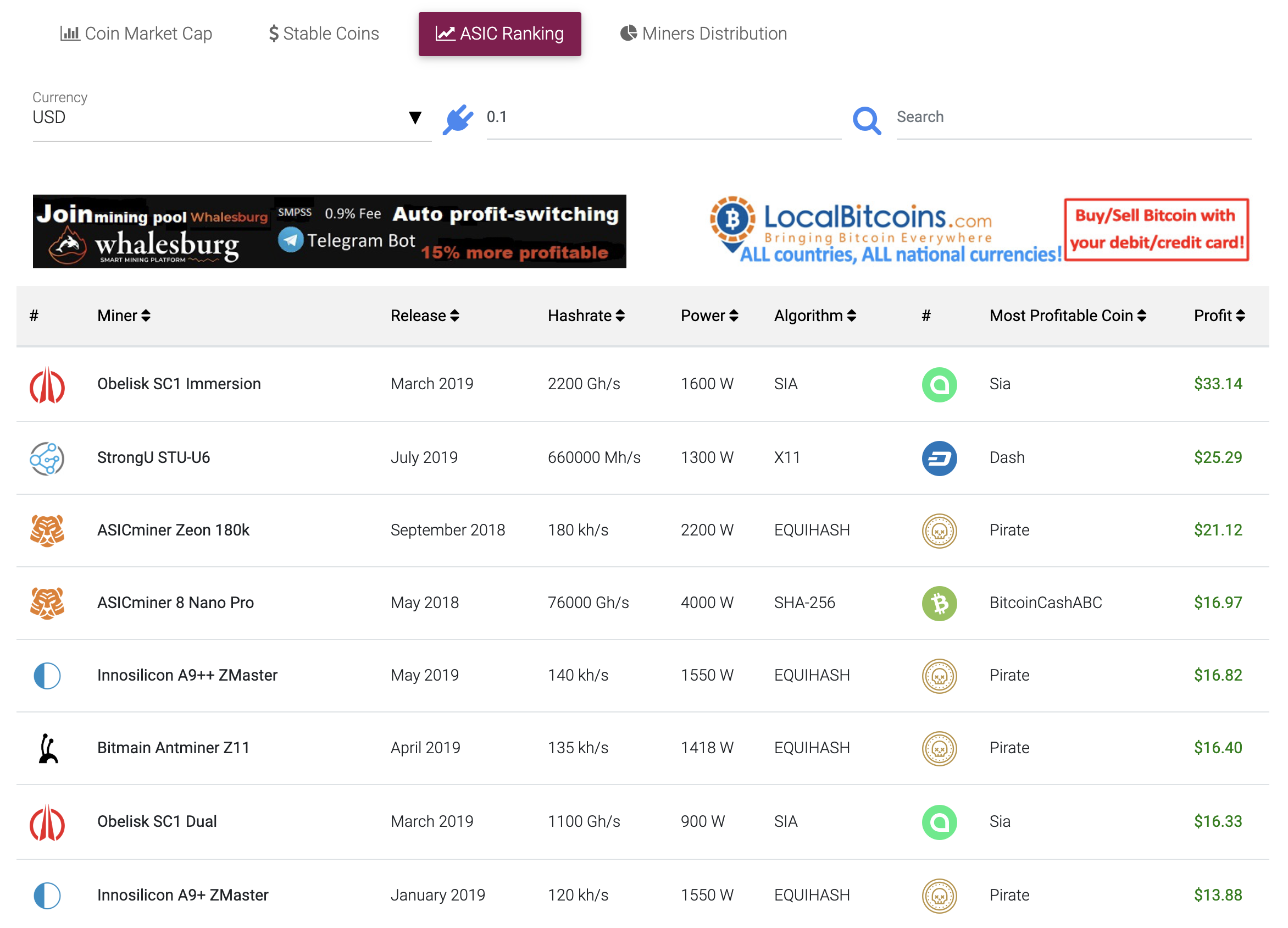
Miners distribution on certain algorithm.
The Miner Distribution tool shows information on which coins the miners are distributed within one algorithm. For example, by selecting the value Ethash in the Algorithm field, you can get information about which coins are the most popular for mining on this algorithm at the moment. The table contains information about the coins (Coin), the complexity of their network (Difficulty), the hash rate of the entire network (Net Hashrate), the price (Price), the volume of trading per day (Volume) and the distribution of miners as a percentage of all coins (Miner Share).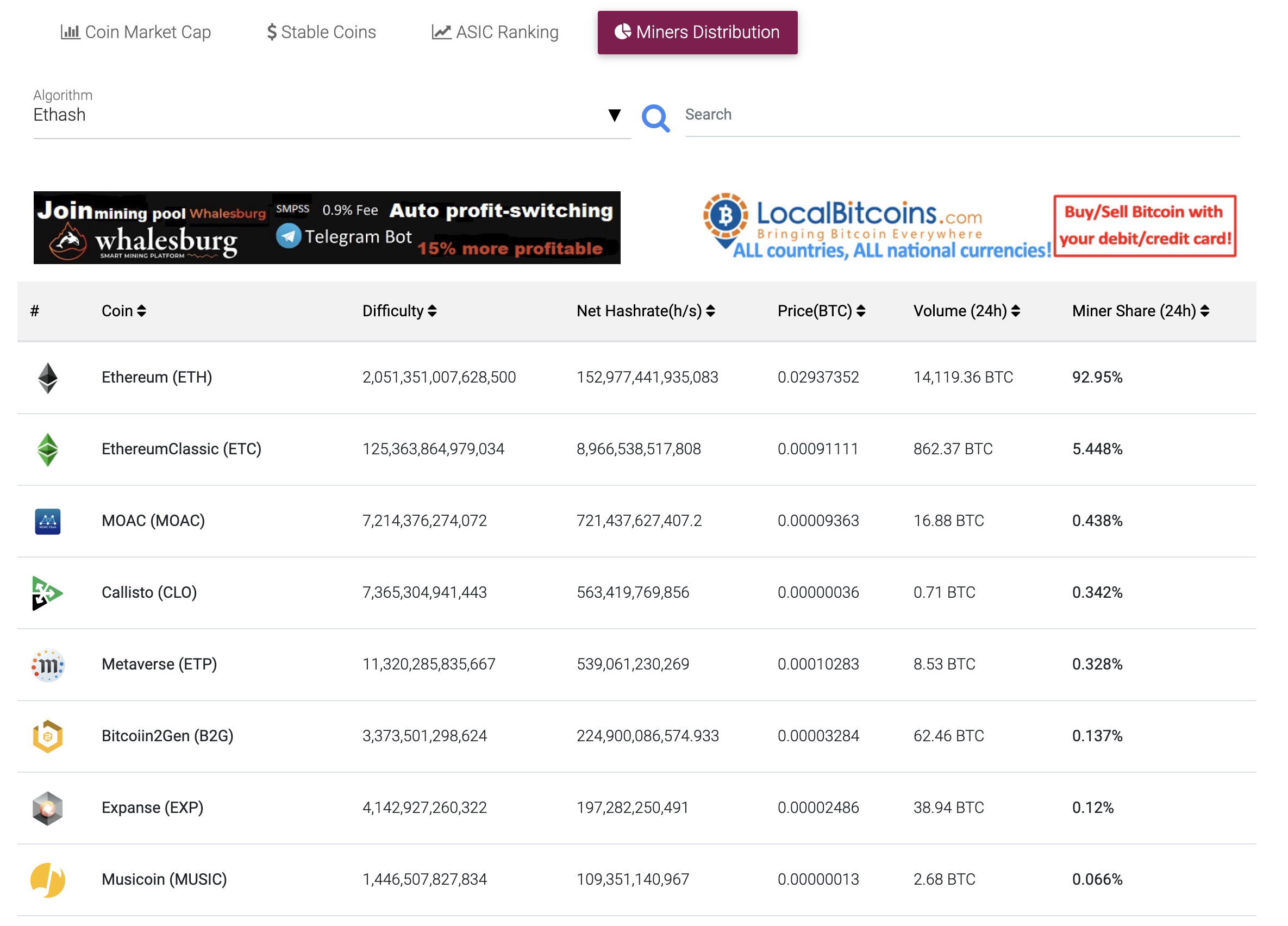
List of all coins presented on the site.
When navigating the menu item Database -> Coin List you will see a list of all the coins that the calculator supports, with the ability to search by the name of the coin, its ticker or algorithm. When clicking on a card with a coin, you will be taken to a page with detailed information about the coin, where the main information on its network, price, trading volume, etc. is located.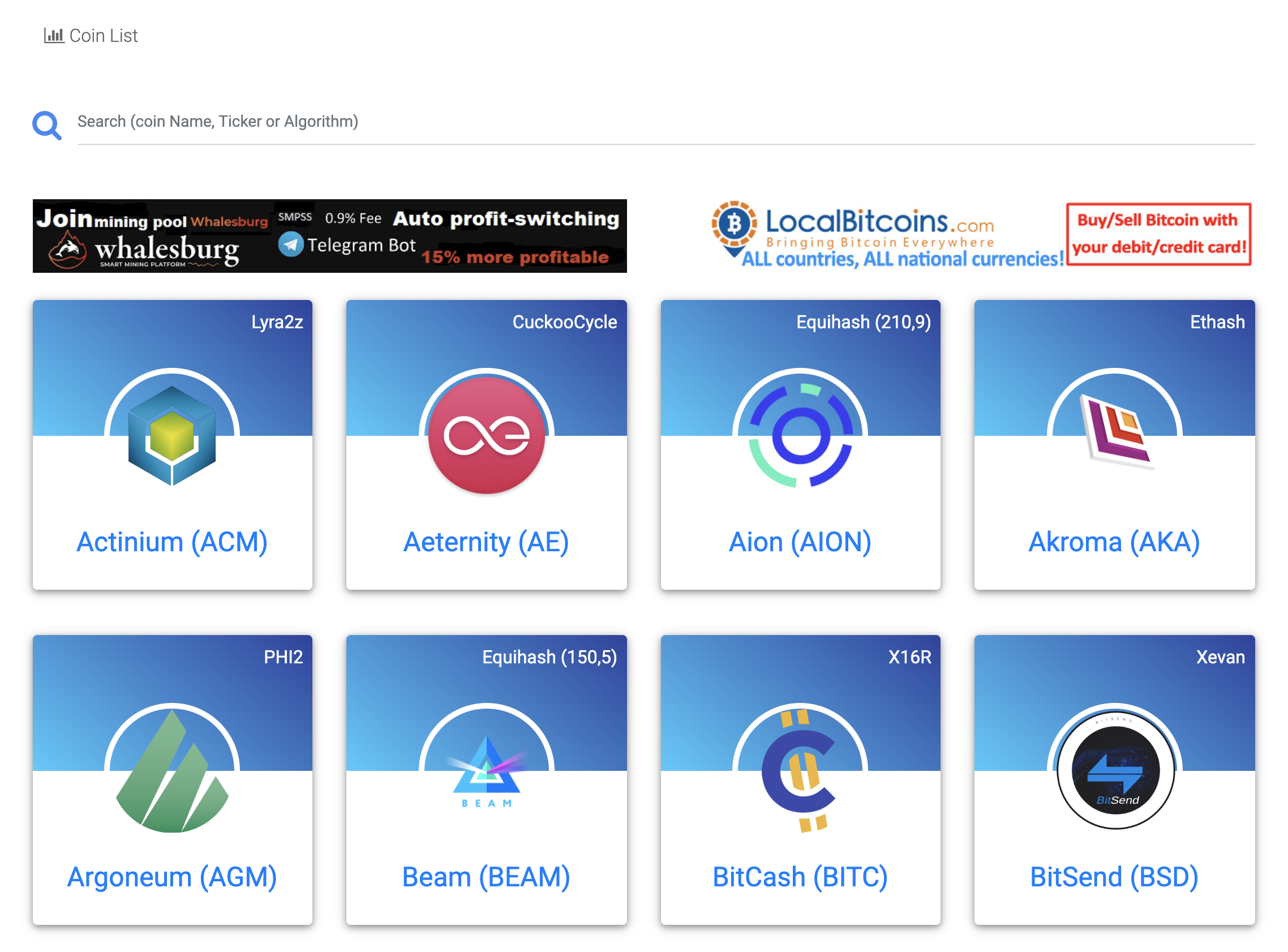
Also on the coin page a detailed calculator for this coin is displayed for calculating the profitability of mining for an hour, day, week, month or year. You have the ability to specify or change your hashrate (Hashrate), power consumption (Power), Electricity price in dollars per 1 kilowatt-hour (Cost), the cost of your equipment for calculating ROI (Hardware Cost), pool and miner commissions (Pool Fee , Miner Fee), the price of the coin (Exchange Rate), and in what currency to display the result (Currency). The results table will display the time interval (Per), the amount of commissions (Fees), the approximate remuneration for mining in the selected coin (Est. Reward), income in the selected currency excluding commissions and electricity (Rev.), expenses for commissions and electricity in the chosen currency (Cost) and, finally, your net profit from production, taking into account commissions and electricity in the chosen currency (Profit).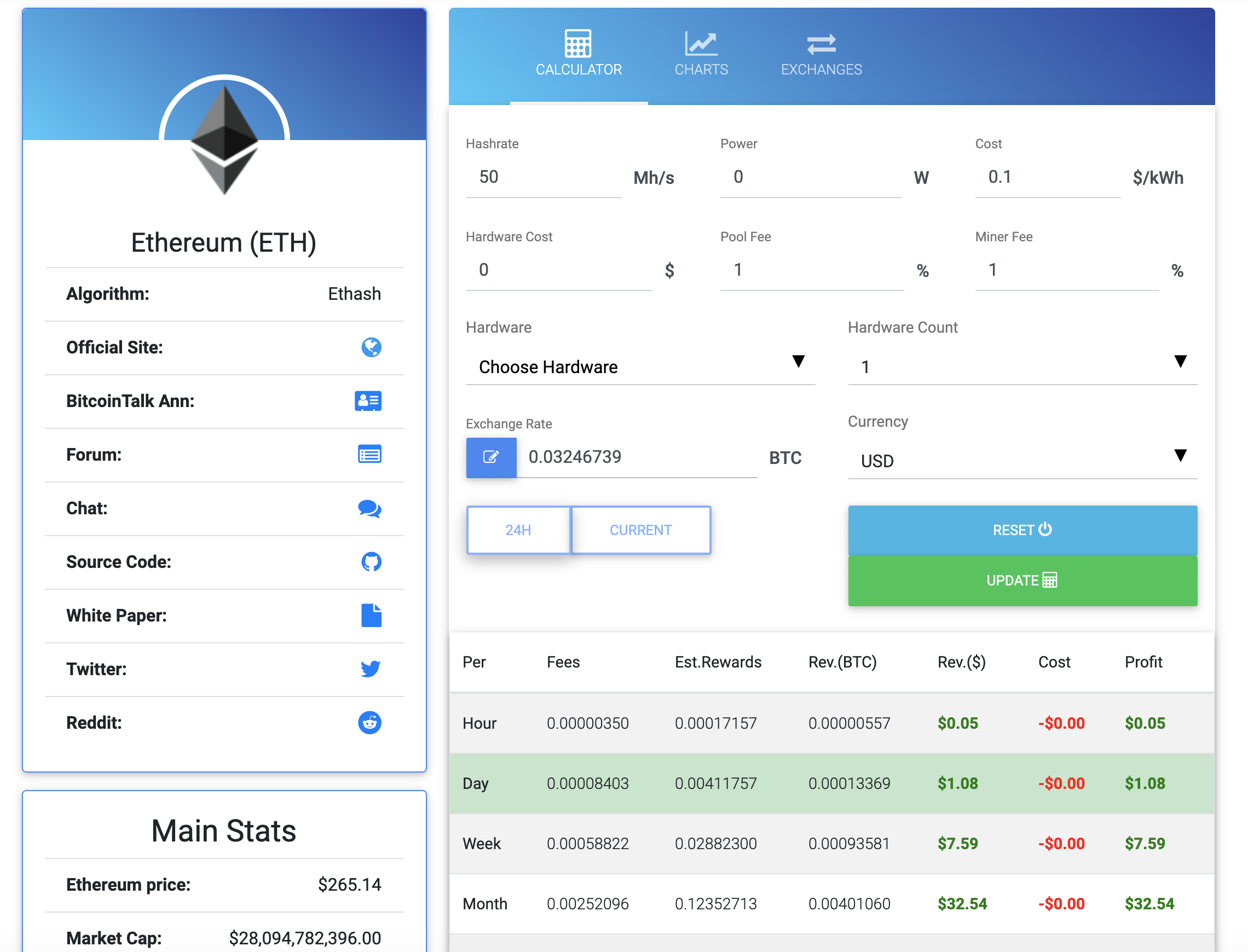
There are also charts (Charts tab) of price and trading volume changes with a choice of period from 24 hours to the maximum interval.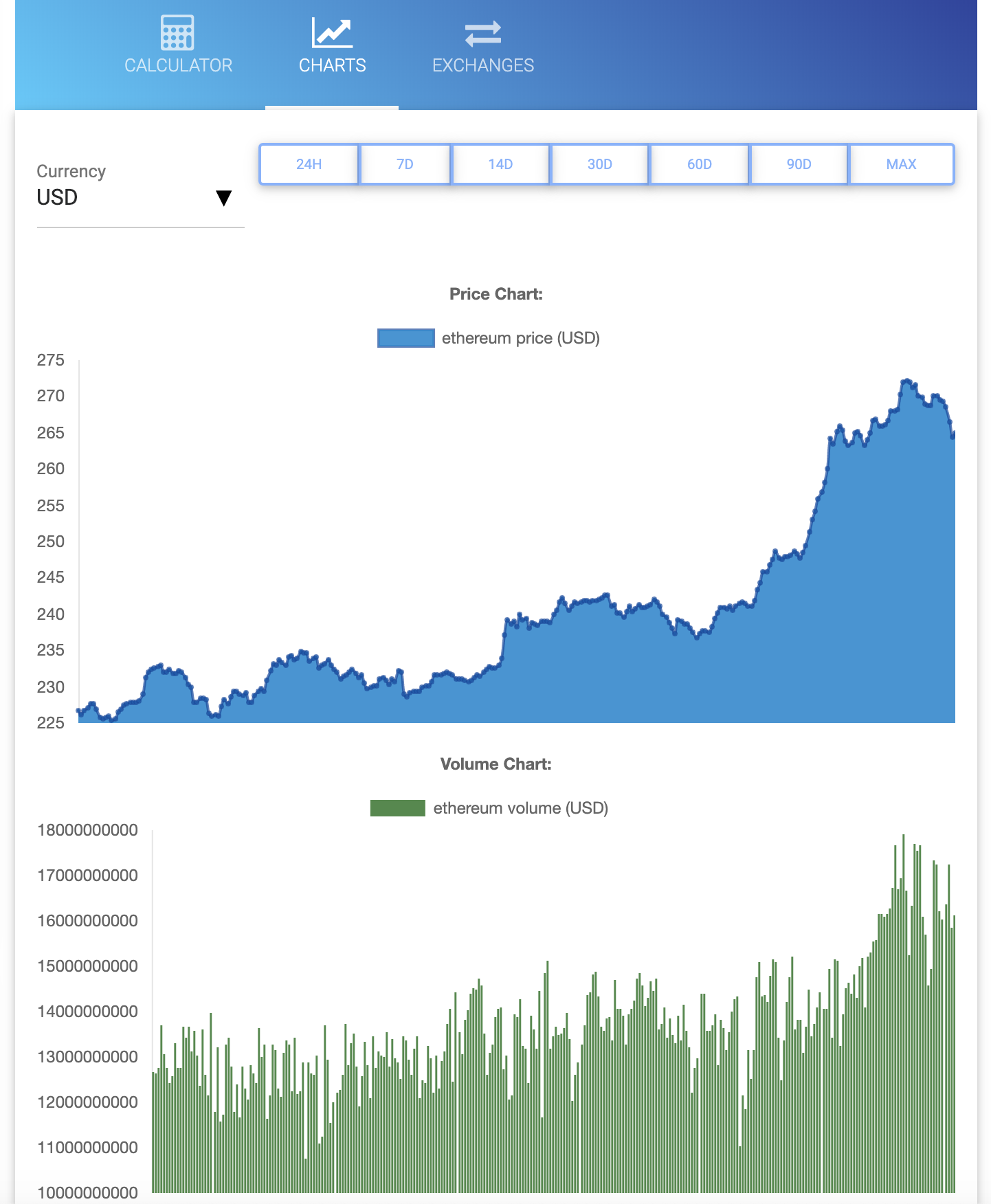 The third tab (Exchanges) displays detailed information about the exchanges where the selected coin is traded and pairs with it. The table displays the name of the exchange (Exchange), the trading pair (Pair), the trading volume for 24 hours in the selected currency (Vol. 24h) and as a percentage (Vol. 24h%), as well as how many minutes ago the last transaction for the pair was made on one or another exchange (Last Traded). There is a possibility of filtering by pairs (Pair) - by default, all pairs with the selected coin, search by the name of the exchange and select the currency in which to display information. Two graphs are also displayed, on the first of which the shares of exchanges for the selected coin are displayed and on the second one the distribution is in pairs with this coin.
The third tab (Exchanges) displays detailed information about the exchanges where the selected coin is traded and pairs with it. The table displays the name of the exchange (Exchange), the trading pair (Pair), the trading volume for 24 hours in the selected currency (Vol. 24h) and as a percentage (Vol. 24h%), as well as how many minutes ago the last transaction for the pair was made on one or another exchange (Last Traded). There is a possibility of filtering by pairs (Pair) - by default, all pairs with the selected coin, search by the name of the exchange and select the currency in which to display information. Two graphs are also displayed, on the first of which the shares of exchanges for the selected coin are displayed and on the second one the distribution is in pairs with this coin.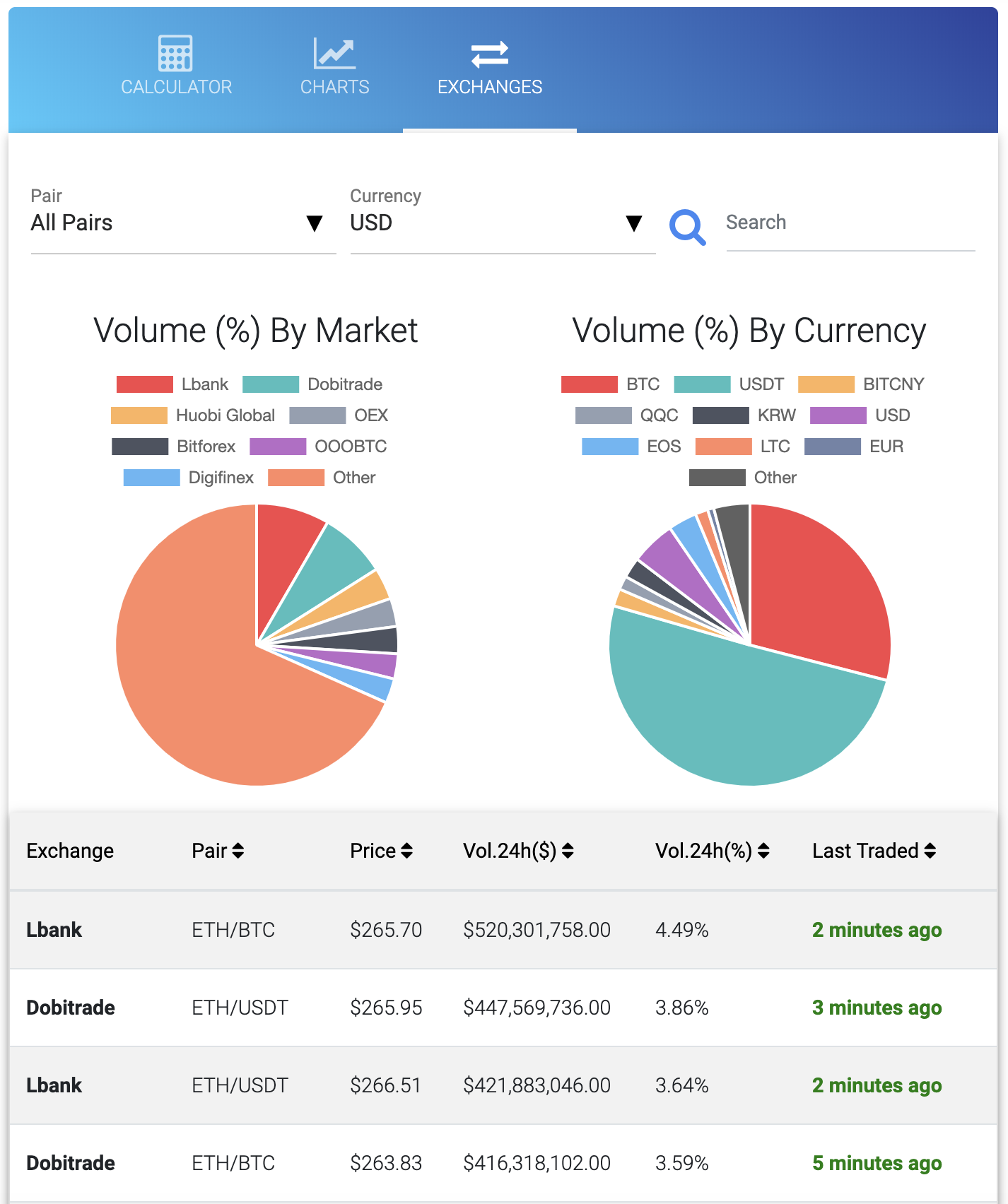
Profit-mine version for mobile devices.
The calculator is perfectly adapted to work from mobile devices and tablets.
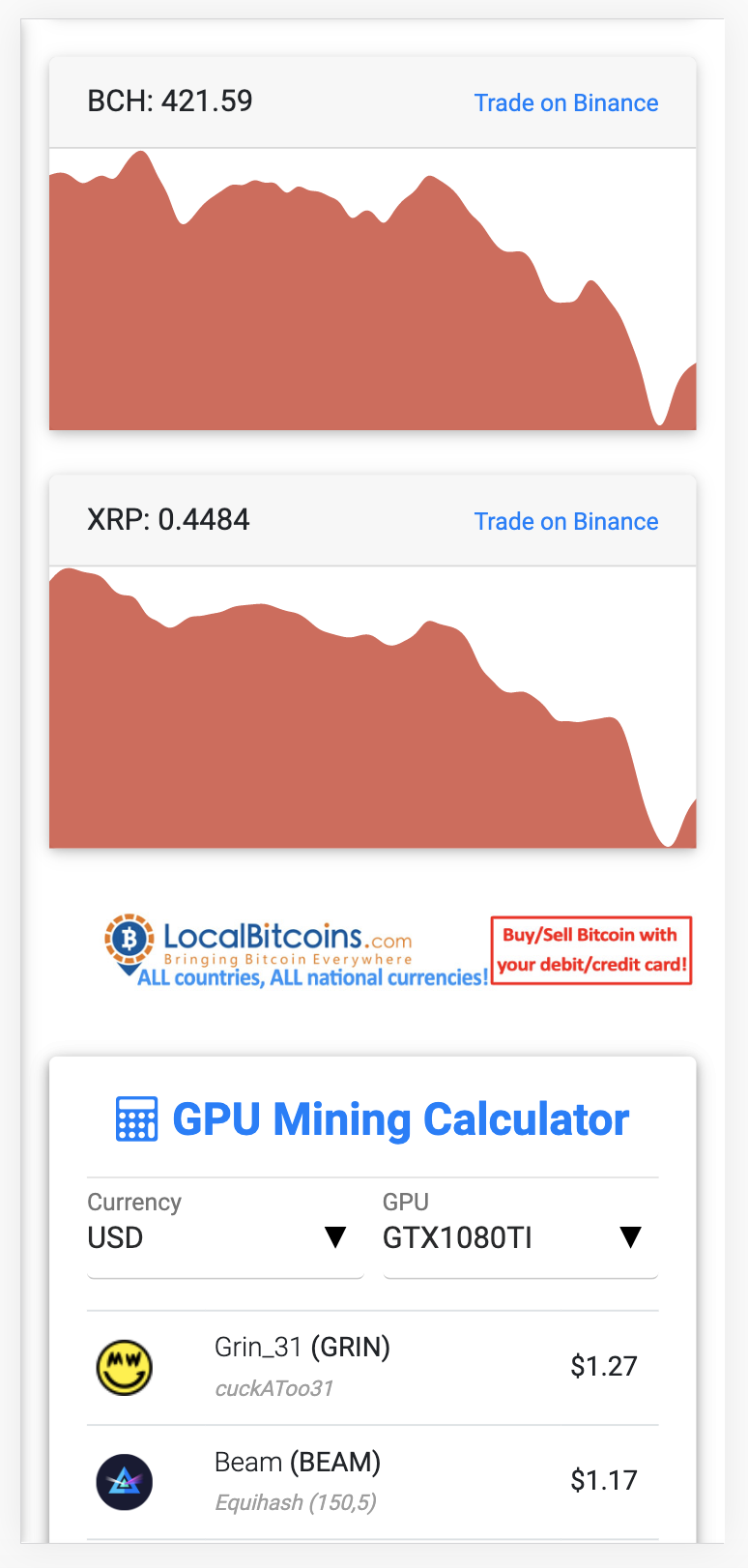
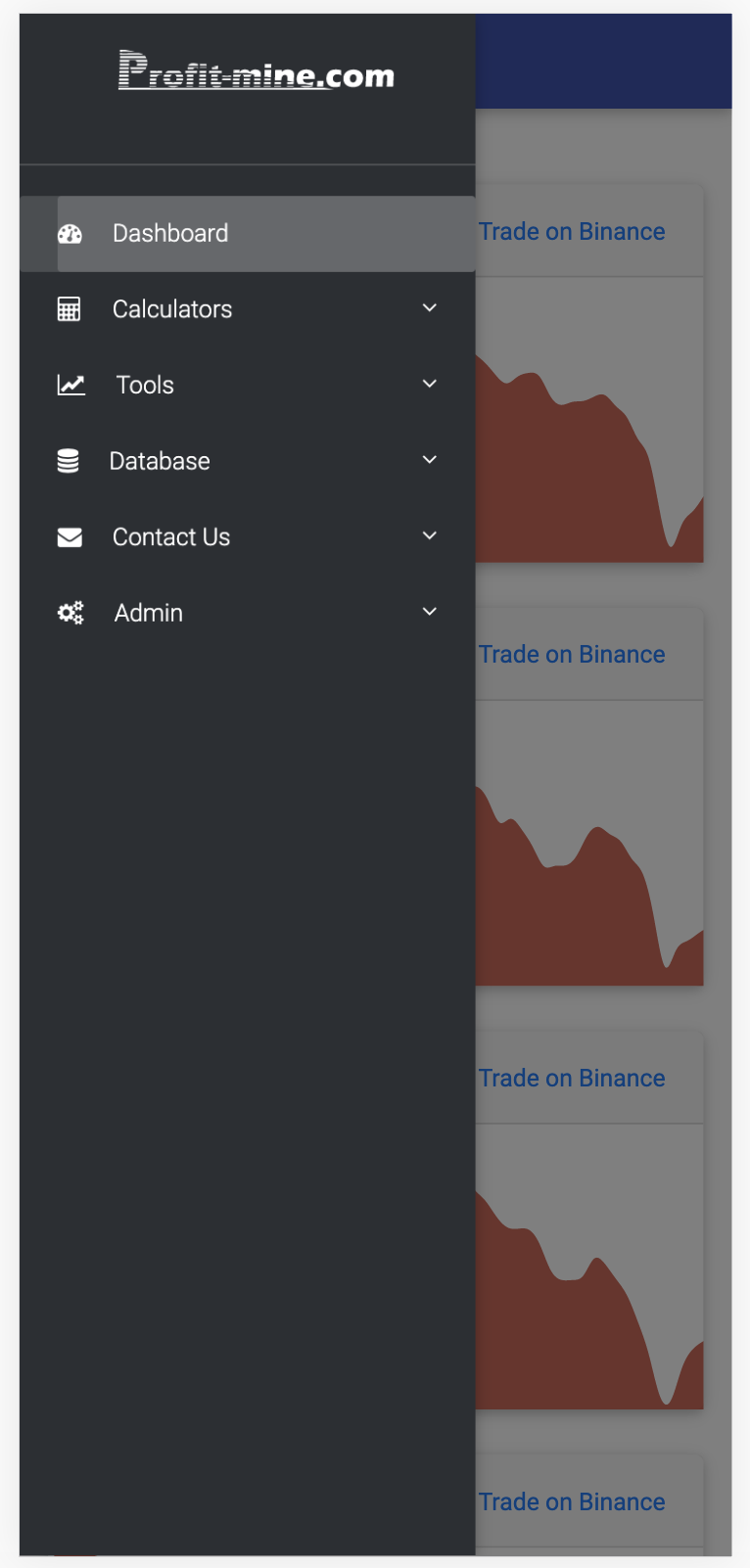
The advantages of the Profit-mine service include a large list of coins, algorithms and equipment, which is constantly updated; convenient, intuitive and modern interface and the ability to choose between simple and advanced functionality; a set of additional tools that are usually not available on other similar services.
Unfortunately, the service is currently available only in English, but in the near future there will be a choice of other languages.
Many who mine cryptocurrencies or mine them earlier will certainly be interested in the current profitability of mining. Perhaps this is not particularly true for those people who have long turned off their current capacity due to low production profitability, such as owners of old video cards, such as the AMD Radeon R9 280x or AMD Fury or NVIDIA GTX 9 ** or older. Even with the current Bitcoin rate, such GPUs are not particularly beneficial for mining rigs, due to their high power consumption and low energy efficiency. At best, such a GPU will be able to beat off the cost of electricity, but most likely they will even be unprofitable. The only option in which you can still use such video cards for mining is if you have "free" or "very cheap electricity." But even in this case, if you are the so-called "home miner" you better replace your "old women" with something more modern. Since, as a rule, the number of video cards that can be safely placed in an apartment is limited by the electrical network. That is, instead of a single AMD Radeon R9 280x or Fury X video card (which consume up to 250 watts; and even more in overclocking), you can easily install 2 or 3 AMD Radeon RX 570-580 or NVIDIA GTX 1060 video cards. Old cards you can use for games or sell.
Far better are the owners of modern GPUs from AMD (RX 4 ** series, RX 5 **, RX VEGA, VEGA VII) and NVIDIA (GTX 10 ** series, GTX 16 ** and RTX 20 **). For owners of farms and rigs on such video cards, the mining profitability calculator will probably be useful Profit-mine.com which we talked about in this article.









