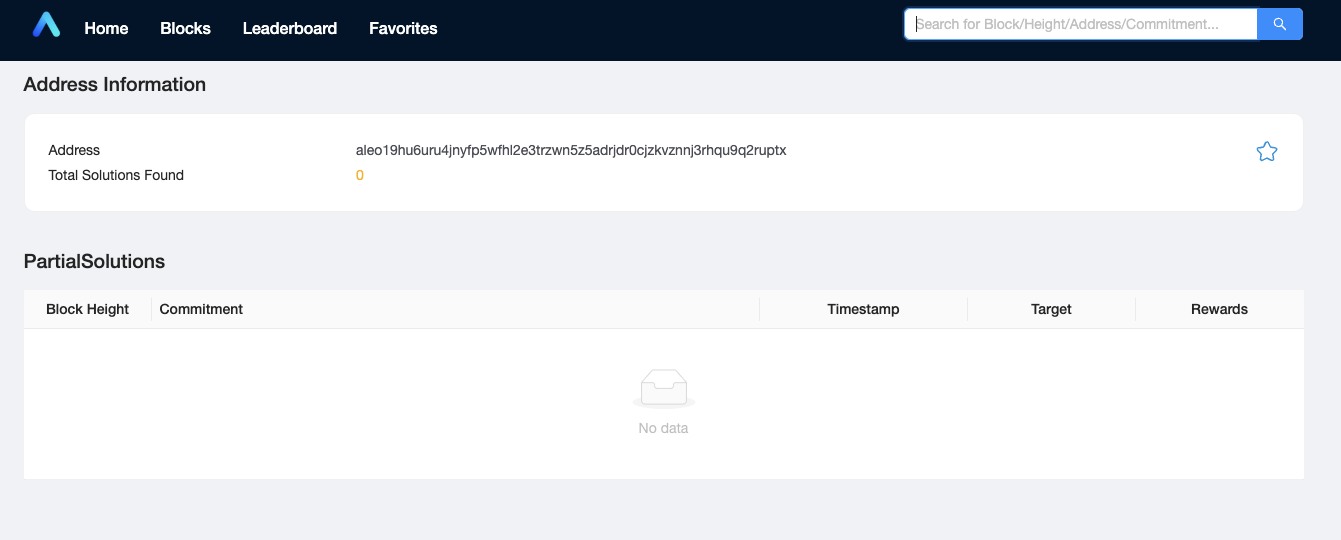Today we will talk about the new ALEO coin, which has already received very high interest from Chinese investors and miners, even taking into account the fact that the coin is currently working on the test network, and the miners will soon move to the main network. It is worth noting the fact that mining in the test network will be rewarded by the developers of the coin. After switching to the main network, miners will receive a distribution of coins in the ratio of 5 to 1 (that is, for every 5 coins mined in the test network, you can receive 1 coin in the main network).
Today we will talk about the new ALEO coin, which has already received very high interest from Chinese investors and miners, even taking into account the fact that the coin is currently working on the test network, and the miners will soon move to the main network. It is worth noting the fact that mining in the test network will be rewarded by the developers of the coin. After switching to the main network, miners will receive a distribution of coins in the ratio of 5 to 1 (that is, for every 5 coins mined in the test network, you can receive 1 coin in the main network).
ALEO is a new first level platform (i.e. having its own blockchain) for building scalable and private WEB 3.0 applications using zero-knowledge cryptography. The coin uses a PoS + PoW hybrid consensus architecture (zkSnark algorithm) called AleoBFT. ALEO mining on the testnet is already supported by several large Chinese mining pools such as F2Pool and HPool. But why such a high interest in this coin from Chinese miners and the largest Chinese pools? The fact is that the project, in the process of three rounds of financing, was able to collect almost $300,000,000 of investments from 18 large investors, this fact proves that this is not an ordinary "shitcoin" but a quite serious and ambitious project. For comparison, the Conflux coin, popular with miners, collected about $5,000,000 at the start. Based on what, we can assume that ALEO has a chance to immediately enter the top 50-100 Coinmarketcap.
The coin has its own "Leo" language for writing smart contracts for building distributed web 3.0 applications. An IDE called Aleo Studio (for Windows, Linux and Mac OS) is also available on the developer’s website for convenient development and deployment of projects in blockchain coins, as well as its Aleo Package Manager.
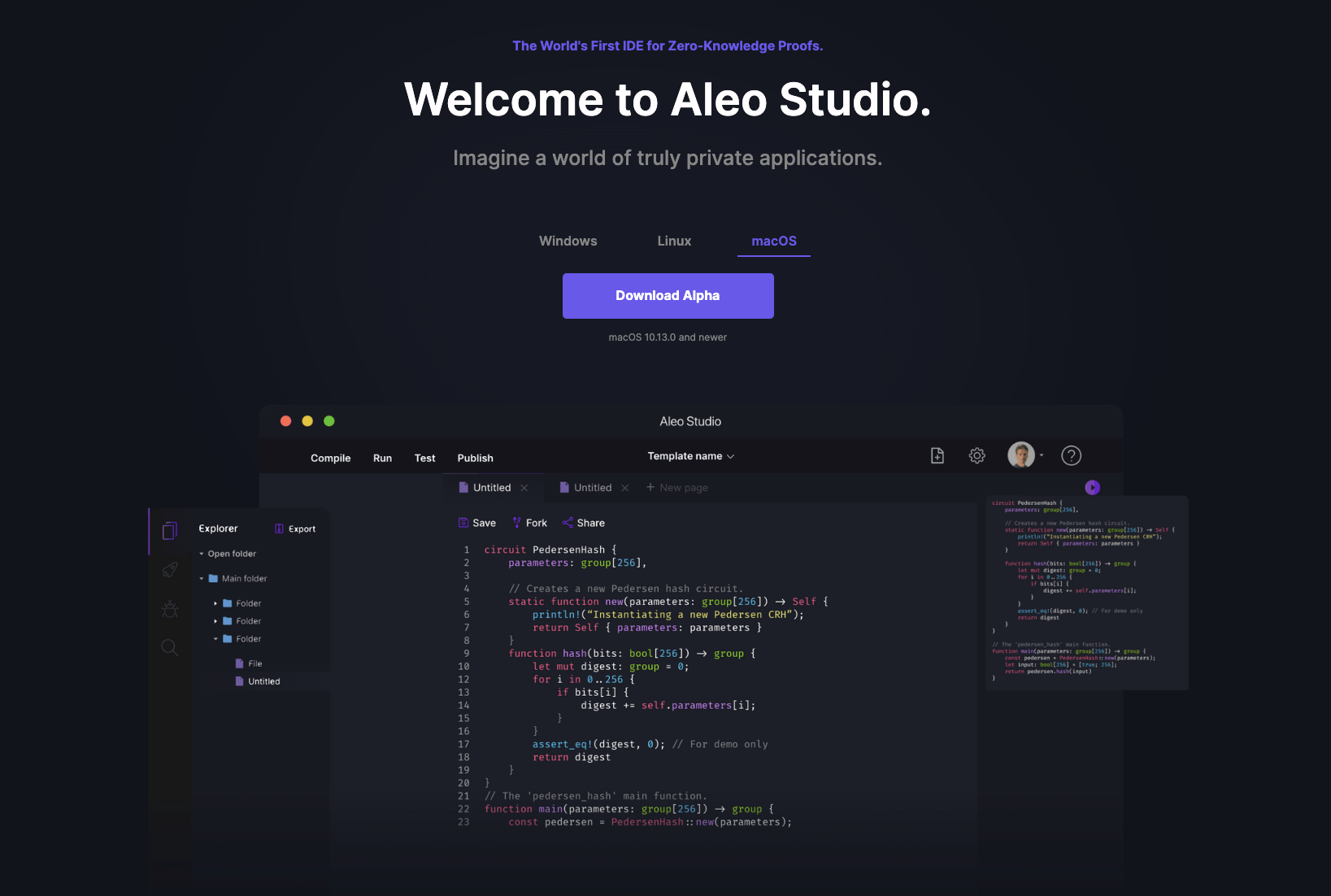
Mining on the testnet will run until January 26, 2023, after which 7.5 million coins will be unlocked and distributed among the miners on the testnet, for every 5 coins mined on the testnet you will receive 1 coin on the mainnet. At the start of the network, 1 billion coins will be generated in the genesis block, which will be received by investors and developers. All other coins will be mined through mining. The first 3 years the block reward will be 100 Aleo credits, from the 4th to the 6th years it will be 50, then from the 7th to the 9th it will be 25, and all remaining blocks will have 12.5 coins per block as a reward for mining.
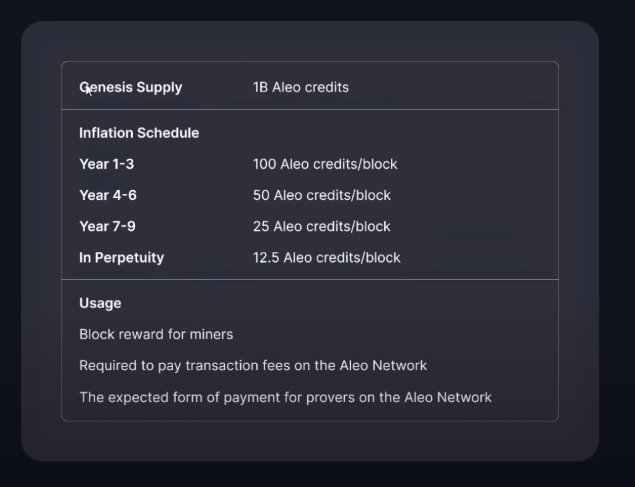
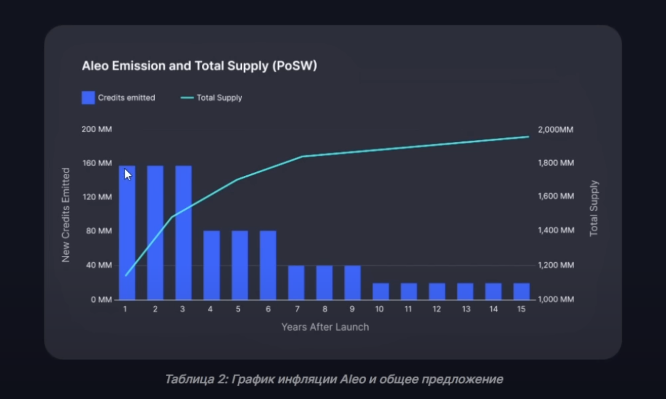

As for the mining process itself, the coin is perfectly mined using Nvidia video cards, however, there is one rather significant nuance, the fact is that the zkSnark algorithm is very processor-dependent. That is, to get the maximum hash rate that your video card (video cards) is capable of, you will need a fairly high-performance central processing unit (CPU), and the more video cards in the rig, the more powerful processor you will need to mine ALEO without losing performance from your video cards. That is, cheap Celeron and Pentium, popular for installation in mining rigs, are unlikely to fit here. Their performance is not enough even for the full "disclosure" of one top-end video card. For example, here are the system requirements for mining ALEO, published on the F2Pool pool website: Nvidia GPU with drivers version 515 or higher, 8-core CPU, 8 GB of RAM and a 128 GB SSD drive. You will also need Ubuntu 18.04 - 20.04, a console version for servers without a graphical interface, as well as download and install mining software.
Examples of hashrates of video cards for mining ALEO on the zkSnark algorithm:
- 2x Nvidia Geforce RTX 3060Ti @ Intel Xeon E5-2687W (8C/16T 3.4 Ghz): 635 h/s + 635 h/s = 1289 h/s.
- 1x Nvidia Geforce RTX 3060Ti @ Intel Xeon E5-2687W (8C/16T): 911 h/s.
- 1x Nvidia Geforce RTX 3060Ti @ Intel Core I5 10400f : 622 h/s.
- 1x Nvidia Geforce RTX 3060 Laptop @ Intel Core I7 10750H : 705 h/s.
- 1x Nvidia Geforce RTX 4090 : 4600 h/s.
- 1x Nvidia Geforce RTX 3080 + 1x Nvidia Geforce RTX 3070 @ AMD Ryzen 3700X : 1599 h/s + 1171 h/s = 2775 h/s. (новая версия майнера 2.0)
- 1x Nvidia Geforce RTX 3090 @ Intel Core I5 10400f : 2236 h/s. (новая версия майнера 2.0)
You can find out the hashrate of your equipment on the website aleo.profit-mine.com.
KYC for reward:
Here is another important point, in order to get a reward for mining on the test network, you will have to go through KYC in the future. Moreover, if you mined on the pool, this process will have to go through the pool so that it has the opportunity to receive coins and distribute them among its users. If you have been mining solo, then you will have to pass KYC verification. At the moment, full requirements for KYC have not yet been presented, however, in our opinion, such countries as Russia, Belarus, China, North Korea, Iran and others may fall into the risk zone.
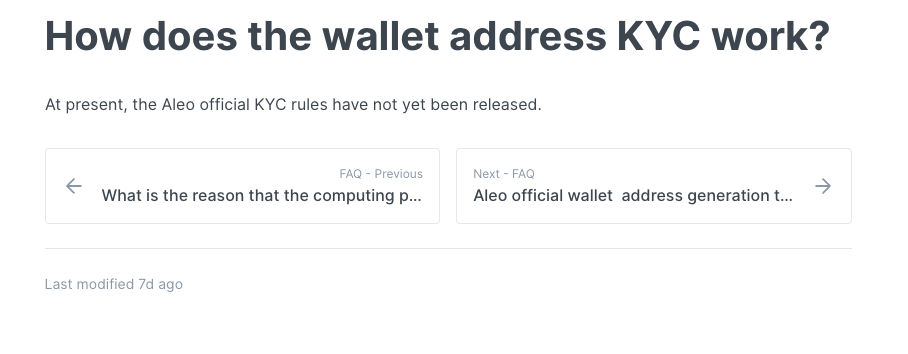
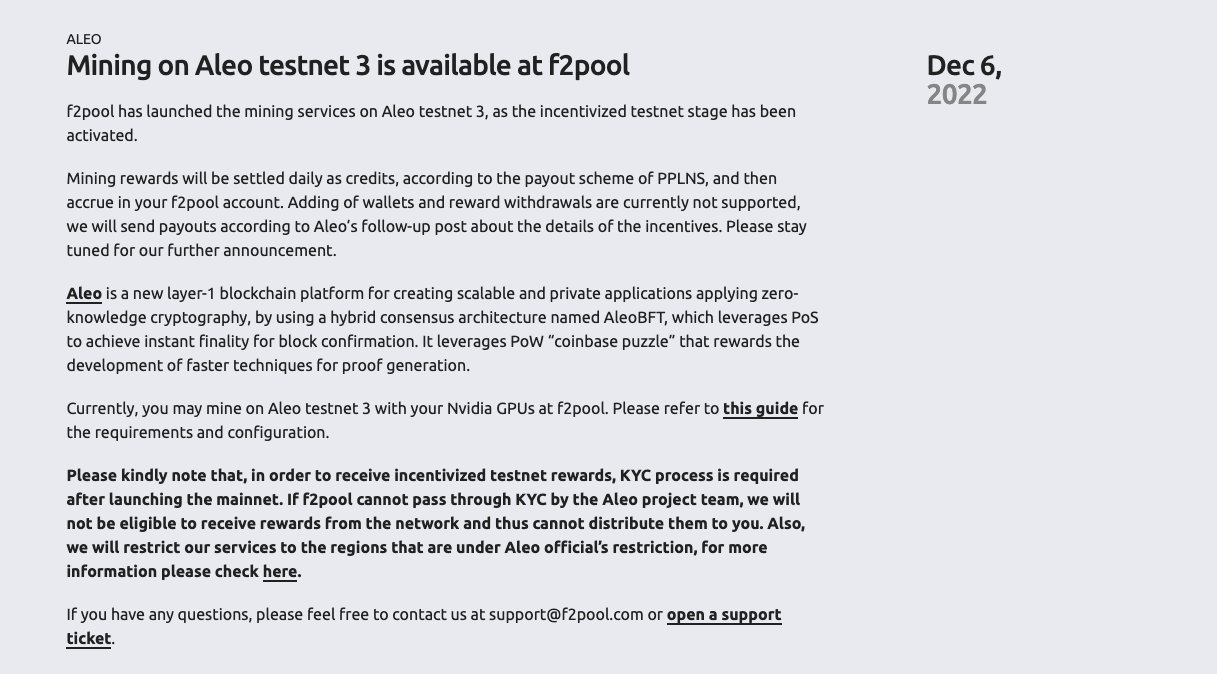
The developers of the ALEO mining miner - DamoMiner, it is recommended to mine the coin solo, if the power of your equipment allows you. There are several major advantages to solo mining, such as using your own wallet address, no risk that the pool will fail the KYC procedure (the main thing is that you can do this), receiving testnet mining rewards directly from the main network, bypassing distribution through the mining pool, the ability to request ALEO credits from your own address through your browser, all data will be transparent and protected from unauthorized access.
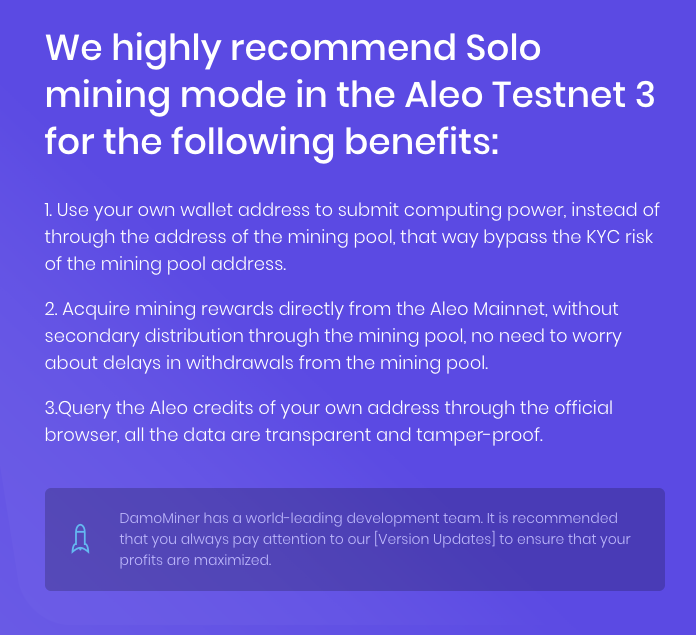
How to mine ALEO on the testnet on the F2Pool pool:
- Register on the F2Pool pool.
- Customize the account name, you can create multiple independent sub-accounts to monitor your rigs.
- Install Ubuntu versions 18.01-20.04 (server version without GUI).
- Download mining software from this link and install it.
Set up your mining software as follows:
- If you want to use a server without SSL, write down the name of your account, to do this, open the config.cfg file, find ACCOUNT_NAME=accountname and replace accountname with your f2pool accountname. Add a link to the pool: in the config.cfg file, replace the second line with POOL="aleo-asia.f2pool.com:4400". Run the software: copy the files aleo_setup.sh, aleo-provider-cuda and config.cfg to the appropriate folder on your rig. When you start the mining process for the first time, run the following command sudo ./aleo_setup.sh to generate the start_aleo.sh and stop_aleo.sh scripts. Make sure you did everything right by running the command ps aux |grep aleo in the console. You can then run the command ./start_aleo.sh to start the mining process, the next time you start the system, the mining process will start automatically. To stop mining, enter ./stop_aleo.sh.
- If you want to connect to an SSL-enabled server, follow the instructions on the F2Pool website.
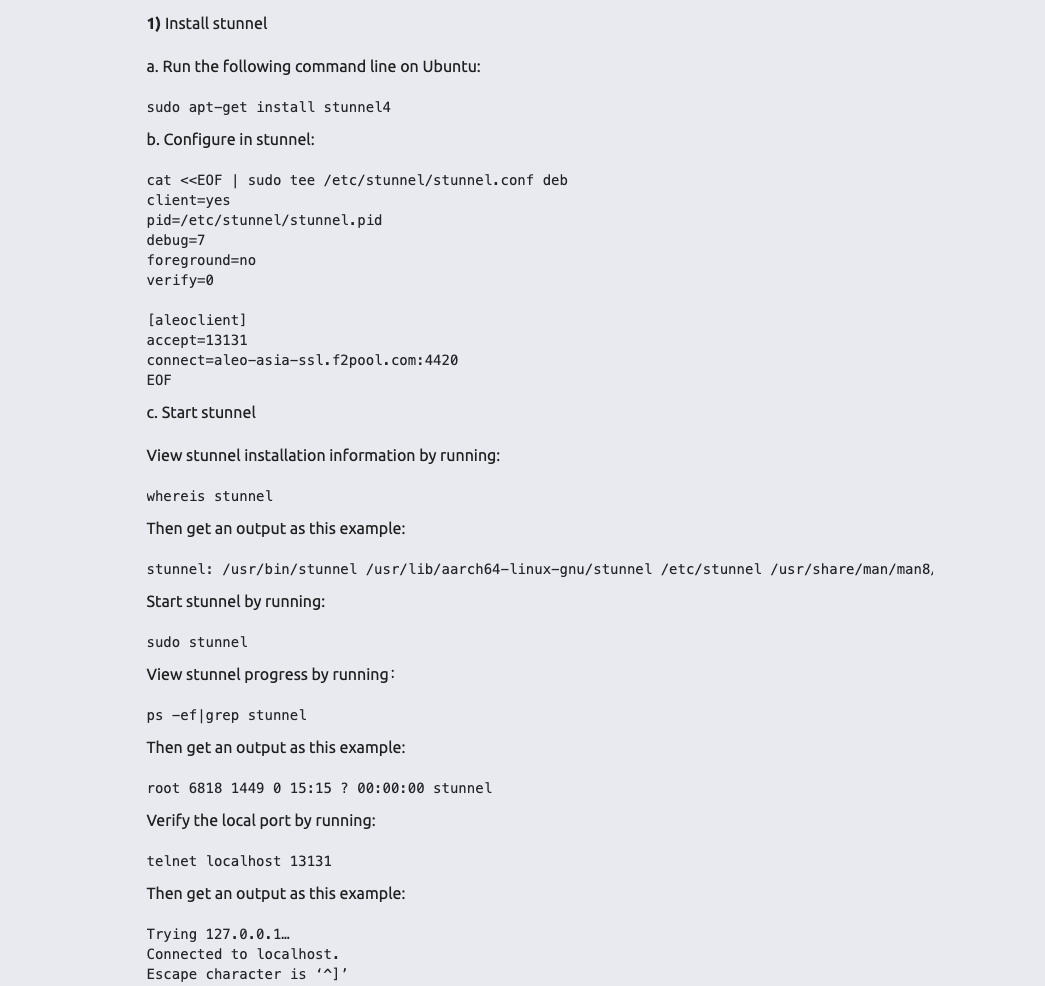
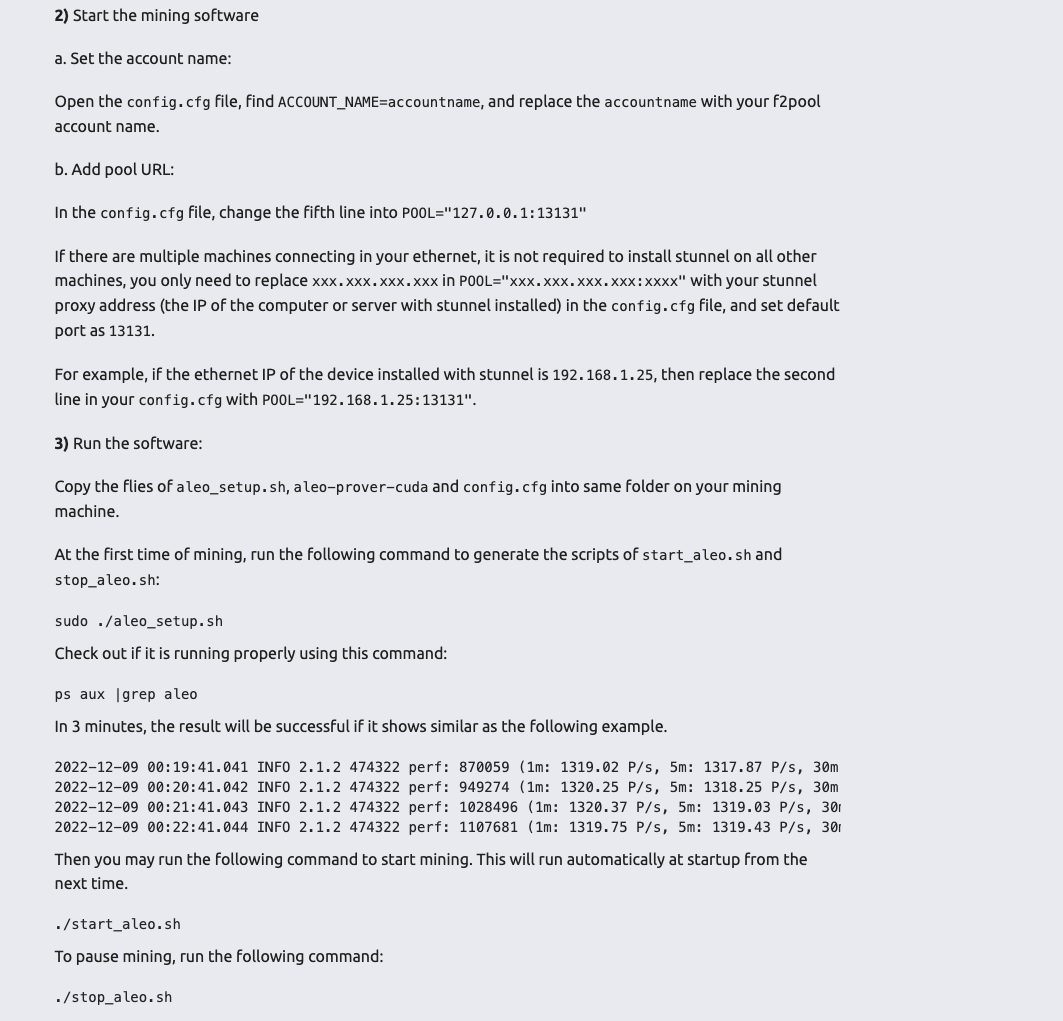
Start the mining process:
If you did everything that is written above correctly, your system should already be ready for mining. You can manage and monitor your mining process on the dashboard page or on the F2Pool mobile app.
How to mine ALEO on testnet on Windows solo without pools:
UPDATED!!!: Updated DamoMiner for mining Aleo to version v2.2.0
- We go to the official website of the miner DamoMiner.
- On the site, select English in the upper right part of the screen.
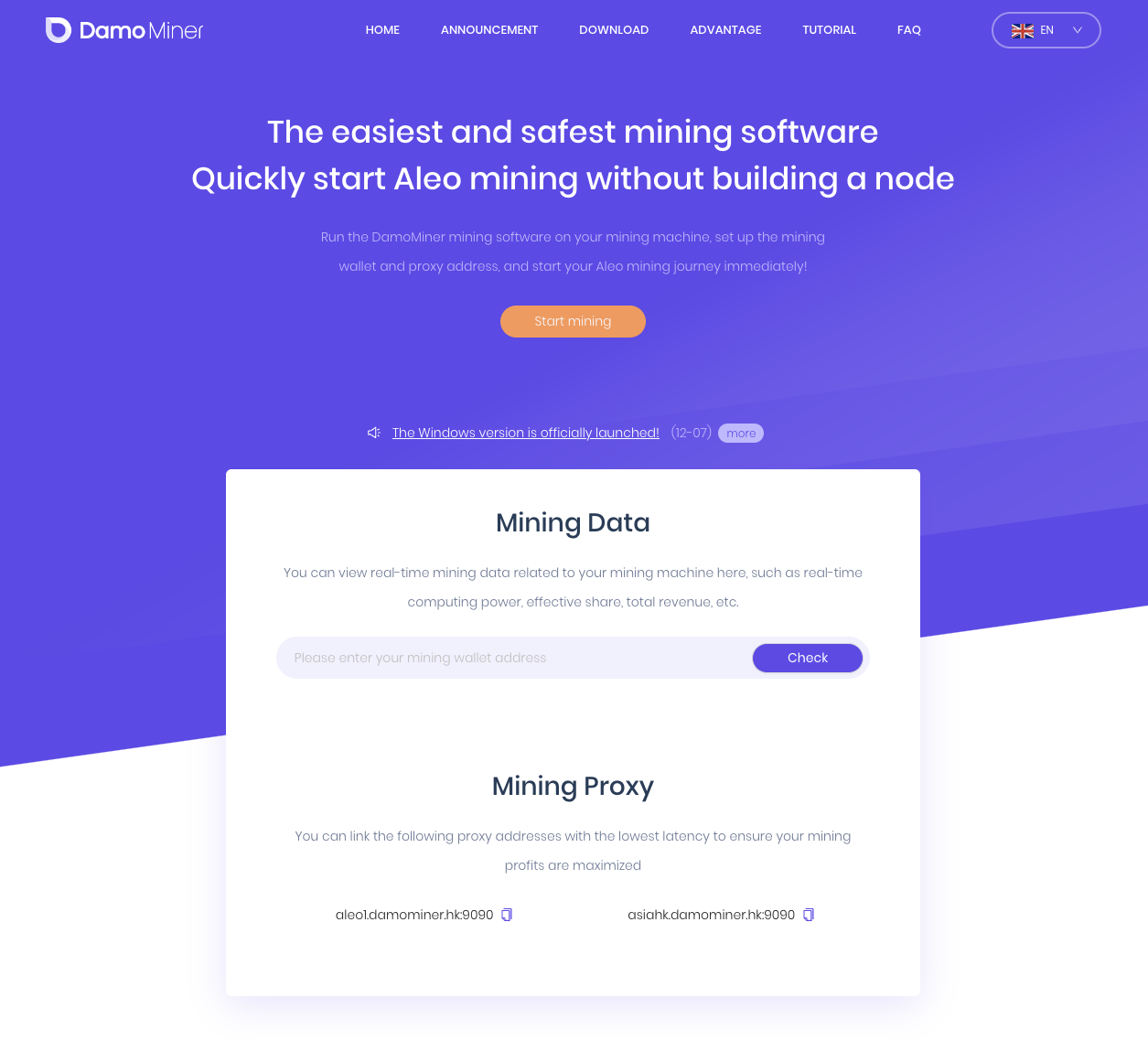
- We go down to the Downloads section and download the version of the miner for the Windows operating system. Download Damo GPU Miner Windows v.2.0.0.
- Unpack the archive with the miner into a suitable folder.
- Select the start.bat file and select "edit" in the context menu.
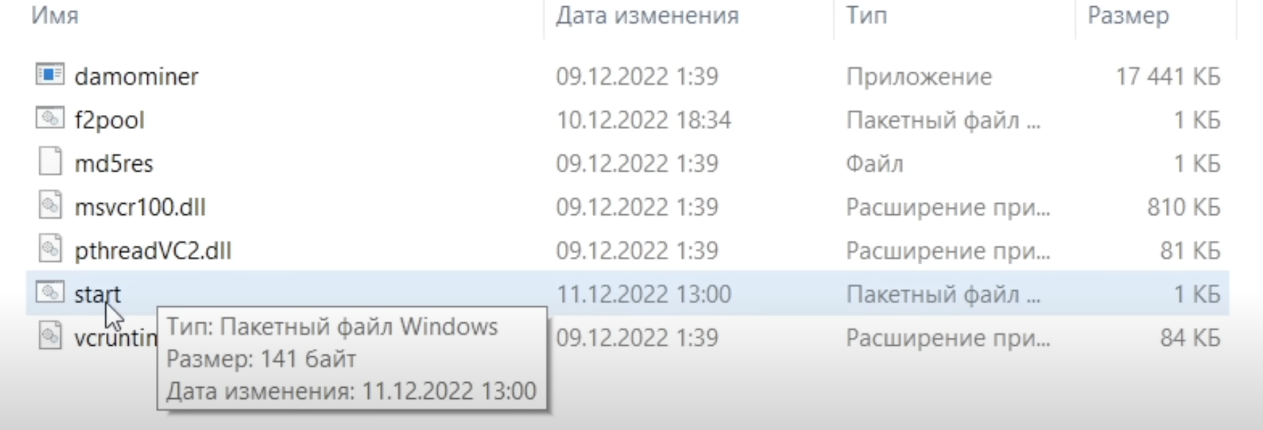
- We add the word "--new-account" to the end of the file before the "pause" line, so that it looks like in the picture below. Save changes.
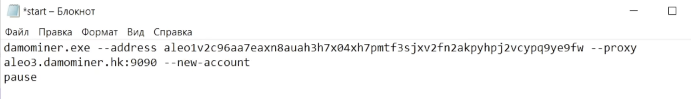
- Run the start.bat file by double-clicking the left mouse button.
- You will see a window similar to the one in the picture below..
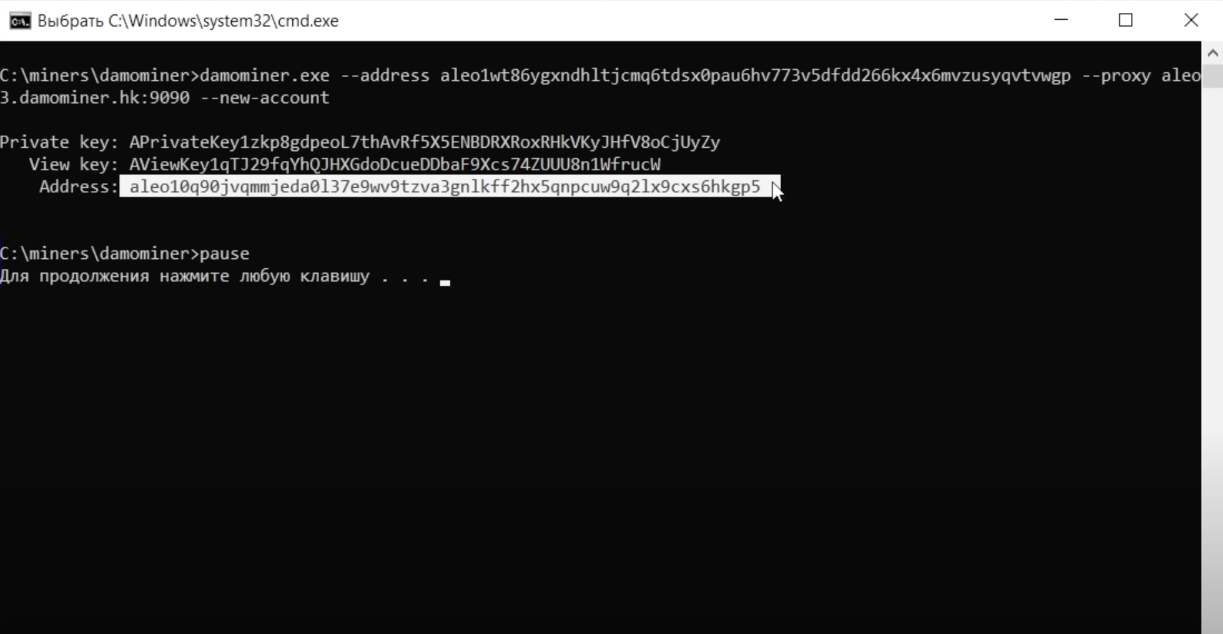
- Copy what comes after the word Address - this is your wallet address. Also save the Private key and View key: these are your private keys, without them you will not be able to receive rewards in the future. Take a screenshot of this window or copy this data to a safe place. The private key is very important, whoever knows and owns the private key owns your coins.
- Open the start.bat file again using the menu -> change and replace the value between the words --address and --proxy with your address that you copied above. Now remove the --new-account text that you added earlier. Save the changes to the file.
- Run start.bat again.
- Congratulations, if you did everything right, then the mining process will start.
Keep in mind that you will be mining solo, and depending on the power of your hardware, it may take a long time before you can "catch a block". Again, it’s not a fact that you will succeed before the end of mining on the test network. In the case of solo mining, you will have to go through KYC in person in order to receive mining rewards on the ALEO testnet.
As an alternative tool to create an Aleo wallet, there is the Aleo tools service if for some reason you do not want to create a wallet address using the mining software. On this site, you can either create a new wallet address or get your wallet address and View key by entering your private key.
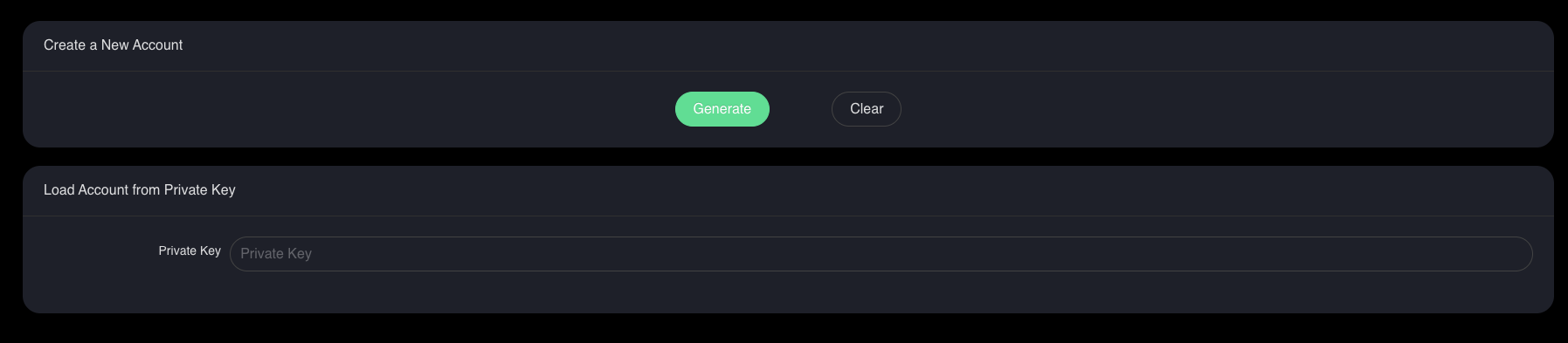
To determine how many credits you have on the ALEO testnet, as well as how many coins you can receive on the mainnet after the reward is distributed, you can use the official blockchain coin explorer by entering your wallet address in the upper right corner.