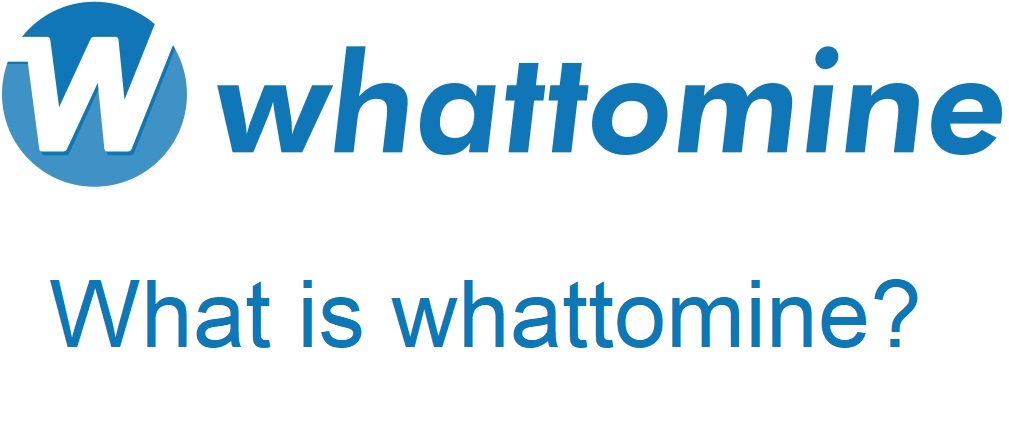 For people who are new to cryptocurrency mining, it can be challenging to understand the influx of new and unfamiliar words and terms. One of the popular expressions, "let's now calculate the income from mining on Whattomine," leaves many people confused and bewildered. If you also struggle with the terminology used by cryptocurrency bloggers on YouTube or on mining-specific websites, then this material is for you. Here, we will provide a detailed explanation of the specialized mining service called Whattomine.com. It is often referred to as Wattumine, Wattmine, Wattuminer, or Votumine. All of these names refer to the same online service.
For people who are new to cryptocurrency mining, it can be challenging to understand the influx of new and unfamiliar words and terms. One of the popular expressions, "let's now calculate the income from mining on Whattomine," leaves many people confused and bewildered. If you also struggle with the terminology used by cryptocurrency bloggers on YouTube or on mining-specific websites, then this material is for you. Here, we will provide a detailed explanation of the specialized mining service called Whattomine.com. It is often referred to as Wattumine, Wattmine, Wattuminer, or Votumine. All of these names refer to the same online service.
What is Whattomine for?
Whattomine is an online cryptocurrency mining calculator that allows you to find out how much your computer can earn from mining cryptocurrencies in a matter of seconds, based on the model of your graphics card. You can also see information on the most profitable cryptocurrencies to mine at the moment, as well as the electricity costs and the payback period of your equipment if you enter the purchase price of your graphics card.
In addition to graphics cards, Wattumine also provides online income calculations for specialized mining devices - ASIC miners.
You can read more about the difference between graphics cards and ASIC miners in the article What to choose for mining cryptocurrency: ASICs or video cards
How to use Whattomine
The interface of the Whattomine (or Wattumine) service is quite simple, but for beginner users, it may still cause some difficulties at the initial stage of familiarization.
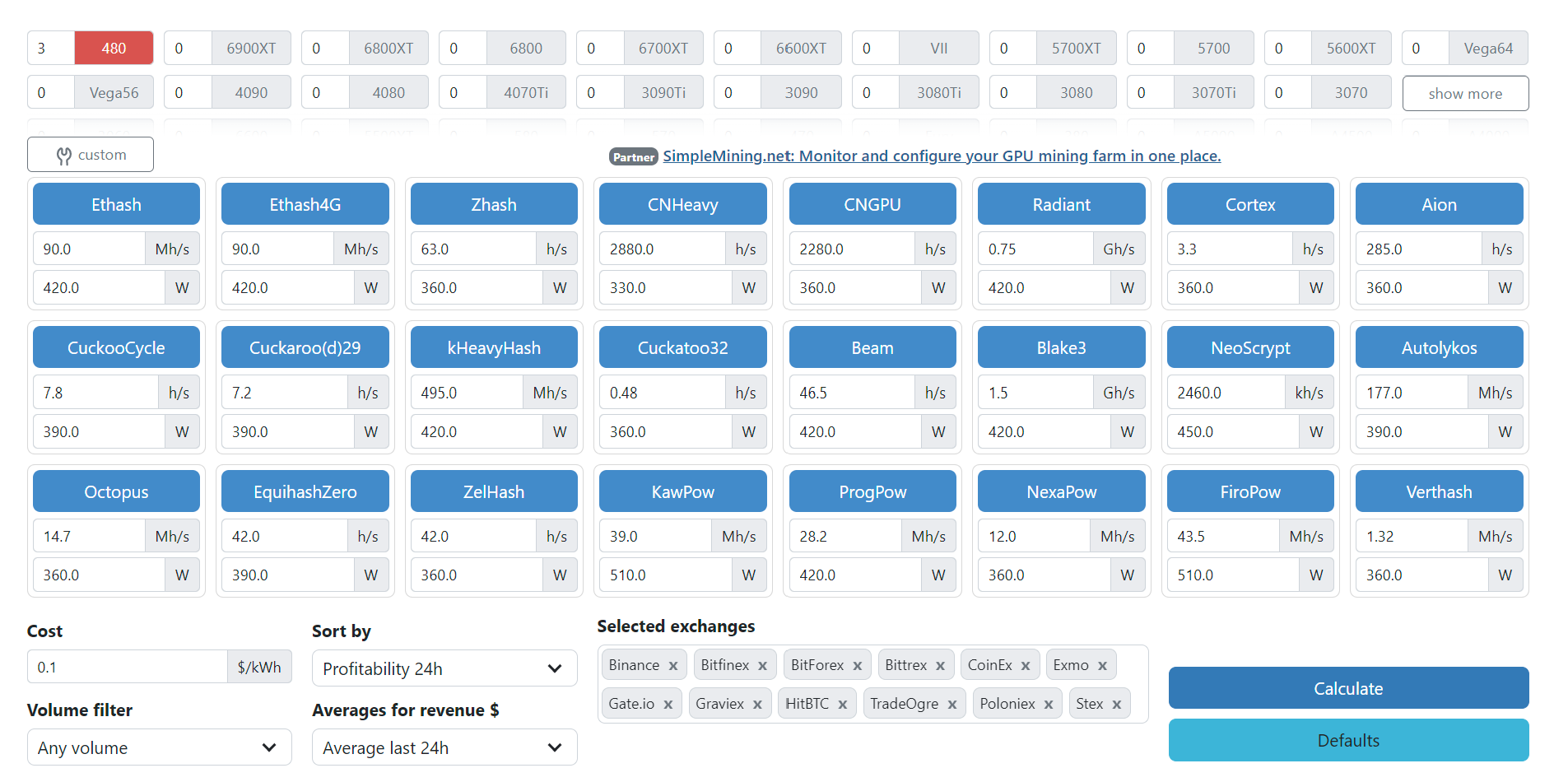
Whattomine.com homepage
By default, when you first launch Wattomine, the calculation is set for 3 AMD Radeon RX480 graphics cards (highlighted in red). You need to deselect the default graphics cards by clicking on the red square with the inscription "480". The highlighting in red will disappear. After that, select your graphics card model or one that is similar, for example, instead of RTX 2707 Super, you can choose RTX 2070. To see the full list of graphics cards, click on the "Show more" button. By default, when selecting a graphics card, it is set to calculate for only one graphics card, as indicated by the number 1 next to the selected graphics card. You can change the number of graphics cards, as well as their variations, to suit your preferences. This allows you to specify a mining rig with 4 RX 580 graphics cards and 2 RX 6700 XT graphics cards, in which case the online mining calculator will calculate the income from mining and electricity consumption for all selected graphics cards, i.e. for the entire GPU mining rig.
Creating your own video card in Whattomine
For more experienced users on the Whattomine.com website, there is a Custom function that allows you to create your own graphics card that is not yet in the list or modify data for already existing models. To use this feature, you need to go through the registration process on the website.
After the list of graphics cards, there is a list of mining algorithms (Ethash, Zhash, Cortex) with the hash rate and power consumption of the selected graphics cards indicated. If only one graphics card is selected, data will be shown only for the selected graphics card, which you can change for each algorithm if your practical results differ from those presented by default on Whattomine. By the way, this is not uncommon, as mining software is constantly updated, and with each new version, developers extract more hash rate or improve energy efficiency (reduce power consumption).
Note that the hash rate for different algorithms is indicated in different units: h/s, Mh/s, Gh/s. Where the prefix M means million hashes, and G means billion hashes.
Other Whattomine settings: Cost - the cost of electricity in US dollars per 1 kilowatt * hour. To find out the cost of your electricity in US dollars, you need to divide the cost in national currency by its exchange rate to USD. Write the result obtained in this field.
Sort By - sorts the results of the calculation by parameters. By default, sorting is done by mining income over the last 24 hours. You can choose sorting by current profit, cryptocurrency market capitalization, trading volume, and other parameters. This parameter is usually left unchanged.
Volume Filter - removes cryptocurrencies with low trading volume from the search results. Any Filter - shows all cryptocurrencies. Volume>1 means that all cryptocurrencies with a trading volume of less than 1 Bitcoin (BTC) per day will be removed from the search results.
Averages for revenue $ - here you can choose the time for calculating mining income. By default, it is set to 24 hours, which means that the calculation result will be shown as the average for 24 hours. You can also choose the current calculation or the average profitability for one hour, three days, and seven days. Usually, the average daily profitability and current profitability are used for new cryptocurrencies.
After each change, you need to click the Calculate button.
After each click on the calculation button, you will receive results for the selected parameters, as shown in the figure below.
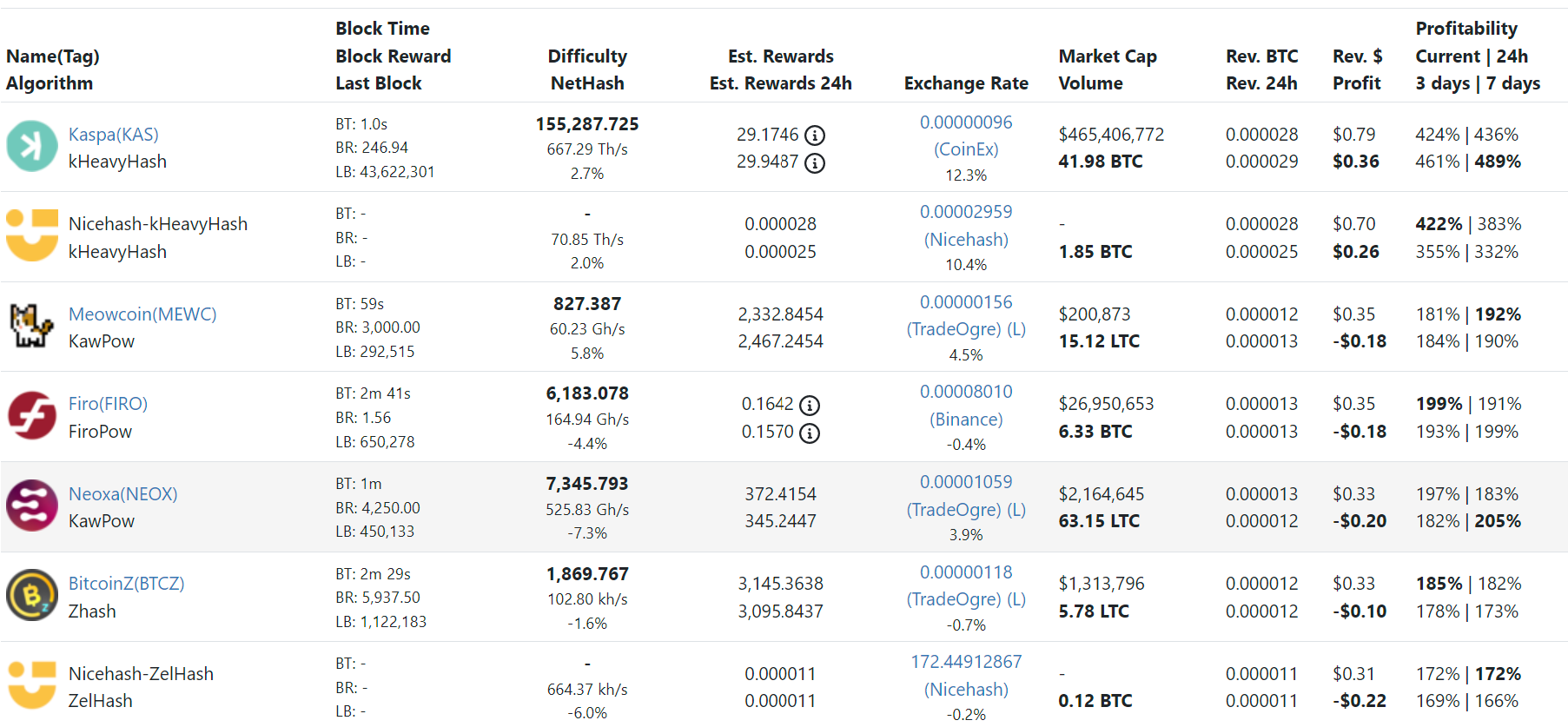
The calculation was made for one AMD Radeon RX 6900XT graphics card with an electricity price of 0.1 USD per kilowatt.
As can be seen from the calculation, the most profitable cryptocurrency for mining on the RX 6900XT graphics card over the past 24 hours was Kaspa with the kHeavyHash mining algorithm. The next column in the table shows the parameters of this cryptocurrency: block time (BT), block reward (BR), and the number of the latest block.
The third column shows the network difficulty, total hashrate, and the trend of increasing or decreasing network hashrate in percentage.
Est. Rewards - indicates the amount of cryptocurrency you will receive for mining within 24 hours.
Exchange Rate - the value of one unit of cryptocurrency in Bitcoin. With the indication of the crypto exchange and the change in price in percentage.
Market Cap - the market capitalization of the cryptocurrency, i.e. the value of all coins.
Volume - the trading volume of the selected cryptocurrency in BTC.
Rev. BTC - the mining reward for the selected period of time in bitcoins.
Rev. 24h - the mining reward for the last 24 hours.
Rev $ - the mining reward in dollars without taking into account the cost of electricity.
Profit - the net income from mining the cryptocurrency taking into account the cost of electricity. A negative value in this item means that the cost of electricity is greater than the income from mining, and mining this cryptocurrency on the selected equipment is simply not profitable.
Profitability - a comparison of the profitability of mining the selected cryptocurrency to Ethereum Classic at different periods of time: the current moment, day, 3 days, and a week. In our case (see the screenshot above), mining Kaspa cryptocurrency on the RX 6900XT graphics card is 424% more profitable than Ethereum Classic.
What is Nicehash
Nicehash is a website where you can find several different services related to cryptocurrencies and their mining. One of these services is a multipool that will switch to the most profitable algorithm for you, but taking a percentage of the profit. Payments will be made in BTC regardless of which cryptocurrency the multipool mined..
Rating of video cards in cryptocurrency mining
If you are only choosing a video card model for mining, then the GPU menu section would be more suitable for you, where a rating of video cards is compiled according to their profitability in mining. This more clearly shows the capabilities of different video card models in cryptocurrency mining.
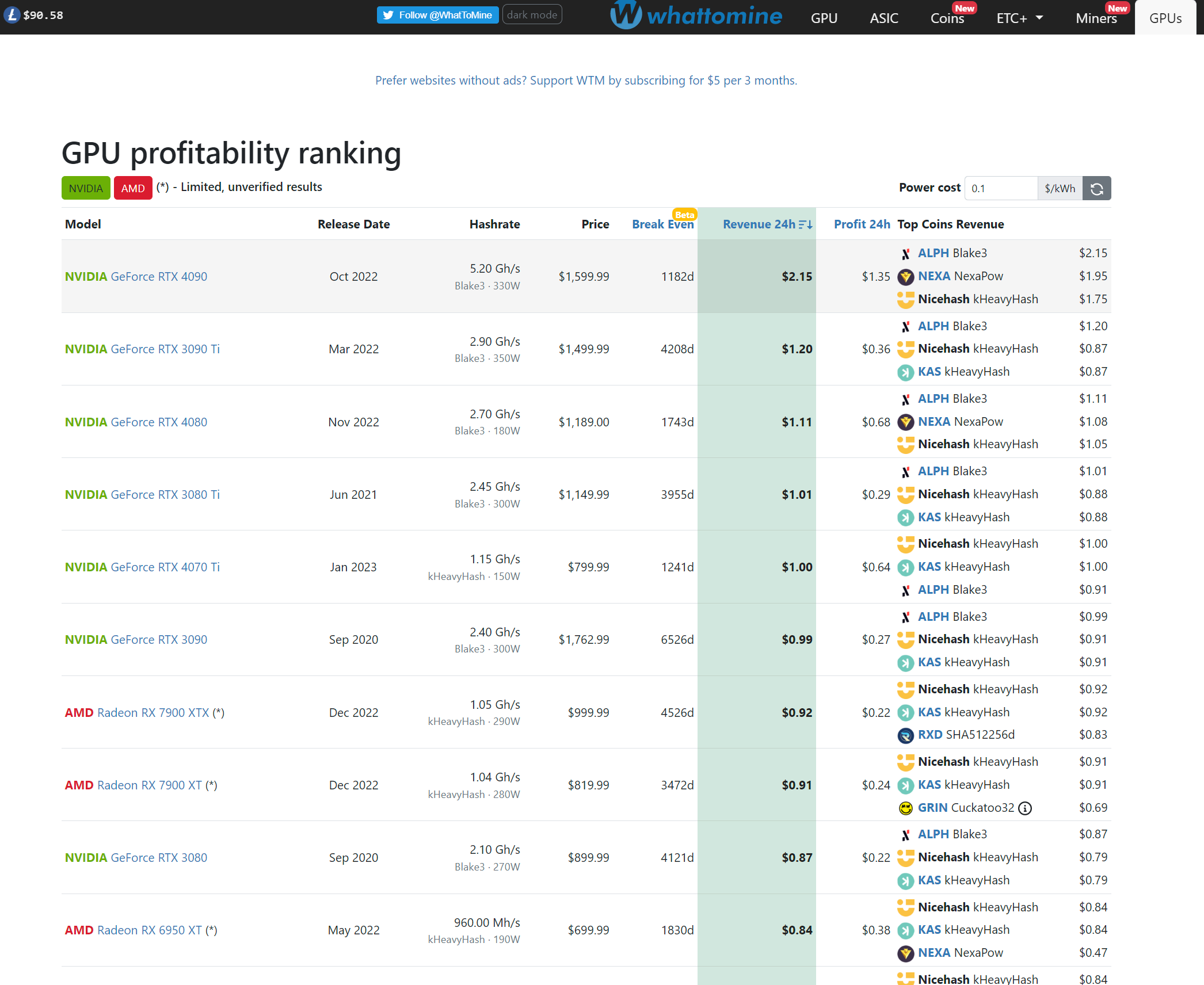
In the GPU rating, you only need to enter the cost of electricity per kilowatt and click on the update button. Then you will see a list of video cards starting with the most profitable one. In addition, here you can conveniently sort video cards by their payback period, which is no less important than their income in dollars. For example, the RTX 3060 Ti graphics card will pay off in mining much faster than the RTX 3090 Ti, although in terms of income in the rating, the RTX 3060 Ti lags far behind the more powerful graphics card.
How to Calculate Revenue for ASICs on Whattomine.com
To calculate mining profits with an ASIC miner on the Wattumine website, you can do so in two ways:
1 Go to the ASIC menu.
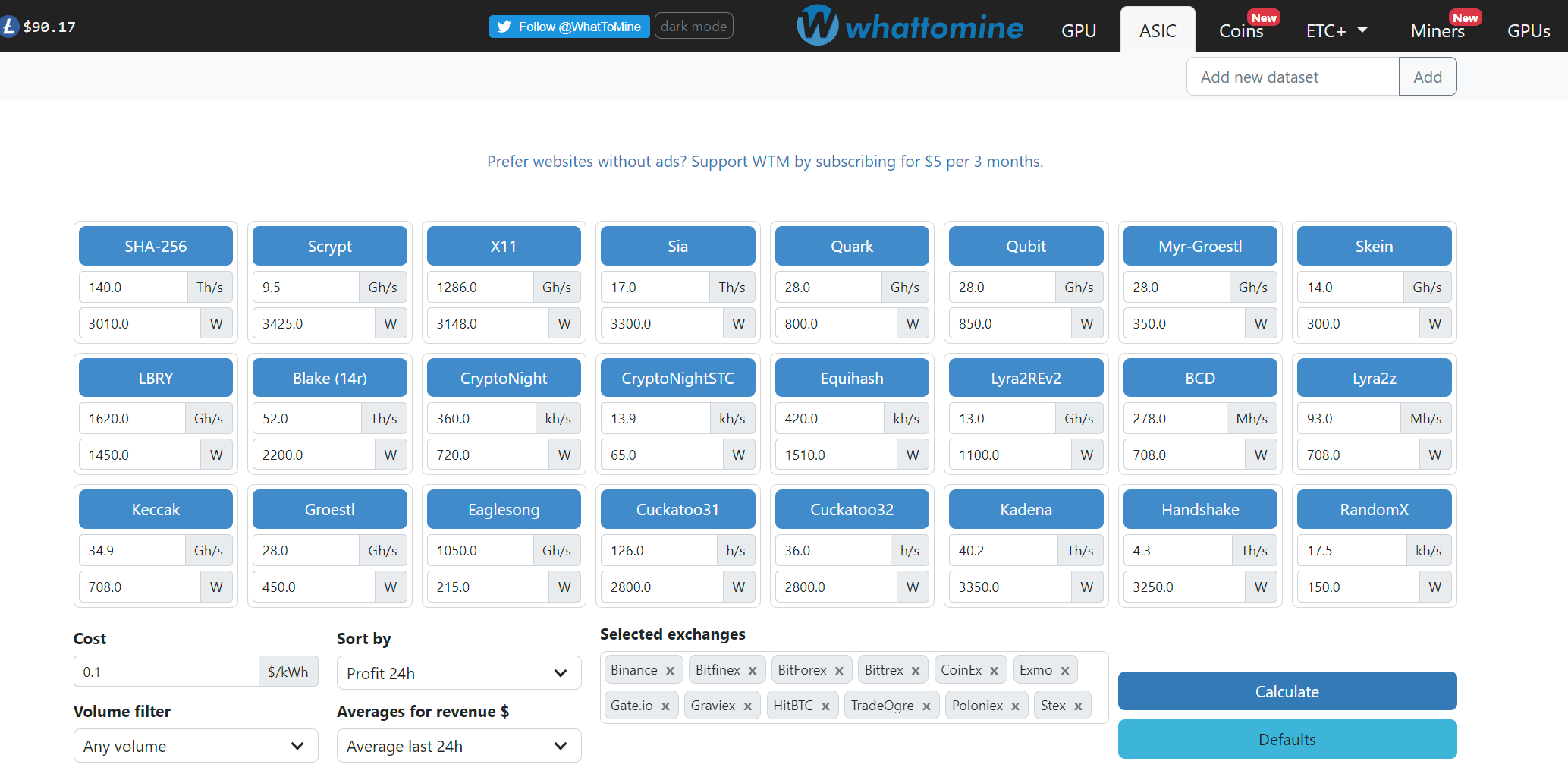
The principle of operation of the ASIC calculator on Wattomain is similar to that of video cards, with the difference that there is no list of mining equipment. You must manually enter the hashrate and power consumption for your equipment in the field of the desired algorithm. Then click Calculate to get the calculation results.
2 Go to the Miners menu
In this menu, you will see a rating of ASIC miners with a large list of equipment released starting from 2018. This section is more suitable for choosing an ASIC miner to purchase, since it shows all modern models, their characteristics, release date, algorithm used, and mining revenue.
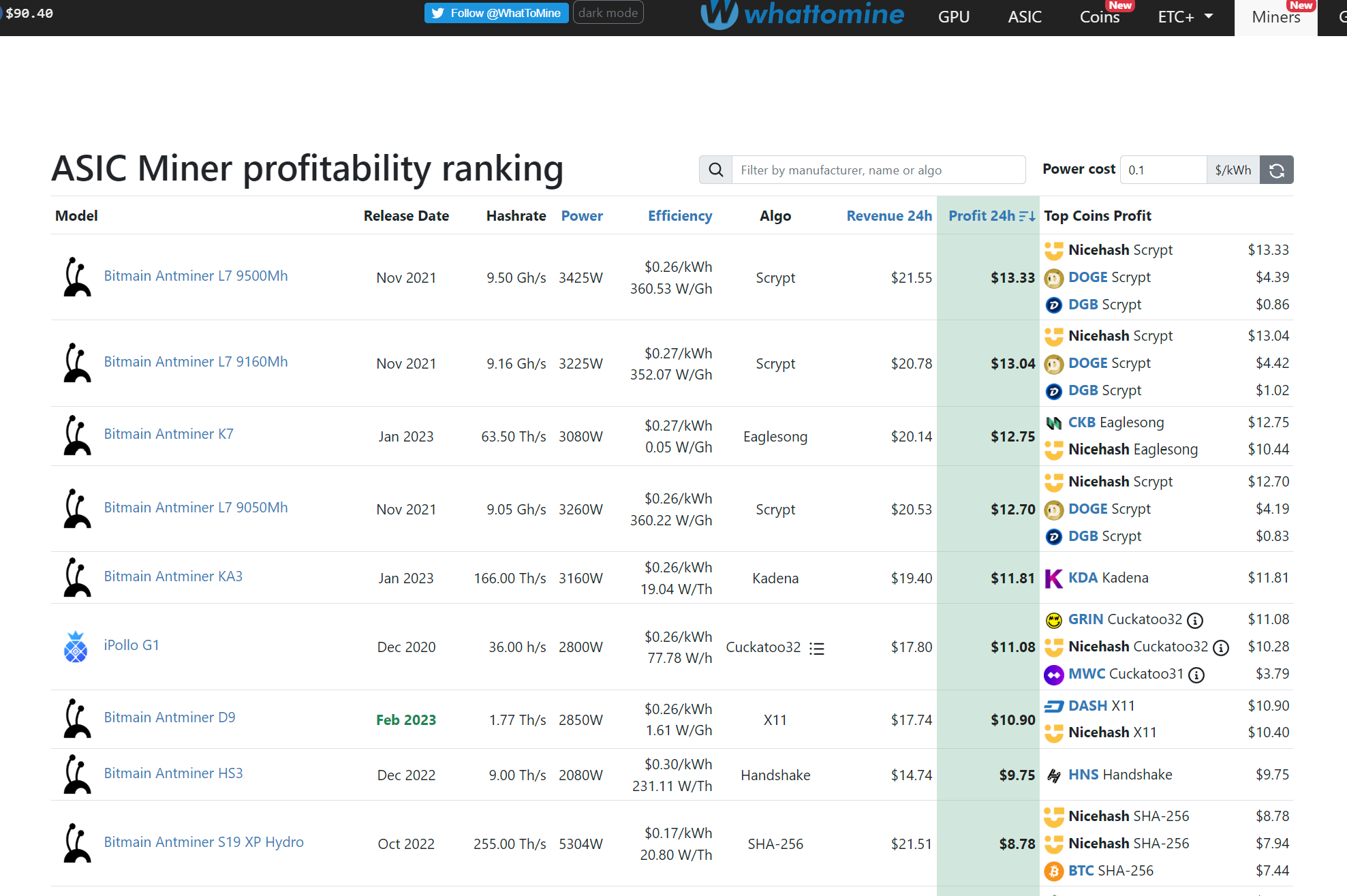
Coins section on Whattomine
In this section, you will find a list of most cryptocurrencies that can be mined with graphics cards, ASICs or CPUs. New crypto projects that are not yet displayed in the rating or calculator are added to this section first, but you can already calculate the profitability of the equipment if you know your hash rate for the new coin.
In addition, for each cryptocurrency, you can customize the mining calculation more in detail by specifying the size of pool and miner fees, equipment costs. Based on your data, the Wattumine calculator will calculate the profitability and payback period of mining for the next hour, day, week and month.
In the Coins section, you will also have access to full information about the selected coin and its historical data.
It will also be useful to have information on pools for the coin and exchanges where it is traded.
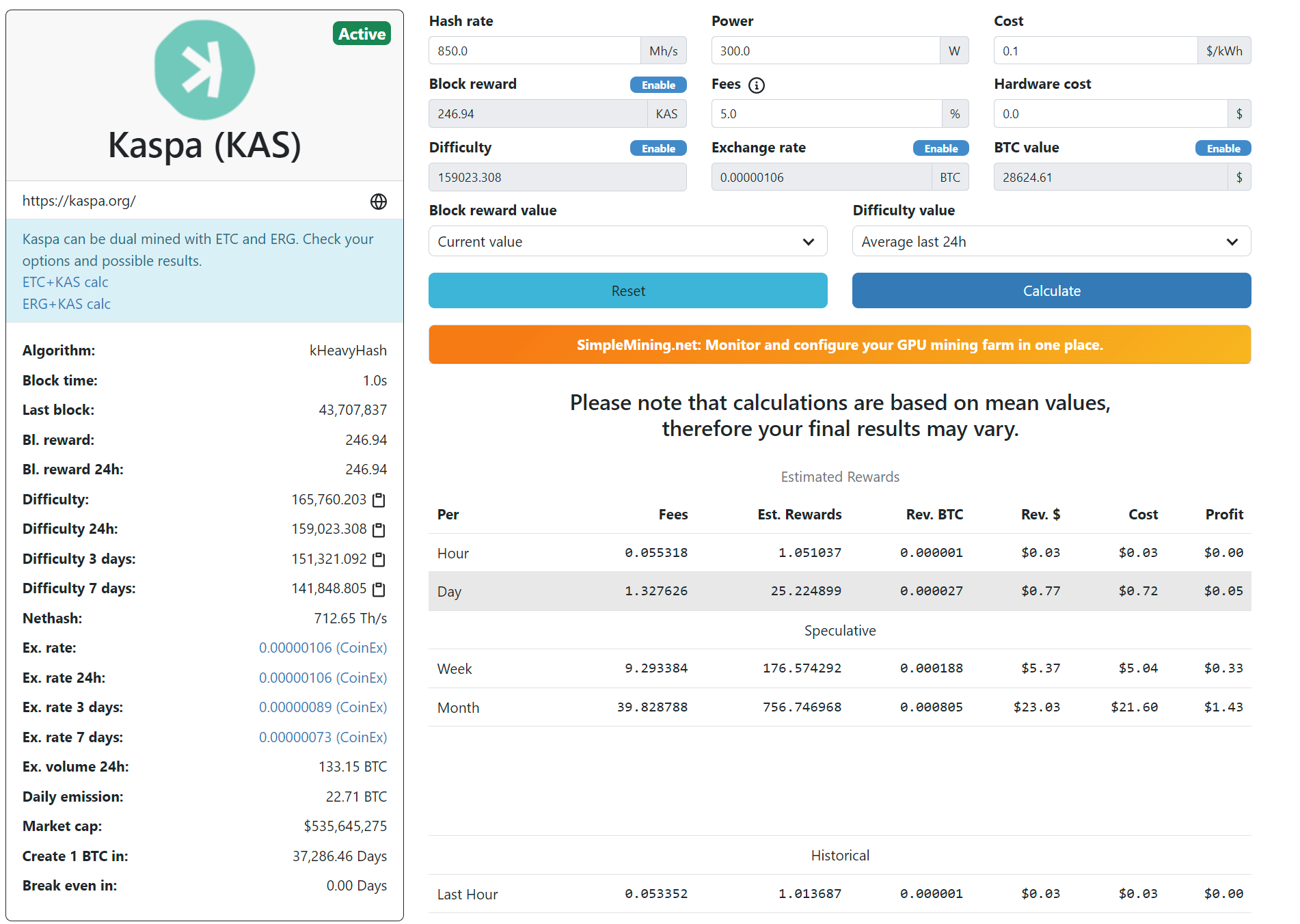
Calculation of dual mining on whattomine
Experienced miners often use the so-called dual or double mining of cryptocurrencies, i.e. simultaneous mining of two or three cryptocurrencies. Dual mining is possible because during the mining of one cryptocurrency, more memory is used, while for the other, more GPU resources are used, and when simultaneously mining such two cryptocurrencies, they have little impact on the efficiency of such dual mining.
To calculate dual mining on the Wattumine calculator, there is a section called ETC+. In this section, you will have access to the calculation of dual mining for the following cryptocurrencies: DGB+DOGE, ERG+KAS, ETC+ALPH, ETC+KAS, LTC+DOGE.
An example of such a dual mining calculator for Kaspa and ERGO cryptocurrencies is shown in the image below.
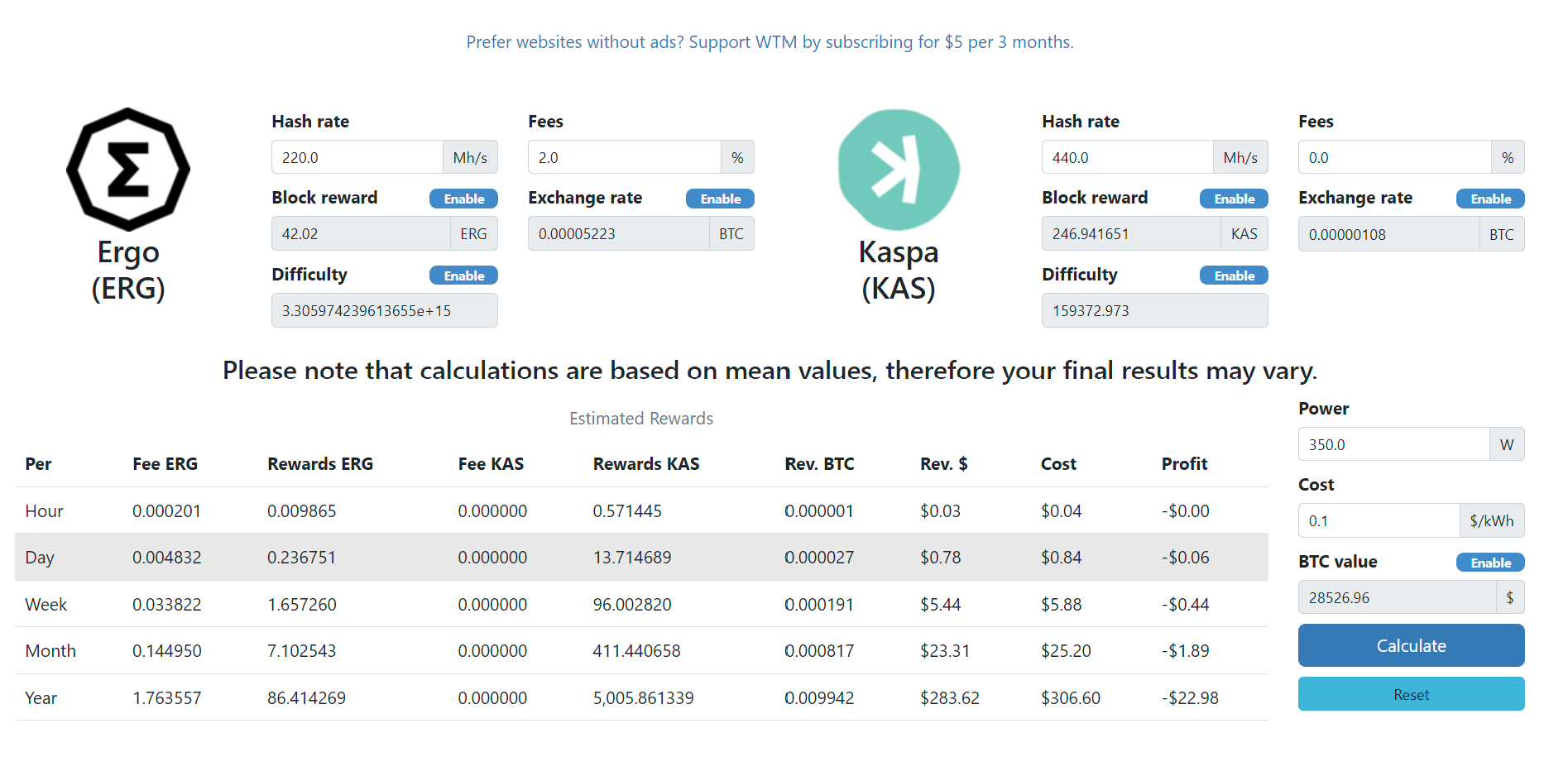
Conclusion: Whattomine.com online mining calculator is a convenient and functional service for users who are just starting to take an interest in cryptocurrency mining for equipment selection or tracking new profitable crypto projects. For experienced miners, we recommend using a more modern analogue of Whattomine - Profit-mine.com calculator, which has a wider and more convenient functionality: a modern interface, automatic calculation, universal calculator, notifications about the release of new versions of miners.









