
After the launch of the Binance Pool for Ethereum mining, only 2 weeks have passed, and the number of workers connected to this pool has already been more than 2000, the total pool hash rate was 345GH/s. Low mining commission 0.5% (0% until December 12, 2020), as well as many convenient services (spot and futures exchange, P2P exchange, withdrawal to Visa and MC cards, earnings on deposits) available in one place, makes Binance Pool is one of the most attractive offers on the market. For example, the previously launched Binance pool for Bitcoin mining has 10% (14EH/s) of the entire BTC network (140EH/s) or 256,200 workers. Ethereum Binance Pool will not be ignored by miners either, and soon it may become one of the largest pools for Ethereum. If you also decide to join the Binance Pool, then below we will tell you how to do this, how to set up the Binance pool and Windows, RaveOS and HiveOS operating systems for Ethereum mining.
1 First you need to register on the Binance Pool
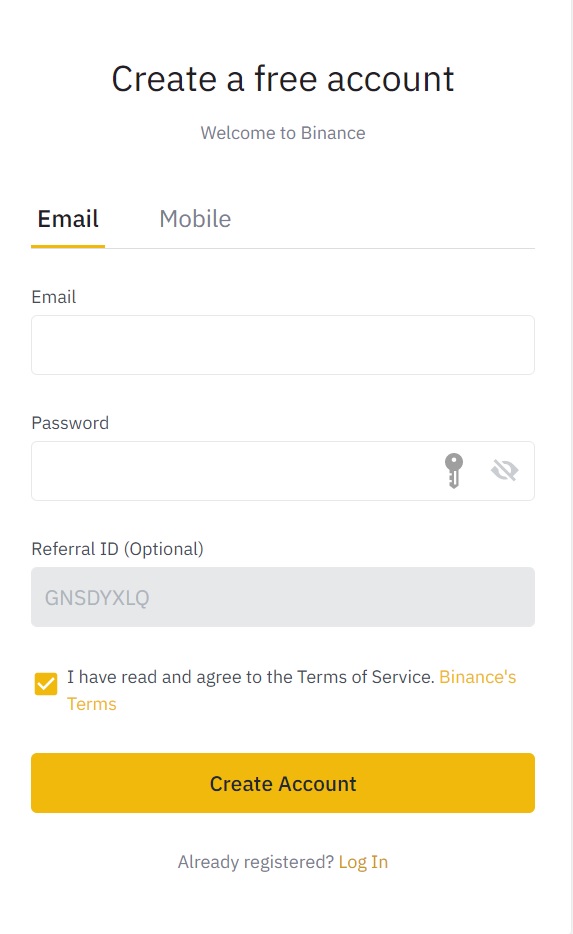
Registration is possible by Email and by phone (SMS). In the Referral iD column, our code GNSDYXLQ will be indicated if you followed our link above. Otherwise, you can specify any code yourself, but we will be separately grateful to you for using our code.
2 If you already have an account on the Binance exchange, then in the Finance menu, find the link to the Binance Pool
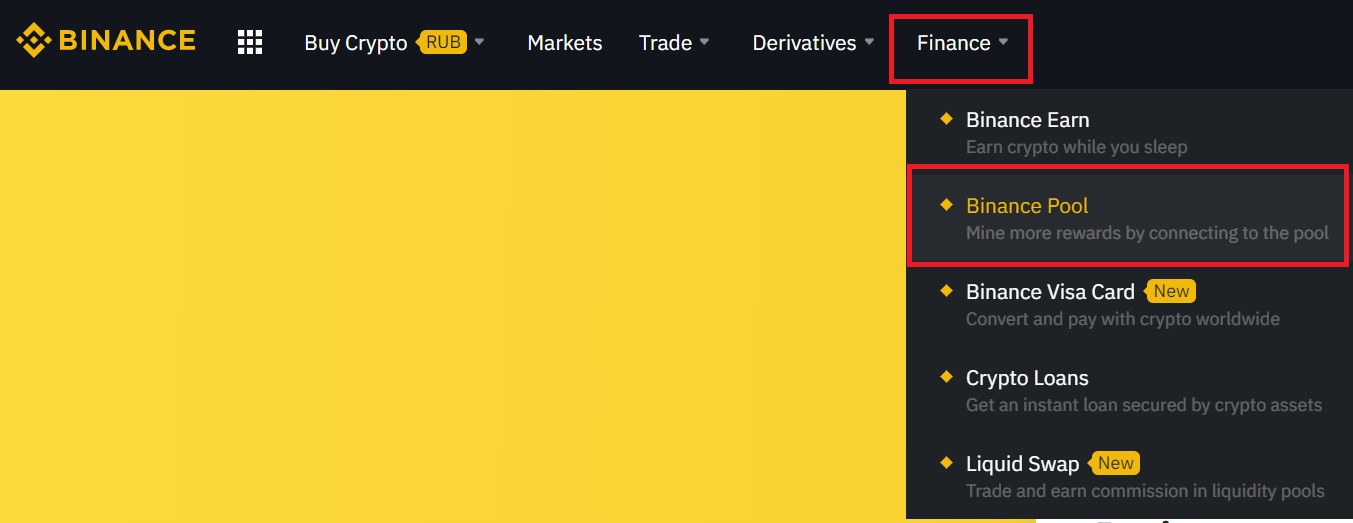
3 Create Your own mining account, button of the same name on the right.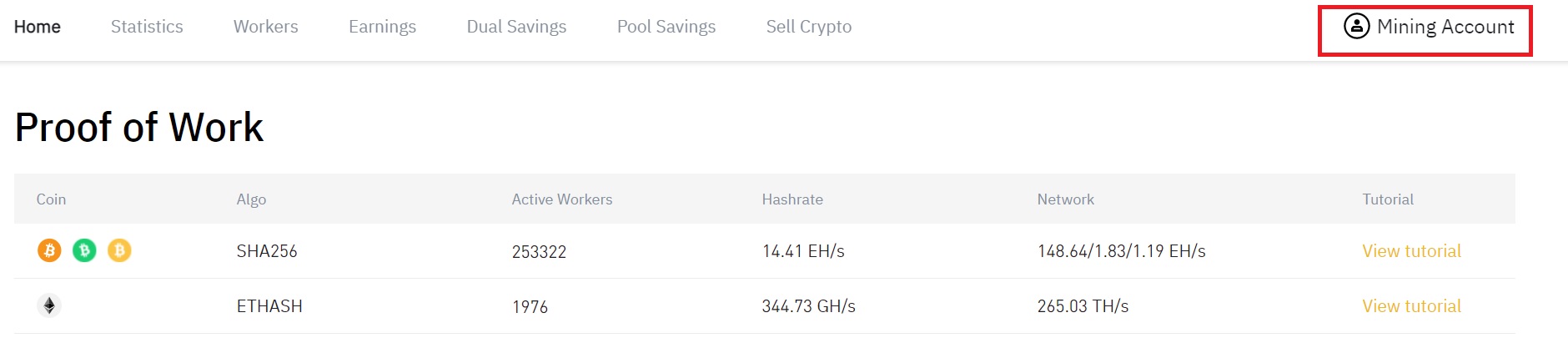
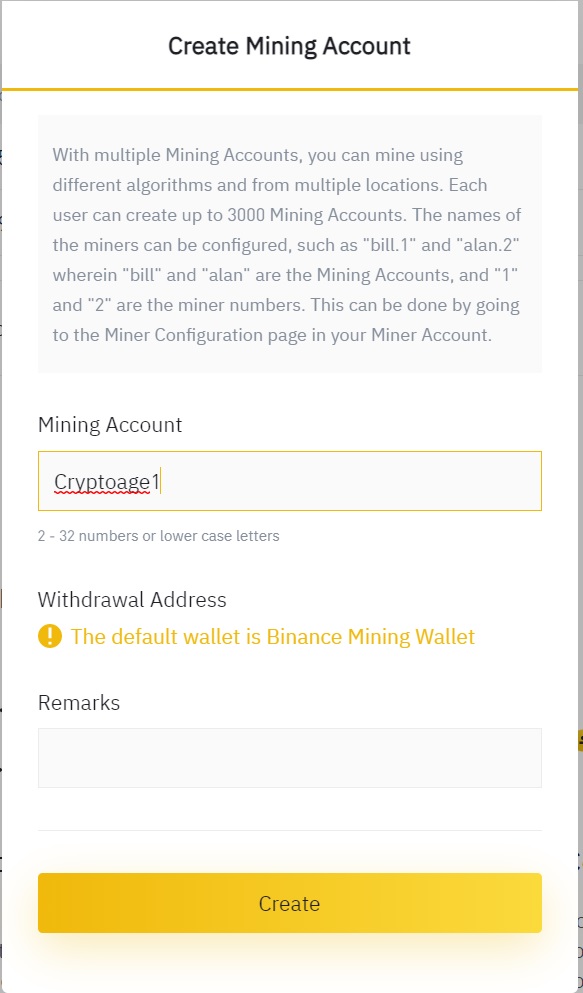
Come up with a name for your account (worker) from 2 to 32 characters. You can create up to 3000 mining accounts. Remarks - a comment, you can leave it blank. The address for mining, as in the usual pools, does not need to be specified here. The extracted ether will be credited to the internal address of the pool, from which you can already transfer to accounts for trading or withdrawal.
4 Convenient functions of the Binance pool are the creation of a special link by which you can quickly check the status of the mining rig without entering a username and password from the Binance exchange (Watching Link)
Go to Account Management as shown in the screenshot below.
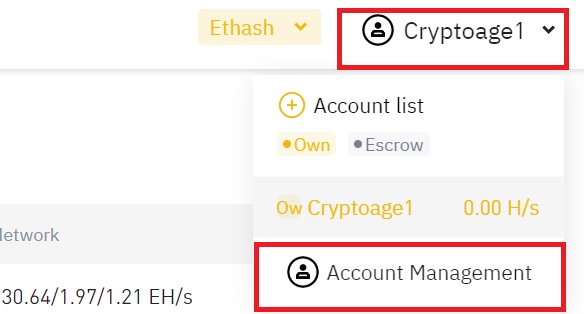
Here you will find the settings for each rig of the worker you create. We are interested in Watcher Link.
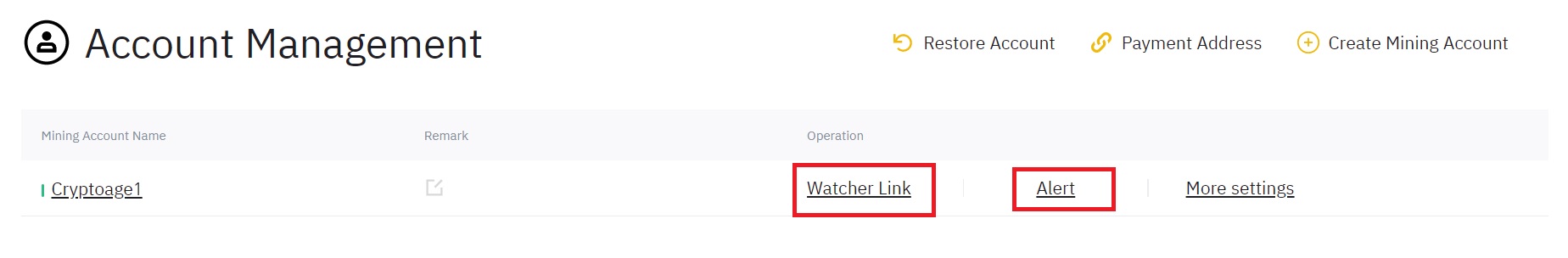
Next Select the mining algorithm SHA-256 or ETHASH, in our case ETHASH. Then we choose what information to display on the Watcher link (statistics, workers, income)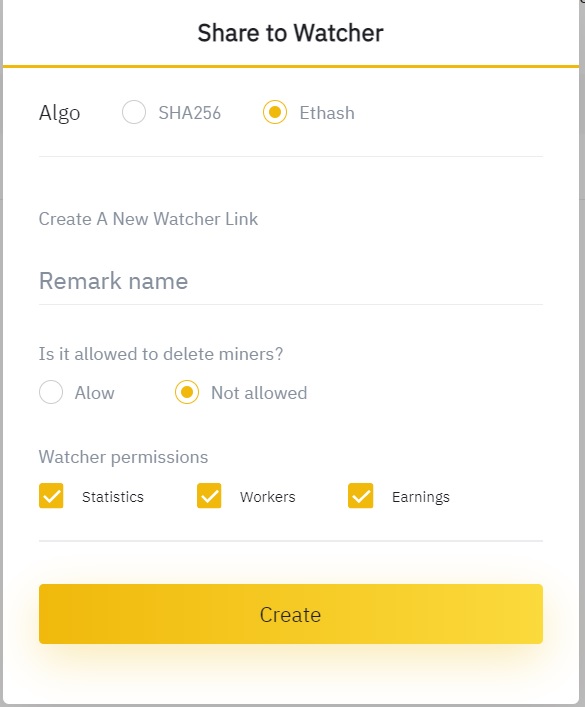
Click on Create and get a special encrypted link, by which you can quickly monitor the operation of your equipment.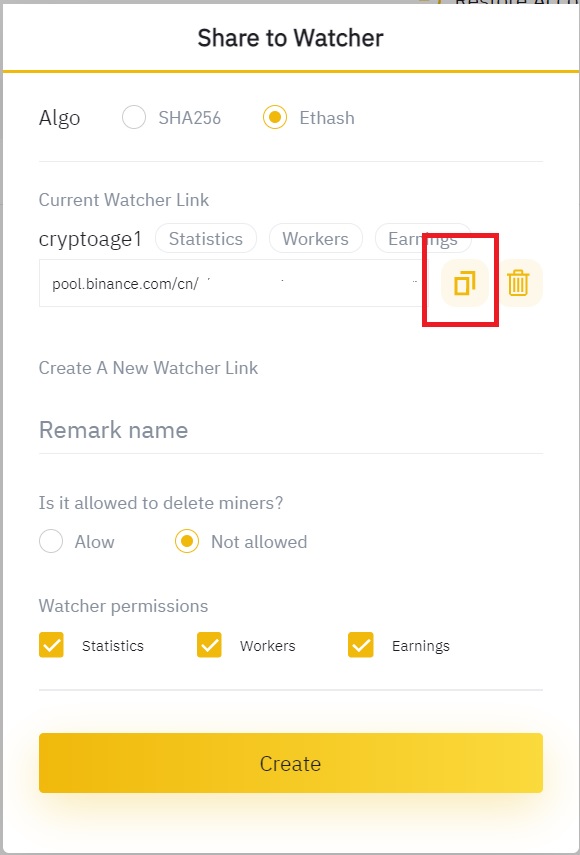
5 No less pleasant opportunity is the ability to set up notifications to the phone for several events.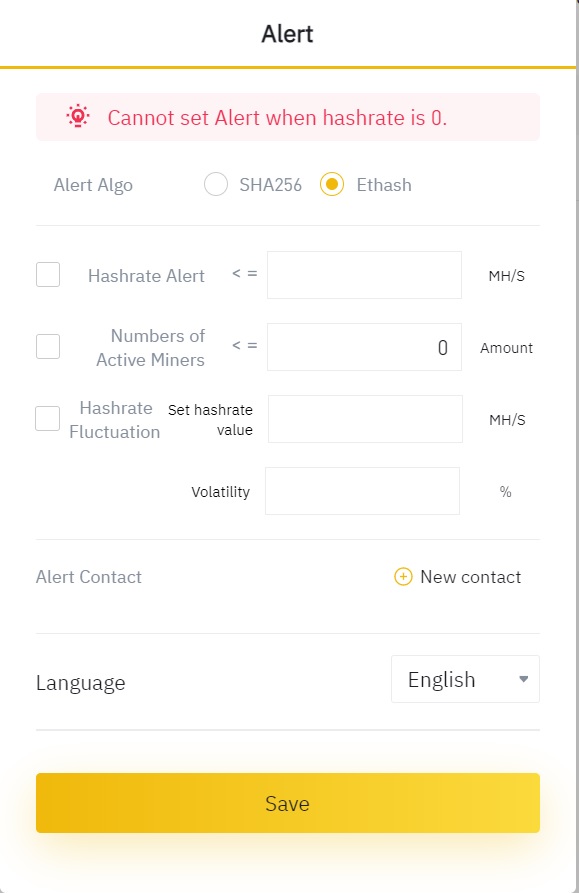
Here you also need to select the mining algorithm (ETHASH) and indicate on which events you will receive notifications. The notification can be configured to decrease the hash rate, by the number of working miners and to change the hash rate in megahashes or percentages.
In the Alert Contract, you need to specify the phone number to which notifications will be received. And also do not forget to select the language of notifications, tk. the default is Chinese.
6 Next, go to the Workers tab, where the parameters for connecting your equipment to this pool are indicated.
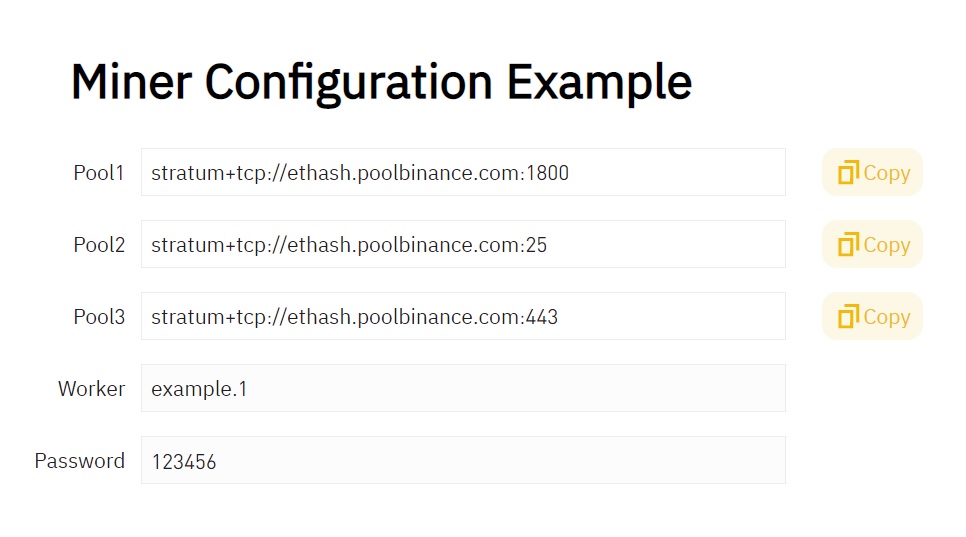
These settings will be needed to configure the mining rig to work with the Binance pool
Configuring miners to work with the Binance pool in Windows
Setting up miners to work with the Binance Pool does not differ from setting up for other pools. The only distinctive feature is the need to indicate the name of the worker exactly as you named your Mining Account in the Binance Pool. In our case, this is Cryptoage1. If you have several mining rigs, then you can create an appropriate number of mining accounts on the Binance pool. Each mining rig will accordingly have its own unique worker name. It is also possible to group workers by specifying their name in the settings of the Cryptoage1.1, Cryptoage1.2 miner.
Because The popular Claymore miner has not been updated for a long time and does not support DAG files over 4Gb, so we recommend using the following miners: Phoenix Miner, TeamRedMiner, LolMiner, Gminer, NBminer, Bminer.
For example, let's take a Phoenix miner launch file or, more simply, a bat file. To do this, open and modify the start_miner.bat file
You can download the latest version of Phoenix Miner 5.2e from this link
|
setx GPU_FORCE_64BIT_PTR 0 |
In this example, you need to replace Cryptoage1 with your Mining Account name from item 3.
For different rigs, you can specify your account with serial numbers separated by a dot. For example: Cryptoage1.1, Cryptoage1.2, Cryptoage1.3, etc.
We launch the created Bat-file and if there are no connection errors with the pool (server), then in a few minutes the data on your mining rigs will appear on the pool in the Statistics section.
Configuring HiveOS to Work with Binance Pool
You can read more about installing and configuring HiveOS here: Install and configure HiveOS - Linux operating system for GPU mining rigs and ASICs
Here we will tell you in more detail how to set up a flight sheet to work with the Binance Pool.
The best part about HiveOS is the presence of Binance Pool in the pre-installed OS settings, which further makes it easier to set up mining rigs.
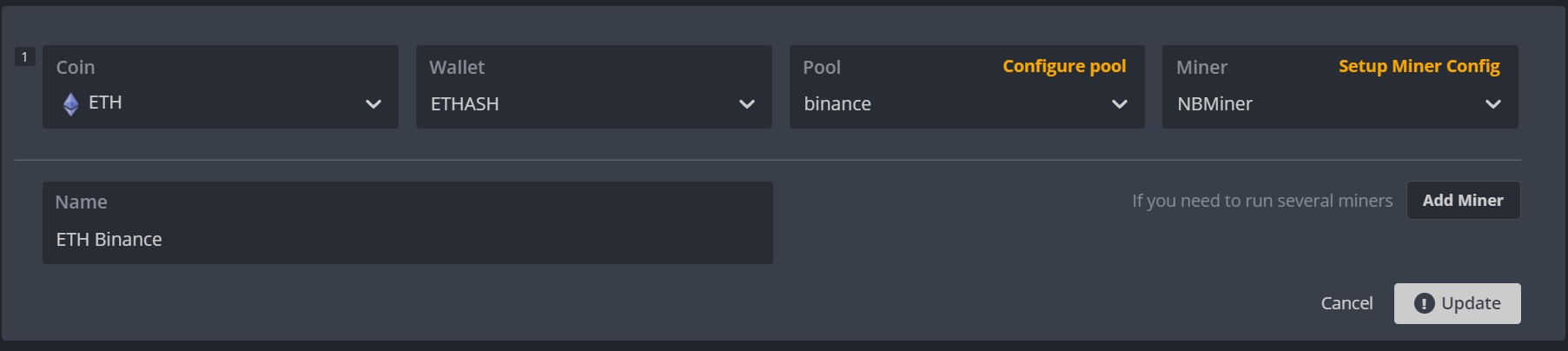
In the Pool window, select Binance from the list
Next, select a server from the list provided
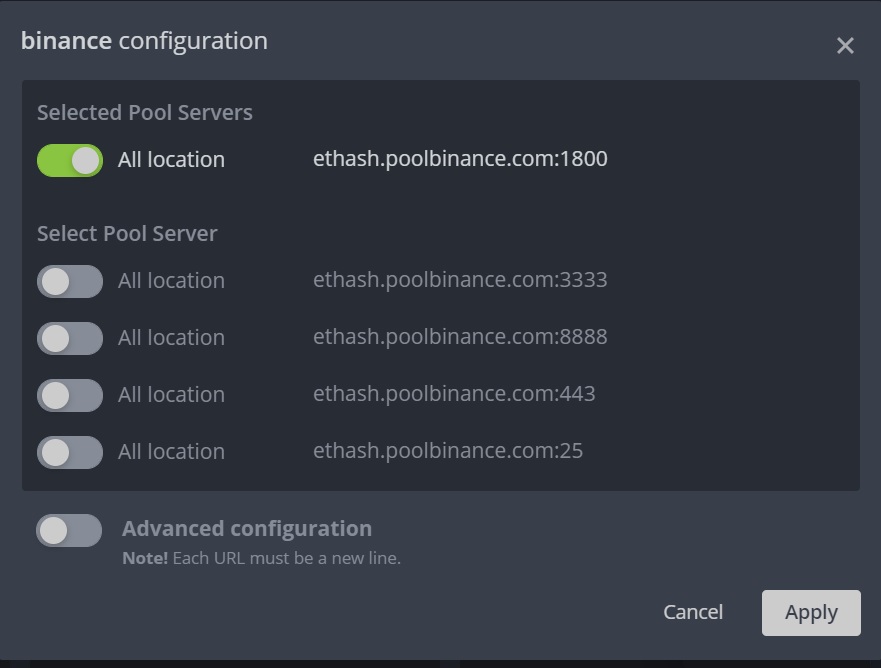
Next, go to the miner settings and in the "Wallet and template worker" window, enter your Mining account.
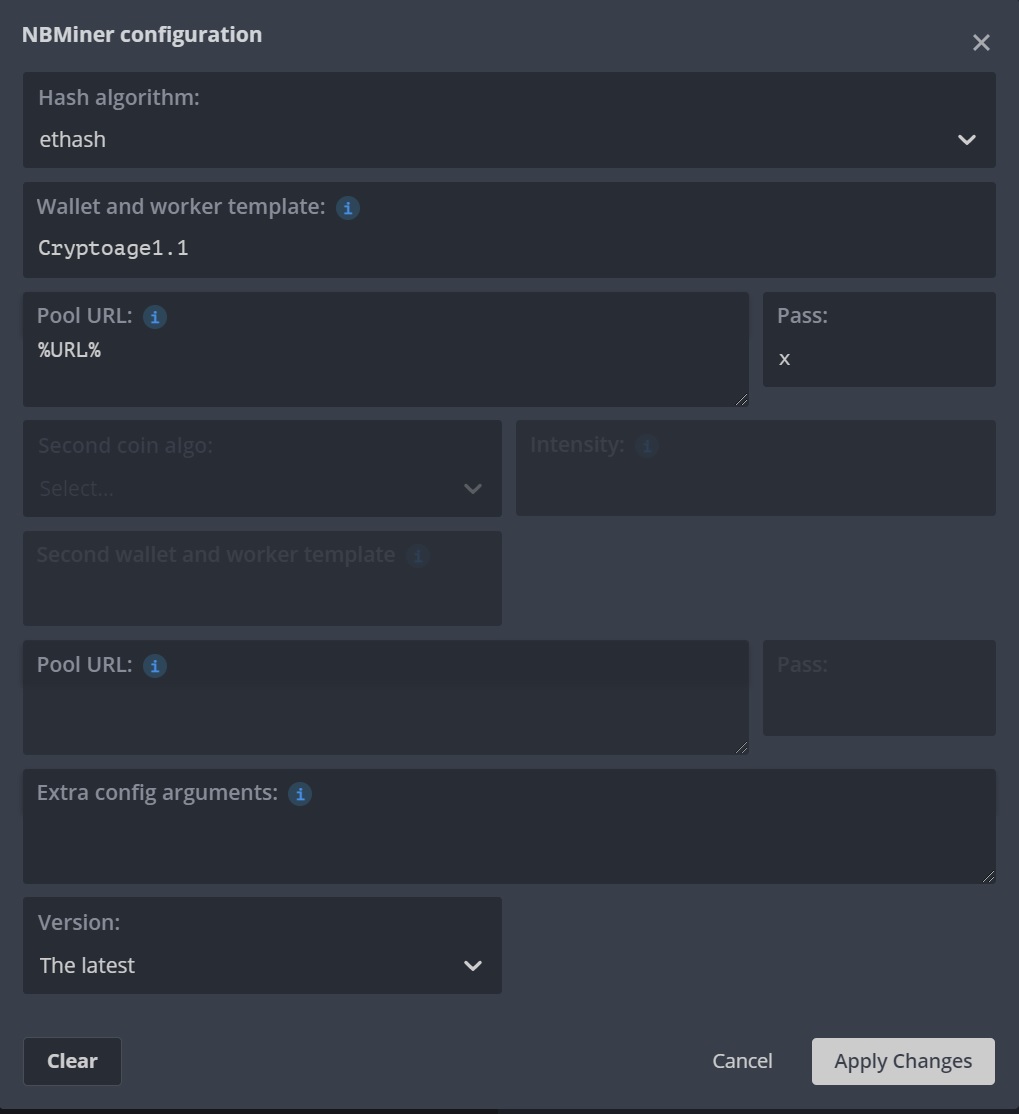
Then do not forget to save the changes made and run the worker with a new flight list.
In a few minutes, mining statistics will appear on the Binance pool website.
Please note that in the statistics section, you need to select the ETHASH algorithm so that you can see your statistics on Ethereum mining.
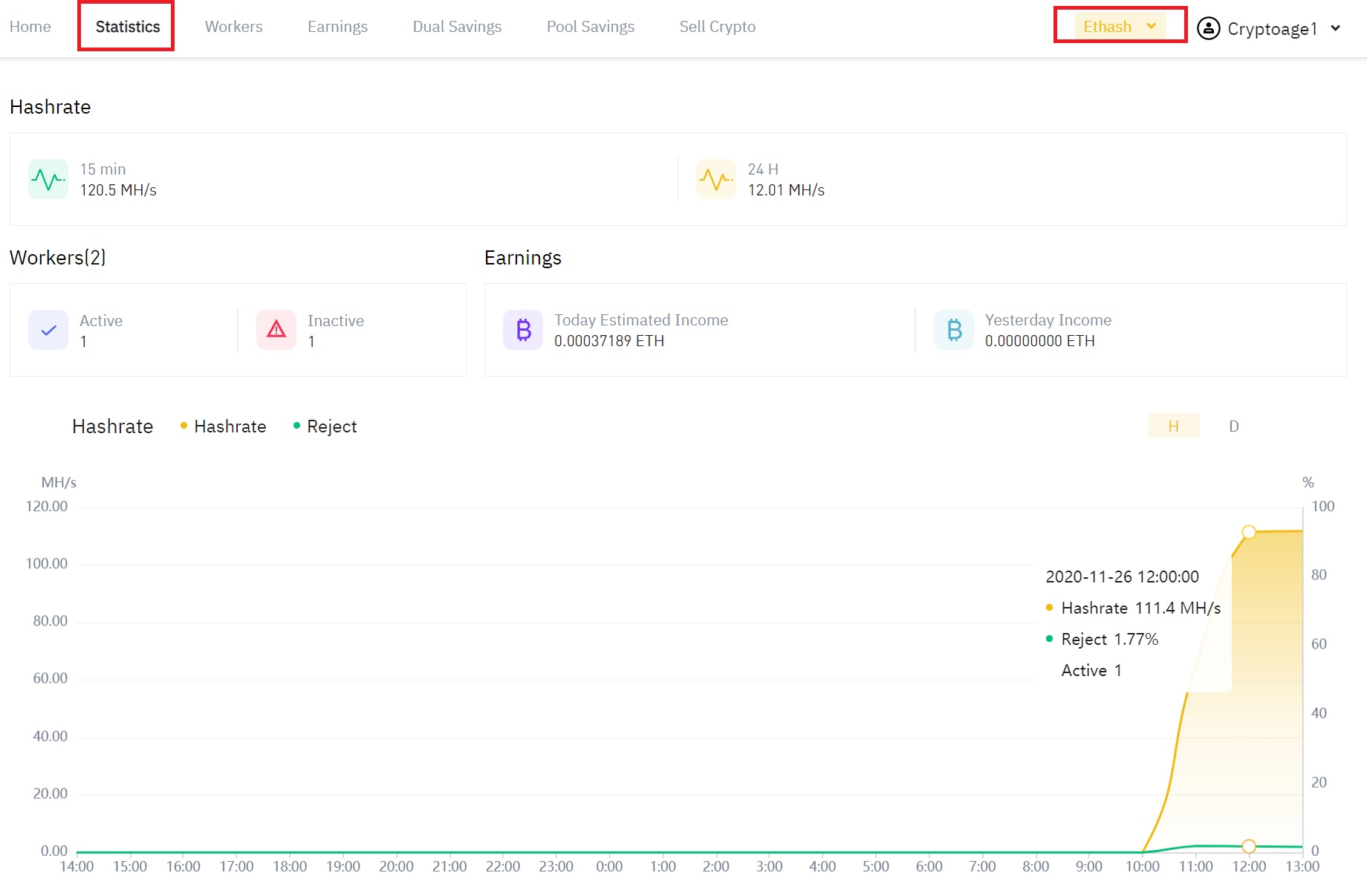
Configuring RaveOS to work with Binance pool
Read more about installing and configuring RAVEOS here: Installing and configuring RaveOS - Linux operating system for mining cryptocurrencies on video cards
Go to Wallets settings, create a wallet for Ethereum or change the settings of an existing wallet
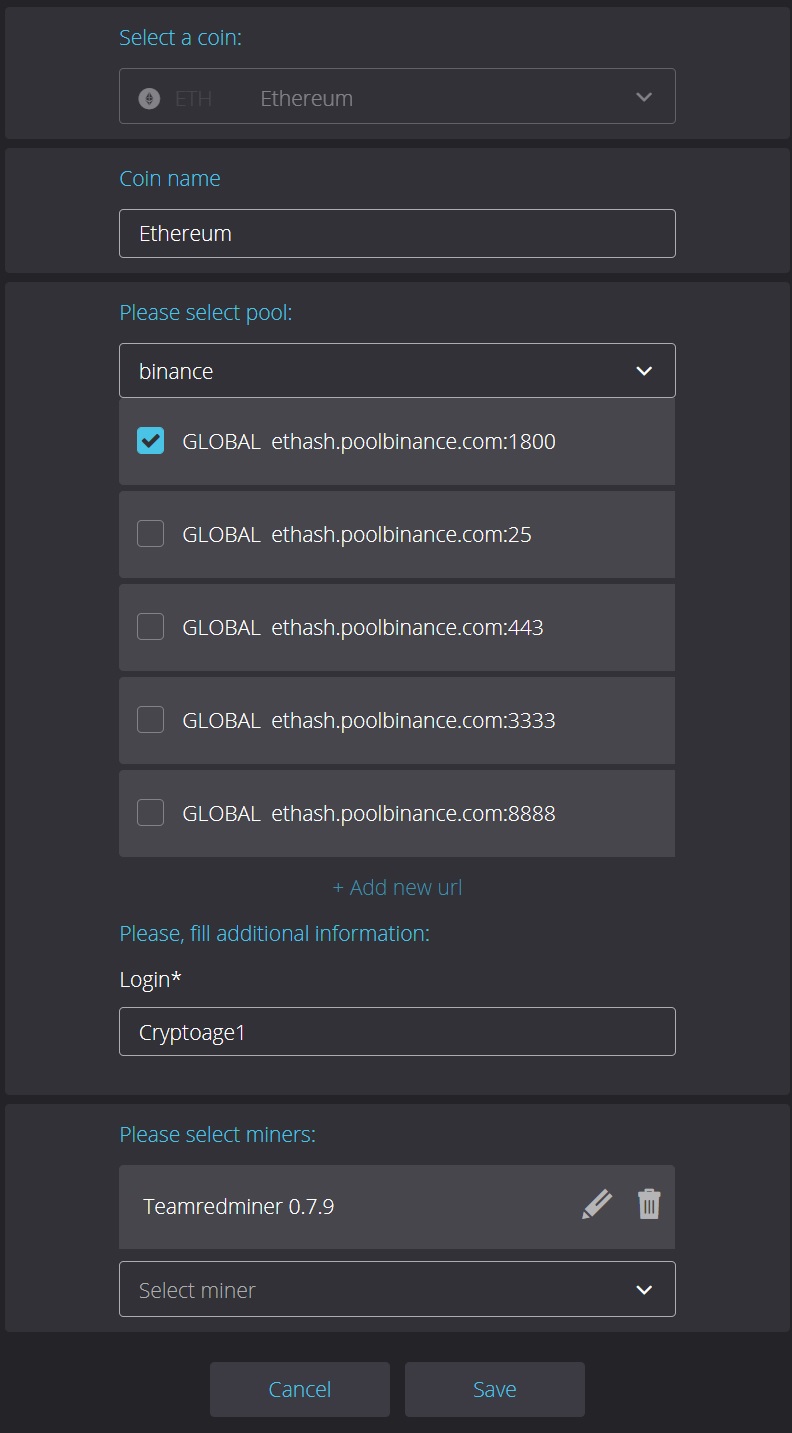
RaveOS, like HiveOS, has a Binance Pool in its lists of pools, so there should be no problems with the transition to Binance.









