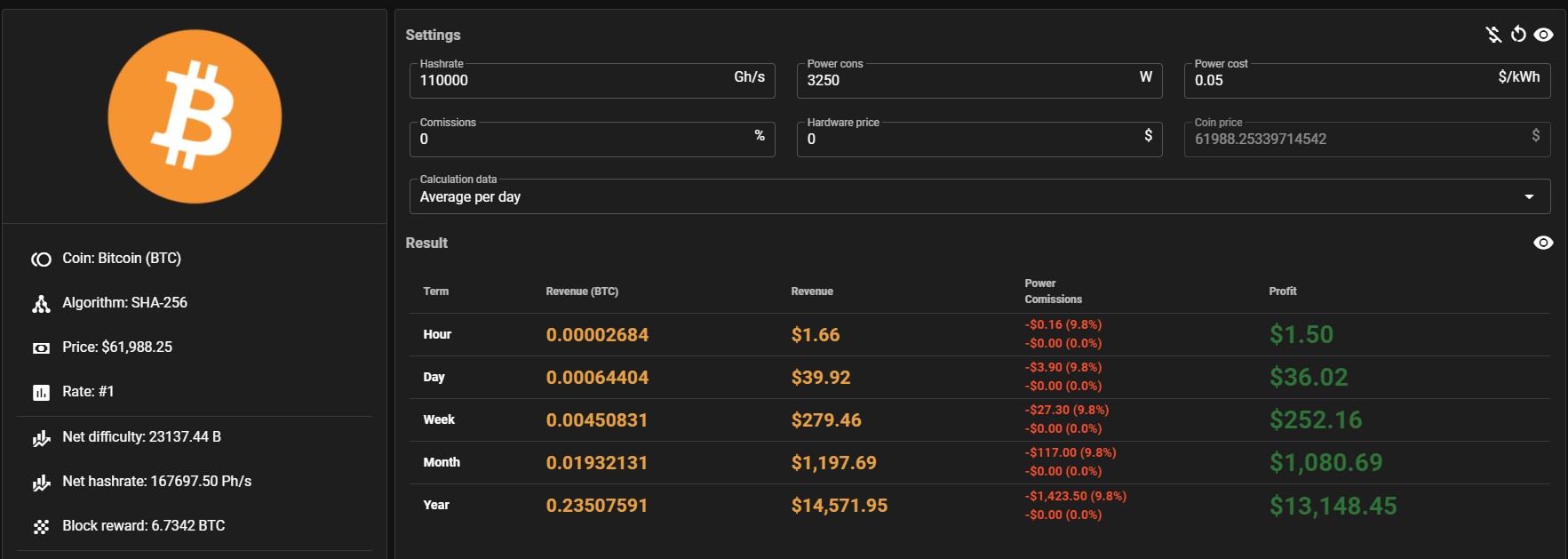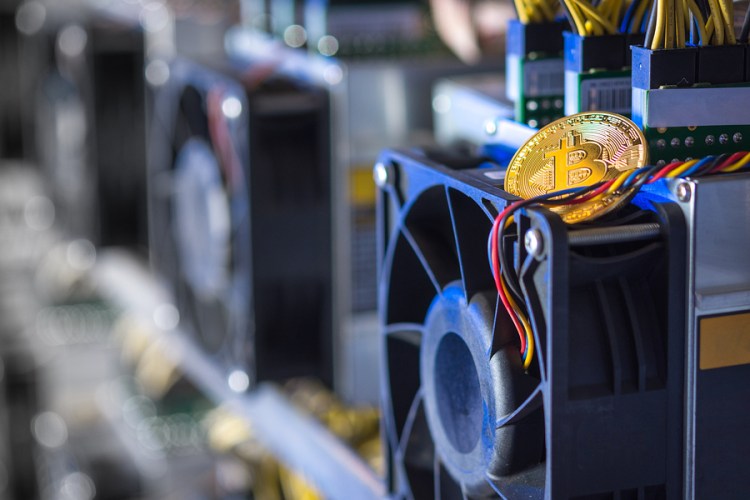 Bitcoin cryptocurrency is not just a new electronic money, but a whole technology for the secure transfer of value between people without the participation of banks, states or other intermediaries. Bitcoin became the first to use blockchain technology, in which mining or mining of cryptocurrency using computers has become one of the main elements of reliable cryptocurrency transfer, which is now trusted not only by crypto enthusiasts, but also by well-known banks and funds from all over the world. And the states using these developments are now designing new digital national currencies. But compared to national currencies, everyone can mine or mine bitcoin. What you need for this and how to start mining bitcoin, read further in our article.
Bitcoin cryptocurrency is not just a new electronic money, but a whole technology for the secure transfer of value between people without the participation of banks, states or other intermediaries. Bitcoin became the first to use blockchain technology, in which mining or mining of cryptocurrency using computers has become one of the main elements of reliable cryptocurrency transfer, which is now trusted not only by crypto enthusiasts, but also by well-known banks and funds from all over the world. And the states using these developments are now designing new digital national currencies. But compared to national currencies, everyone can mine or mine bitcoin. What you need for this and how to start mining bitcoin, read further in our article.
A brief history of Bitcoin mining.
Bitcoin appeared in 2009 along with mining, i.e. mining and bitcoin is an integral part of all technology. The first miners mined bitcoin using a regular computer that had an x86 processor from Intel or AMD. With the growing popularity of cryptocurrencies, enthusiasts adapted video cards for this purpose, which coped with the task of mining several times faster than a CPU. At this stage, there is a sharp increase in the hash rate of the entire network by about 10 times in 1 month. Since a typical central processor ran through hashes at a speed of 20MH/s (20 million hashes per second), then a mid-budget video card of that time was already in the region of 200Mh/s.
In 2012, FPGA chips are used for these purposes, which can be programmed independently to perform a specific task. But due to the high cost, high complexity of configuration and low availability, such solutions were used extremely rarely.
In 2013, FPGAs are replaced by other chips - ASICs, which are already initially designed for a specific task. Because of what such solutions have the greatest efficiency per watt, because all unnecessary elements that are in central processors, video cards and FPGAs are simply absent here. The increase in performance compared to video cards is one more order of magnitude. Because the first ASICs, with the same power consumption as those of video cards, went through hashes 10-20 times faster. A typical Asik miner in 2013 had a performance of 10GH / s. But this was only the beginning, since with each new generation of ASICs, the hash rate of these devices, due to various optimizations and a decrease in the manufacturing process of the ASICs themselves, increased several times. The progress in the development of ASIC miners has brought the speed of brute-force hashes of one ASIC miner to 100TH/s, which is equal to 100.000GH/s. Those. for 7 years, the performance of Asics miners has increased 1000 times. For comparison, video cards over the past 7 years have added their hash rate by only 3-4 times. For example, the Nvidia Geforce RTX 2080Ti video card produces only 2.6GH/s when mining Bitcoin, which is less than even the very first Asic miners of 2013.
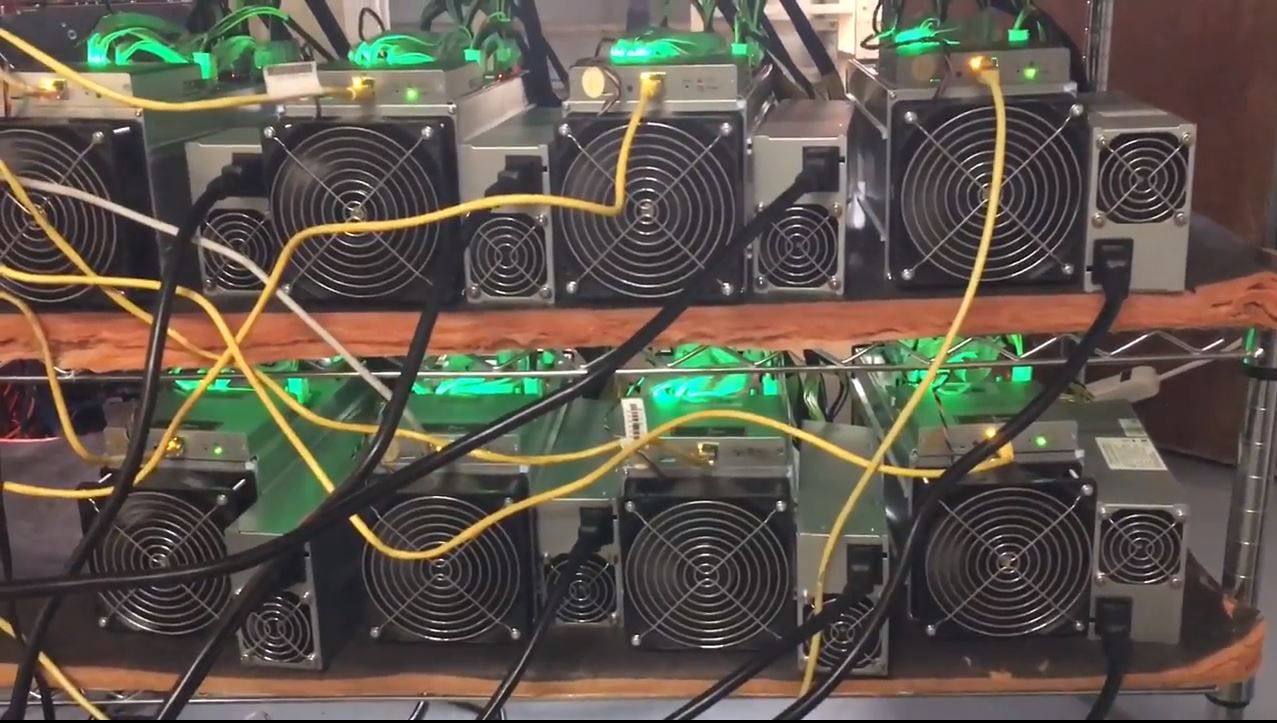
The current state of Bitcoin mining in 2021
We told the history of the development of Bitcoin cryptocurrency mining specifically so that you yourself understand why video cards are not used for Bitcoin mining now, although theoretically it is possible. Because Bitcoin Asic miner is several hundred times more energy efficient than any video card in mining on the SHA-256 algorithm, therefore, it is not advisable to use video cards for mining Bitcoins now.
The already mentioned Nvidia Geforce RTX 2080Ti video card with a hash rate of 2.6GH/s and a power consumption of 200W will only bring you losses in the form of electricity bills.
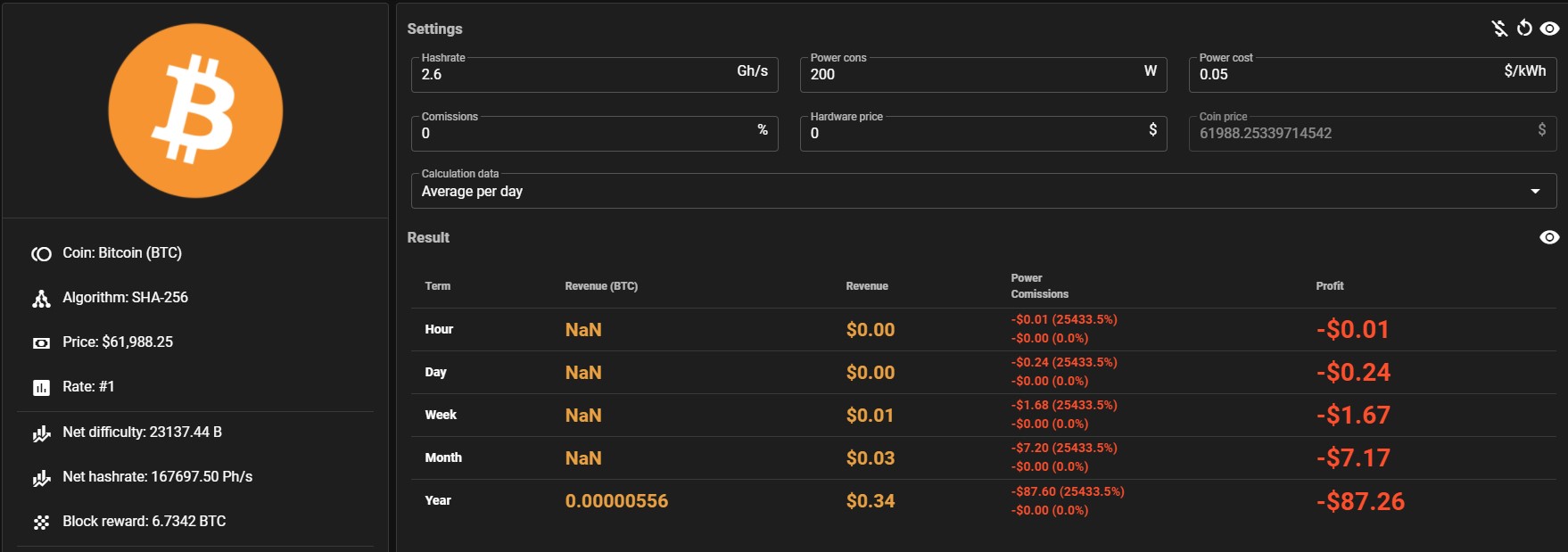
Therefore, for mining bitcoins, you need to use only specialized ASIC miners, and only the latest generations. Because the difference in the efficiency of ASIC miners of the old and new models may differ by a factor of two or more. And the more expensive your electricity is, the more modern ASIC miners should be considered for purchase.
You can read more about the choice of Bitcoin ASIC miners in 2021 in this article: Actual ASIC miners for bitcoin mining in 2021
You can independently calculate the profitability and payback of different models of ASIC miners at the current time on the website Proft-mine.com
When choosing one or another ASIC model, you need to take into account not only the technical characteristics of the device, but also its price, delivery speed, and the price of electricity.
Now, when bitcoin costs more than 60 thousand dollars, even Asics released in 2015-2016 shows profit, but you should understand that with the slightest decrease in the price of BTC, such devices will no longer be profitable.
It should also be borne in mind that Asik miners are now in high demand, as are video cards. At the same time, prices also increased by 3-4 times. For example, Bitmain's 2020 SHA-256 ASIC Miner - ANTMiner S19 was priced at $ 3,000 at the time of release, and now it is on sale for $ 10,000-14,000.
Before buying equipment for mining, we also recommend that you familiarize yourself with our material on choosing between ASICs and Video cards: What to choose for mining cryptocurrency: ASICs or video cards
If you still want to mine BTC, but you do not have special equipment for this, then it is easier to do this as follows:
1 Engage in mining cryptocurrency, for which Asik miners did not come up with or they are not as effective as for Bitcoin. For example, start mining Ethereum cryptocurrency on video cards. How to do it read here: Mining Ether (Ethereum, ETH) in 2021
2 Exchange received for Ethereum mining on the Binance exchange for Bitcoin.
3 The payback of equipment with this choice will be even faster than when mining directly Bitcoin on ASICs.
Setting up ASICs for mining Bitcoin
But if you still decided to buy ASICs and start mining Bitcoin in 2021, then here is a small guide for you on how to enable and configure Bitcoin ASICs.
- Connect your Asic to the electrical network and connect to the Internet through a router or switch (switch)
- Find out the IP address of Asic on your Internet network. This can be done in several ways: using the arp -n command in the Windows command line, in the router settings, or using a special network scanner program, for example, Advanced IP Scanner.
- Enter the IP of your ASIC into the browser. Access to routers is the same., with the only difference that the IP address of the router is always known (written on the back cover)
- With the correct IP, you will be taken to the authorization window, where you need to specify the login and password to access the ASIC settings. Usually it is root-admin, admin - admin or admin - 0000. If you bought an used ASIC, then the login and password can be any. How to reset the password on Bitmain ASICs, read on.
- Go to the Asic miner control panel and specify the data for the pool. But first you need to register in the pool. We suggest you choose Binance Pool, because in addition to the pool, Binance offers many other financial instruments, including the exchange of cryptocurrencies for dollars, euros and their withdrawal to the card.
- Create a Mining Account on the Binance Pool, for this you need to come up with a unique name.
- In the settings of Asic, go to the Miner Configuration menu. For Pool1, fill in the URL1 fields: stratum + tcp: //bs.poolbinance.com: 3333 worker Cryptoage.1, where instead of Cryptoage.1 specify your Mining account. You can also fill in the data for POOl2, POOL3, etc. These will be reserve pools. For Pool 2, you can specify the same URL, but with a different port: stratum + tcp: //bs.poolbinance.com: 8888. For the second spare pool, specify the URL stratum + tcp: //sha256.poolbinance.com: 8888. The worker's name will be the same everywhere.
- Restart ASIC.
- Check the operation of the ASIC on the pool. After 10-15 minutes, the first data on the work of your Asic should appear on the Binance Pool. The operation of the ASIC can also be controlled by noise; during mining, the Asic fans work at full power, which will cause a lot of noise. If Asic is not configured correctly and mining does not work, then the fan will operate at 50% power with less noise.
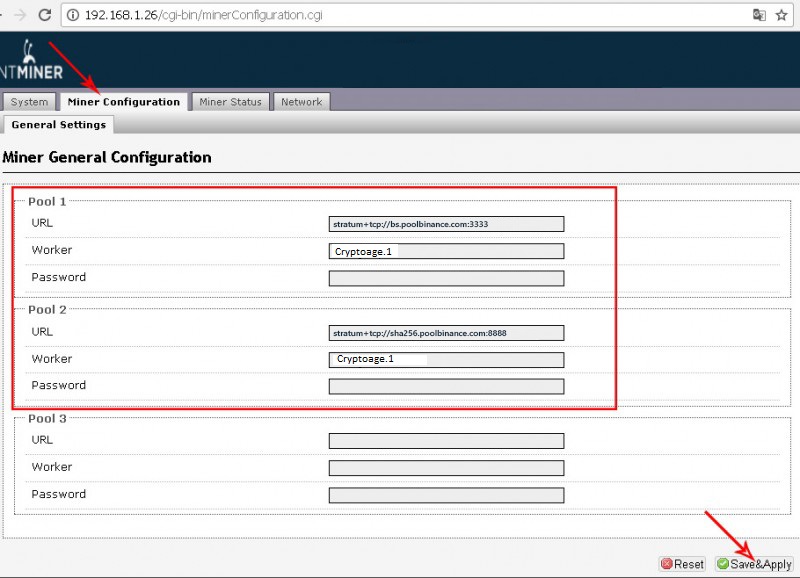
Password reset on ASICs of Bitmain Antminer S9 and others:
1 The first option is to update the firmware on ASIC. To do this, you need to download the firmware from the Bitmain website to your SD card. Insert the card and run Asic. Wait 5-10 minutes.
2 Turn on the Asic miner and wait 2 minutes. Then press RESET for 5 seconds.
3. On a running Asic miner, hold down the IPREPORT and RESET buttons. Hold for 20 seconds and without releasing turn off the power supply. wait 10 seconds, DO NOT RELEASE the IPREPORT and REST buttons. Turn on the power supply while continuing to hold the two buttons for another 20 seconds until the Asic miner reboots itself. When the reboot starts, you can release the buttons. After that, the login and password will be reset to the standard On the started asic, hold down ipreport and hold reset for 20 seconds, turn off the power supply without releasing the pressed buttons, wait 10 seconds without releasing the ipreport and reset buttons, turn on the power supply and hold ipreport and reset for another 20 seconds. then we release and wait for how to boot.
At the moment, on April 16, 2021, with a Bitcoin price of 62.000 USD, the ASIC Bitmain ANTminer S19 (110TH/s, 3250W) will earn you about 1000USD per month.