
Cryptocurrency mining in 2021 brings good profit to the owners of even one mid-level video card 5 years ago, so if you have a home gaming computer with an AMD Radeon RX 470, Nvidia GTX 1060 video card, then you can easily earn about 7000 per month using your computer. rubles or 100USD. In this case, electricity costs will amount to only 5USD at an electricity price of 0.05 USD/Kilowatt. For owners of more powerful and modern video cards, mining income will be even higher. For example, the AMD Radeon RX 5700 XT video card will earn you twice as much - 200 USD per month. If you think that mining is difficult, then with the help of our guide, you will connect your home computer to the mining of Ethereum cryptocurrency in 5 minutes and start making money on it.
Important: You cannot mine Bitcoin (the first cryptocurrency) using your home computer, because for this you need a special device - an ASIC miner. On a home computer, only those cryptocurrencies can be mined that are mined using video cards and central processors. The most profitable and popular such cryptocurrency at the moment is the Ethereum cryptocurrency. Using her example, we will consider an example of a quick start of mining on a home computer with a Windows operating system.
A complete guide on how to start mining cryptocurrency on your home computer in 2021:
- Update video card drivers
- Get Ethereum Wallet
- Register on the pool
- Download and configure the miner program
- Start Ethereum Mining
- Setting up video cards for mining
- Exchange and withdrawal of cryptocurrency to a bank card
Now let's dwell on each point in more detail:
1 Update the drivers for the video card
Miner programs usually require fresh video card drivers for their work. If you haven't updated the drivers for your video card for a long time, a year or more, then do it. You can download the latest drivers for your video card on the AMD and Nvidia website
2 Get an Ethereum cryptocurrency wallet.
The easiest and most convenient way to get your own wallet for the Ethereum cryptocurrency (as well as for all other cryptocurrencies) is to register on a large cryptocurrency exchange. The most popular and largest cryptocurrency exchange is Binance.com. Plus, it has its own Ethereum mining pool. Those. by registering with Binance, you will immediately receive 4 convenient services: an Ethereum wallet, a mining pool, a cryptocurrency exchanger for USD and a withdrawal of earned USD to your card, and all this in one place.
We will register on the Binance exchange using this link (using this link you will receive an additional maximum discount on cryptocurrency exchange of 20%)
You can register via mail or phone.
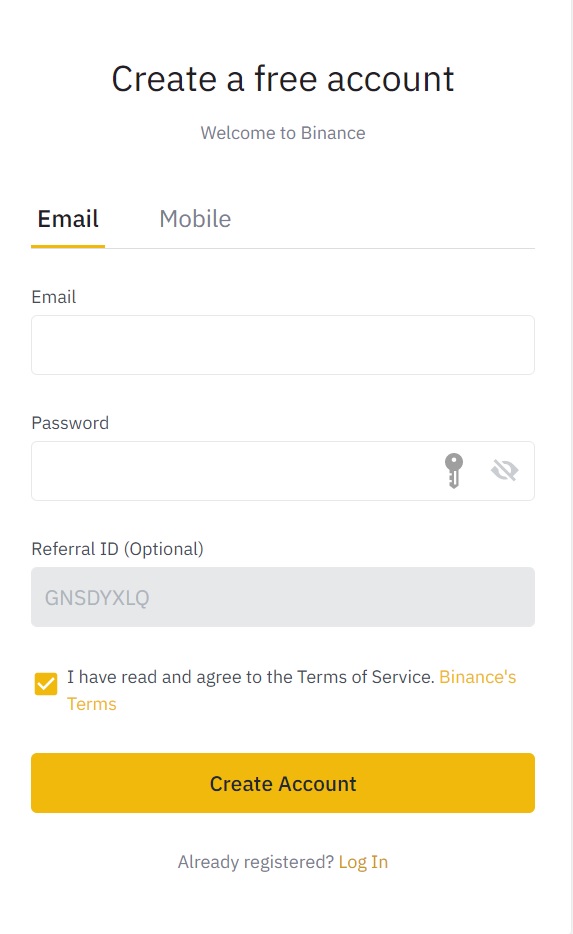
When registering by mail, you need to confirm the mail, and through the phone you need to enter the code from the SMS.
If you will be using the Binance pool, it is not necessary to know your Ethereum address or wallet. Therefore, we immediately move on to the next item. Registration and setup of a mining pool.
For those who decided to use a different pool, we suggest that you read a small guide to finding your Ethereum address on Binance.com
To find out your Ethereum wallet on the Binance exchange go to the WALLET-FIAT AND SPOT menu
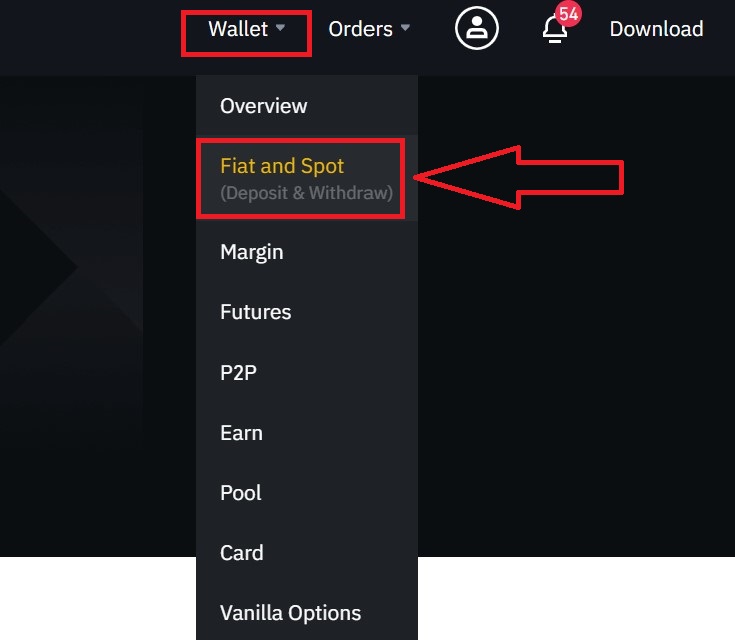
In the window that opens, we look for a search by coins and enter ETH there. In the list that appears, we find Ethereum and, opposite the name of the coin, click on the Deposit button
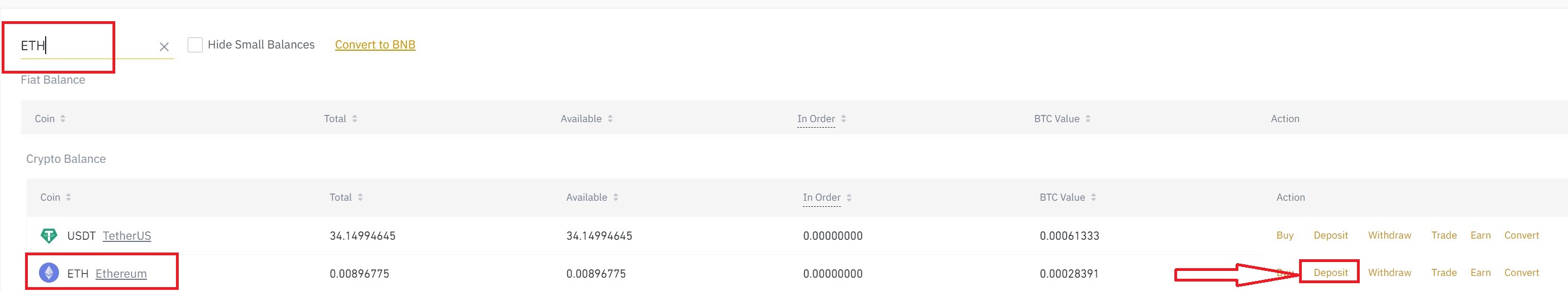
Copy wallet (Ethereum address) in ERC-20 standard
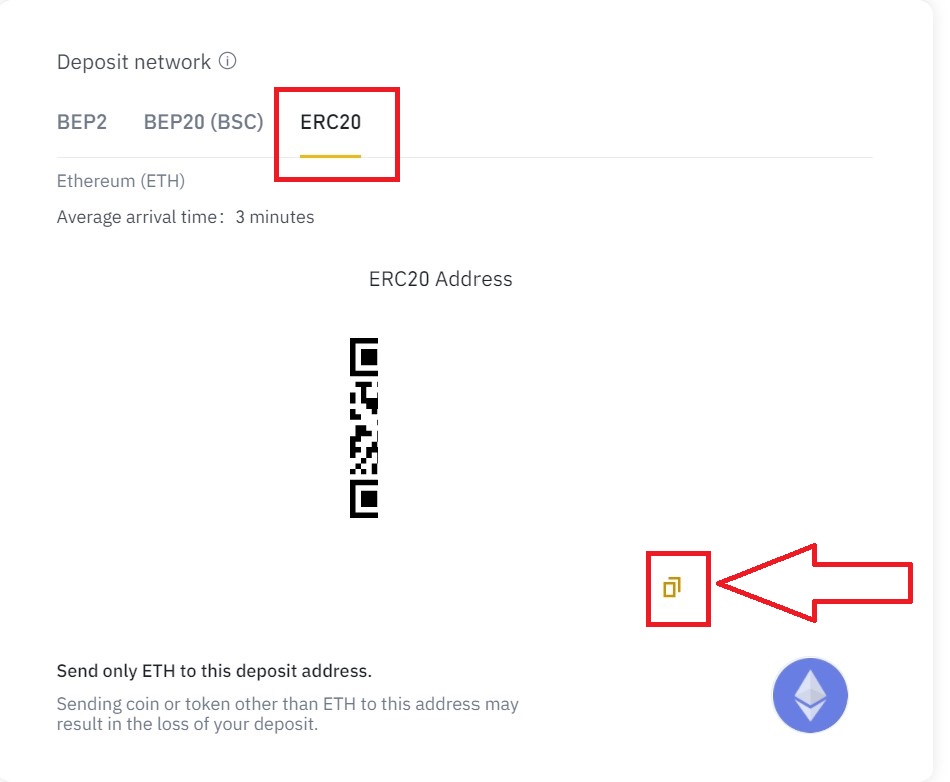
3 Registration and setup of a mining pool
If you have already registered on the Binance exchange, then registration on the Binance Pool is no longer required. But if you suddenly missed this step, here is a special link for registering on the Binance pool.
To get into the Binance pool, go to the FINANCE menu - Binance Pool
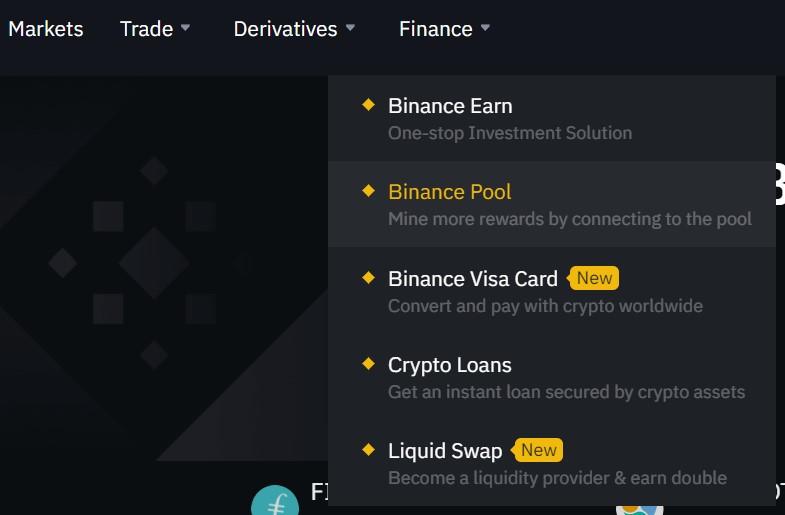
In the Binance pool, you need to create a mining account. To do this, on the right side of the site there is a button MINING ACCOUNT
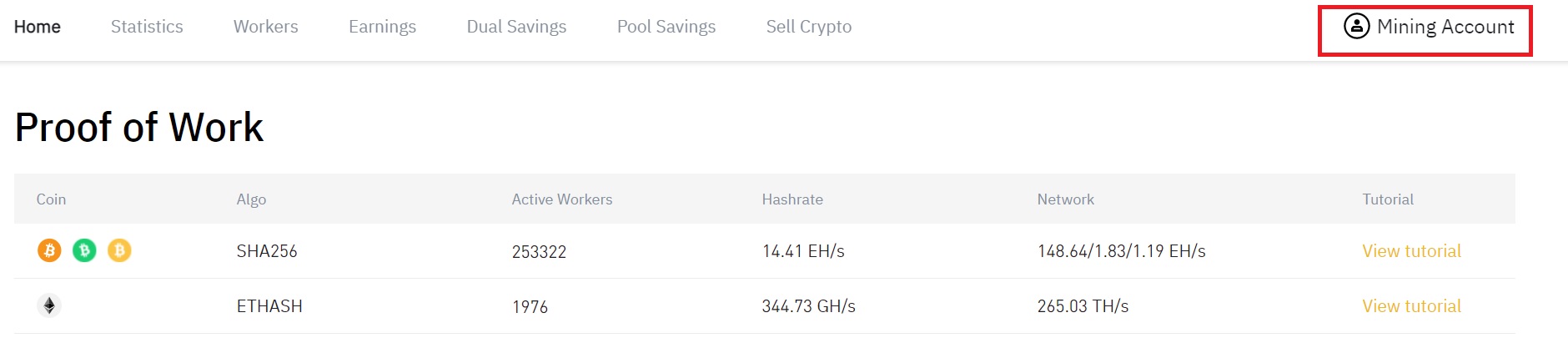
Next, we come up with a name for your account. Must be unique
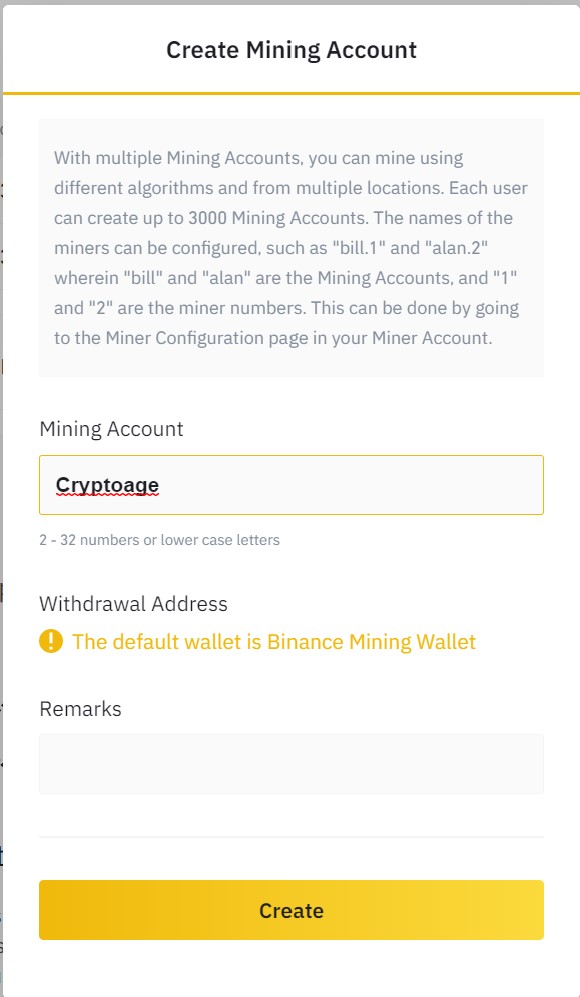
4 Download and configure the miner program
There are a large number of Ethereum mining programs, but the following miners are the most popular:
All miners support Ethereum mining on AMD and Nvidia graphics cards, but some show slightly better results for certain video card models.
If your video card has only 4Gb of video memory, then theoretically you can no longer use them for Ethereum mining. But there is a zombie mode that allows you to still use such video cards, but with the loss of some of the performance. The best results in zombie mode are shown by Lolminer. More details about zombie mode here and here.
As an alternative to Ethereum for video cards with 4Gb video memory and even with 3Gb video memory, we recommend stopping at the mining of RavenCoin and Ethereum Classic cryptocurrencies. For this, you can use the same miners, only the command to run will be slightly different.
To start the miner, you need to run the Bat file with your own settings: pool address and wallet address.
Because we will use the Binance pool, then instead of the wallet address, you need to specify your Mining account that you created in step 3.
Example of Phoenix Miner setup for Binance pool:
Start_miner.bat file
| PhoenixMiner.exe -pool ssl://eu1.ethermine.org:5555 -pool stratum+tcp://ethash.poolbinance.com:1800 -wal Cryptoage1.Rig001 pause |
In this example, you NEED TO REPLACE Cryptoage1 with your Mining account from point 3. Rig001 - this name of the rig can be anything and change if you have several mining rigs. You can also change the standard port 1800 to the port: 25、443、3333 or 8888. 1800 is the default and is often overloaded due to the large number of connections.
5 Start Ethereum Mining
Save the changes in the start-mine.bat file and run it.
After a few minutes, you should see approximately the following messages, where the total hash rate of your mining rig, the number of accepted/rejected/incorrect decisions will be indicated (Share)
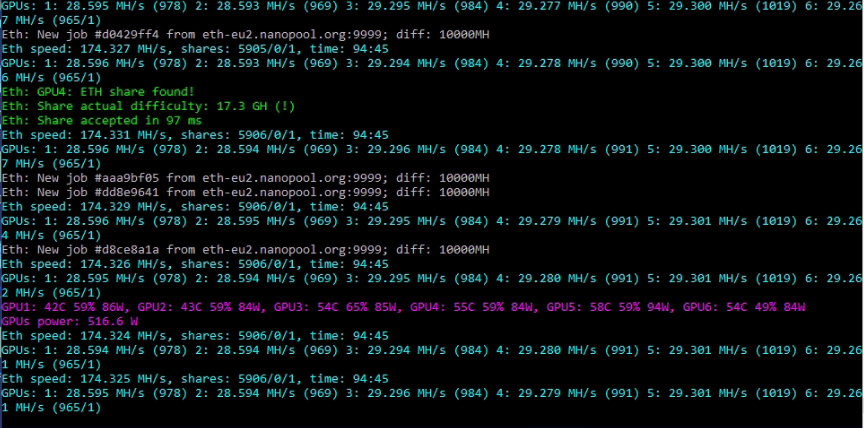
At this stage, you can already relax and start counting the money that cryptocurrency mining brings you. To do this, remember the total hash rate of all your video cards and go to the mining calculator site, where you need to indicate your hash rate, the power consumption of video cards and the price of electricity. The site itself will calculate how much you can earn by mining on video cards in an hour, day, week, month or even a year. But keep in mind that the calculation is based on the current situation (Ethereum price and network hashrate). Because both parameters can change over time, so such calculations of profit in mining should be treated as a forecast. And the longer the forecasting period, the less chances that it will come true.
6 Setting up video cards for mining
To increase the hash rate of video cards, you can tweak them a little, which can give an additional 10-20% hash rate and at the same time reduce power consumption.
Basic rules for setting up video cards for Ethereum mining:
- Increase memory frequency
- Reducing GPU frequency
- Reducing voltage on memory and GPU
- BIOS firmware for AMD graphics cards
All these operations can be performed through the video card drivers, but you can also use the more convenient MSI AfterBurner

The settings for each video card are individual, so you need to experiment on your own or look for information for your video card on specialized mining forums. If you have an AMD RX470-RX580 video card, then recommendations on the frequency and voltage for memory and GPU can be found on our website: Selection of the optimal voltage, frequencies memory and GPU of AMD Polaris (RX480, RX580) video cards for Ethereum mining
There you will also find recommendations on how to easily and quickly flash the BIOS of such video cards to get better results in mining.
It is worth noting that BIOS editing is common only for AMD graphics cards. For Nvidia video cards, this practice is not widespread.
7 Exchange and withdrawal of cryptocurrency to a bank card
For the exchange and withdrawal of the Ethereum cryptocurrency, which you received for mining, we will also use the Binance cryptocurrency exchange. But for this you need to go through the verification of your account, tk. all operations to withdraw rubles from the exchange require a verified account.
For verification, you will need to indicate your name, date of birth and send a photo of your document (passport or driver's license), you also need to take a picture with your passport. Sometimes you are asked to install the Binance app on your phone and take a 3D photo of your face. Usually this is enough, but to work with P2P exchange, you also need to specify your phone.
To start the Verification procedure, go to Account Settings - Verification and follow all the steps in order.
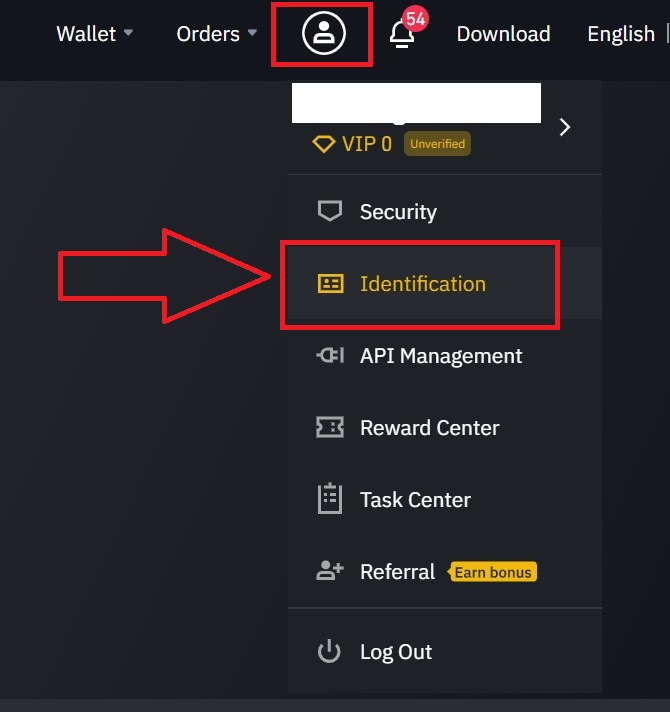
There are two ways of withdrawing on the Binance exchange: directly through the exchange to the card and using a P2P exchange.
The first method of withdrawal through the exchange is simpler and safer, but at the moment it does not work. Things may change when you read this guide, so read how to use this withdrawal method in this article: Binance - profitable and safe withdrawal of fiat money . Instruction manual
The second way is to use the Binance P2P exchange, where Binance itself acts as a guarantor of transactions, and the exchange takes place between people, where you yourself can choose an exchange offer based on the exchange rate, seller rating, bank and the method of replenishing your card.
We will tell you more about P2P exchange on the Binance cryptocurrency exchange in another article.
I hope this guide on quickly setting up your home computer for mining Ethereum cryptocurrency turned out to be useful to you and you did not have to face difficulties and your computer now not only stands and gathers dust in your free time, but brings you tangible profits that you can spend on buying even more a powerful computer or video card that will also be able to mine cryptocurrency and delight its owner doubly.









