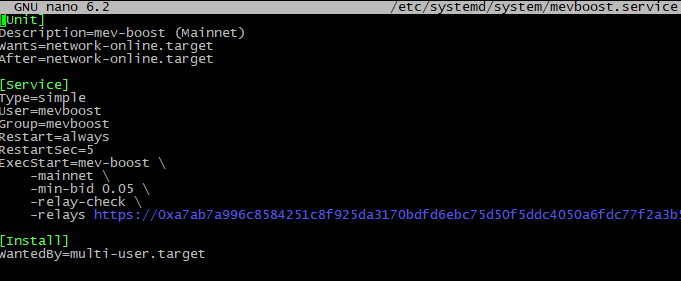 In our previous material, "What is MEV-boost in mining" we already explained the purpose of MEV-boost for miners. This time, we will delve into how to install this additional software on your server with an installed Ethereum cryptocurrency validator. This will allow you to increase your income from ETH POS mining by an average of 15% by receiving higher rewards when finding blocks.
In our previous material, "What is MEV-boost in mining" we already explained the purpose of MEV-boost for miners. This time, we will delve into how to install this additional software on your server with an installed Ethereum cryptocurrency validator. This will allow you to increase your income from ETH POS mining by an average of 15% by receiving higher rewards when finding blocks.
As an example, we will consider the installation of MEV-boost software from Flashbots. The GitHub repository for downloading the latest version of MEV-boost can be found at this link. Currently, version 1.6 is the latest version of MEV-boost from Flashbots, which, by the way, is updated only a couple of times a year.
Before installing the MEV extension for your ETH validator, you need to install the validator itself. A good guide on installing an ETH node can be found on Medium authored by Sumer Esat. In the example provided, the installation of the validator is for the most popular variant on the Linux operating system, using Pryzm as the consensus layer and GETH as the execution layer.
For MEV-boost, it doesn't matter what software you use for ETH POS mining, as it works independently. The main thing is that the validator and the consensus client support MEV-boost.
It is worth noting that the Ethereum community closely monitors the popularity of various clients for POS mining and strives for a more even distribution of different software options for operation. That is, they try not to allow any one version of the validator program to be installed on more than 50% of all servers in the network. This precaution is necessary to prevent the entire network from crashing if a popular program like PRYZM and GETH cannot process transactions due to an internal error, which developers may accidentally or even intentionally introduce.
MEV-boost Installation
As mentioned in this guide, the installation is considered for the Linux operating system (Ubuntu).
Create a user account for running the service:
$ sudo useradd --no-create-home --shell /bin/false mevboost
Download the latest version of MEV-Boost:
Ensure that the SHA256 checksum matches the value in the Checksums.txt file:
$ sha256sum mev-boost_1.6_linux_amd64.tar.gz
Extract the archive and install MEV-Boost:
$ tar xvf mev-boost_1.6_linux_amd64.tar.gz$ sudo cp mev-boost /usr/local/bin$ rm mev-boost LICENSE README.md mev-boost_1.6_linux_amd64.tar.gz$ sudo chown mevboost:mevboost /usr/local/bin/mev-boost
Create a Systemd service file to store the service configuration, specifying that systemd should run MEV-boost on behalf of the mevboost user:
$ sudo nano /etc/systemd/system/mevboost.service
Specify the following settings. Instead of -relays https://example.com, specify your chosen relay. A relay is an independent server that offers blocks for your validator to record on the blockchain, earning your validator a commission. List of relays for Mainnet Ethereum. You can specify multiple relays separated by commas, like -relays https://relay1,https://relay2:
[Unit]Description=mev-boost (Mainnet)Wants=network-online.targetAfter=network-online.target[Service]Type=simpleUser=mevboostGroup=mevboostRestart=alwaysRestartSec=5ExecStart=mev-boost \-mainnet \-min-bid 0.05 \-relay-check \-relays https://example.com[Install]WantedBy=multi-user.targetThe choice of relay depends on whether your validator complies with AML (OFAC). Statistics on relays can be viewed on the Mevboost.pics website. It is recommended to use multiple relays. The relay from Flashbots was previously the most popular, but due to its blocking of transactions from blocked addresses, complying with OFAC rules, it started to lose popularity. Currently, relays that do not adhere to these requirements, such as Ultrasound, Bloxroute, Agnostic Gnosis, are preferred.
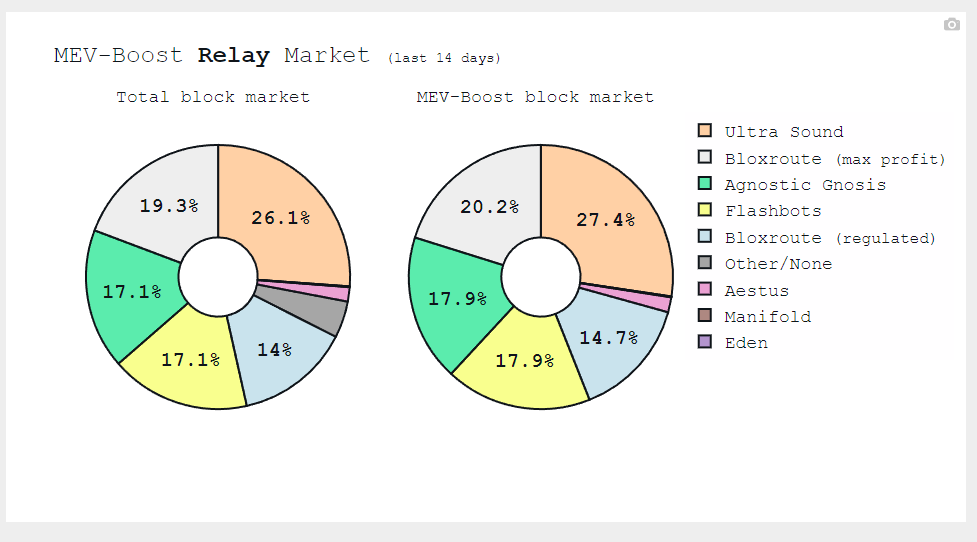
Reload Systemd for the rules to take effect:
$ sudo systemctl daemon-reload
Start the service:
$ sudo systemctl start mevboost
Check that MEV-boost is working. If everything is done correctly, the status will be displayed as "Active" in green. Press Q to close this window:
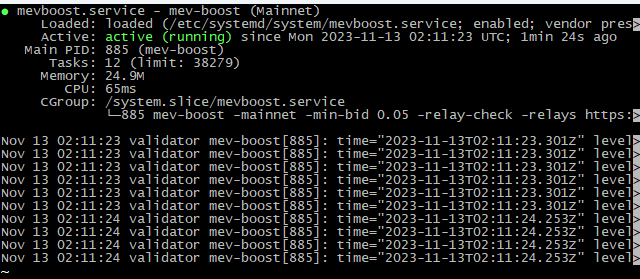
$ sudo systemctl status mevboost
Enable automatic startup on boot:
$ sudo systemctl enable mevboost
In the final step, you need to inform your validator that it should now use MEV-boost. For different software solutions, this parameter is specified differently. Usually, these changes are made to the ExecStart parameter. The flags listed below may be changed by developers. Use the --help command for your chosen client:
- Prysm consensus:
--http-mev-relay=http://127.0.0.1:18550 - Prysm validator:
--enable-builder - Nimbus consensus:
--payload-builder=true --payload-builder-url=http://127.0.0.1:18550 - Nimbus validator:
--payload-builder=true - Lodestar consensus:
--builder --builder.urls http://127.0.0.1:18550 - Lodestar validator:
--builder - Teku combined:
--validators-builder-registration-default-enabled=true --builder-endpoint=http://127.0.0.1:18550 - Lighthouse consensus:
--builder http://127.0.0.1:18550 - Lighthouse validator:
--builder-proposals
Restart the services that were changed, or restart your server:
$ sudo systemctl daemon-reload$ sudo systemctl restart SERVICENAMEMEV-boost Update
$ cd ~$ wget https://github.com/flashbots/mev-boost/releases/download/v1.6/mev-boost_1.6_linux_amd64.tar.gz$ sha256sum mev-boost_1.6_linux_amd64.tar.gz$ tar xvf mev-boost_1.6_linux_amd64.tar.gz$ sudo systemctl stop mevboost$ sudo cp mev-boost /usr/local/bin$ rm mev-boost LICENSE README.md mev-boost_1.6_linux_amd64.tar.gz$ sudo chown mevboost:mevboost /usr/local/bin/mev-boost$ sudo systemctl start mevboost
Important Note on MEV boost Operation
Your validator only signs the block, but the relay server publishes this block to the network. In other words, the reward for the block is received by the relay server, not your validator. It is considered a good practice if the reward for the block is passed to the validator in the same block, i.e., immediately. If this does not happen, contact the MEV operator's support service or the ETHstaker.cc community.
Conclusion: Installing MEV-boost is a simple way to increase your income from ETH POS mining, requiring no additional costs other than occasional software updates. If you are willing to deal with some nuances of MEV-boost operation, we recommend using MEV for your validator, especially if you have more than one.









