 Radiant is another cryptocurrency that managed to enter the top of the most profitable coins for mining at the moment. This applies mainly to video cards of the last two generations (3000-4000 series), which in some coins can still show a positive mining income even with electricity at 10 cents per kW/h. All thanks to the high energy efficiency of the latest generations of video cards, coins based on low-power algorithms, well-tuned (undervolting) hardware and setting up mining software. In this article, we will share with you some tips for optimizing Nvidia GPU to increase hashrate and reduce power consumption in Radiant (RXD) mining using Bzminer software.
Radiant is another cryptocurrency that managed to enter the top of the most profitable coins for mining at the moment. This applies mainly to video cards of the last two generations (3000-4000 series), which in some coins can still show a positive mining income even with electricity at 10 cents per kW/h. All thanks to the high energy efficiency of the latest generations of video cards, coins based on low-power algorithms, well-tuned (undervolting) hardware and setting up mining software. In this article, we will share with you some tips for optimizing Nvidia GPU to increase hashrate and reduce power consumption in Radiant (RXD) mining using Bzminer software.
The Radiant (RXD) coin is mined using the SHA512256d (Radiant) algorithm, which is GPU intensive, so to improve performance and reduce power consumption, it is recommended to increase the frequency of the GPU and reduce the frequency of the video memory. If you want to use AMD video cards for RXD mining, you will be forced to use SRBMiner-Multi CPU and AMD GPU Miner 1.1. other utilities. In this article, we will talk about optimizing Nvidia video cards using Bzminer software.
Example of RXD mining profitability for RTX 3090ti on 12/7/2022, electricity: 0.1 $/kWh.:
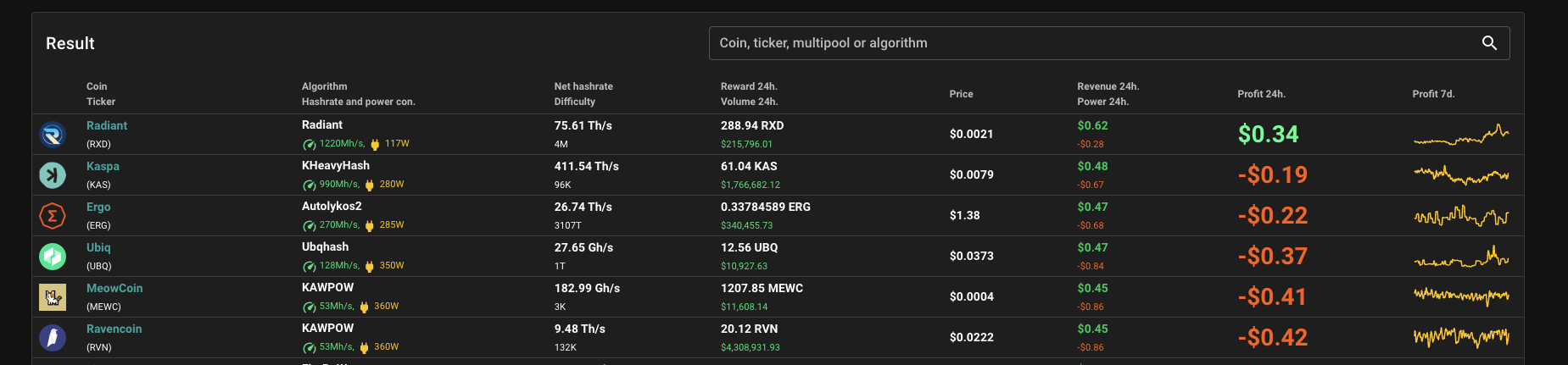
In the examples below, for some popular GPUs, we will be using the latest Bzminer v12.1.1. In our examples, we will increase the fixed GPU clock (oc_lock_core_clock) and reduce the video memory clock (oc_lock_memory_clock) to the lowest possible. In addition, we will add a core clock offset (oc_core_clock_offset) to further reduce power consumption. Make sure you remember to change the pool in the examples below or set your wallet address instead of YOUR_RXD_WALLET, and you will also need to run Bzminer as an administrator for the GPU settings to work correctly.
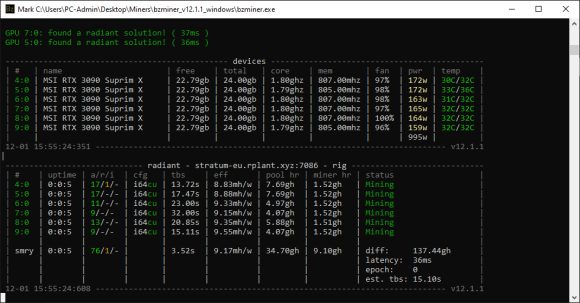
Nvidia GeForce RTX 3090 GPU on clock 1.53 GH/s and consumption 170W:
bzminer -a radiant -p stratum+tcp://stratum-eu.rplant.xyz:7086 -w YOUR_RXD_WALLET --oc_lock_core_clock 1800 --oc_lock_memory_clock 807 --oc_core_clock_offset 350 --nc 1
Nvidia GeForce RTX 3090 GPU on clock 1.21 GH/s and consumption 130W:
bzminer -a radiant -p stratum+tcp://stratum-eu.rplant.xyz:7086 -w YOUR_RXD_WALLET --oc_lock_core_clock 1410 --oc_lock_memory_clock 807 --oc_core_clock_offset 350 --nc 1
Nvidia GeForce RTX 3080 GPU on clock 1.23 GH/s and consumption 145W:
bzminer -a radiant -p stratum+tcp://stratum-eu.rplant.xyz:7086 -w YOUR_RXD_WALLET --oc_lock_core_clock 1750 --oc_lock_memory_clock 810 --oc_core_clock_offset 250 --nc 1
Nvidia GeForce RTX 3080 GPU on clock 1.00 GH/s and consumption 115W:
bzminer -a radiant -p stratum+tcp://stratum-eu.rplant.xyz:7086 -w YOUR_RXD_WALLET --oc_lock_core_clock 1425 --oc_lock_memory_clock 810 --oc_core_clock_offset 250 --nc 1
Nvidia GeForce RTX 3070 Ti GPU on clock 0.85 GH/s and consumption 130W:
bzminer -a radiant -p stratum+tcp://stratum-eu.rplant.xyz:7086 -w 1YOUR_RXD_WALLET --oc_lock_core_clock 1710 --oc_lock_memory_clock 810 --oc_core_clock_offset 350 --nc 1
Nvidia GeForce RTX 3070 GPU on clock 0.815 GH/s and consumption 90W:
bzminer -a radiant -p stratum+tcp://stratum-eu.rplant.xyz:7086 -w YOUR_RXD_WALLET --oc_lock_core_clock 1710 --oc_lock_memory_clock 810 --oc_core_clock_offset 350 --nc 1
Nvidia GeForce GTX 1080 Ti GPU on clock 0.565 GH/s and consumption 100W:
bzminer -a radiant -p stratum+tcp://stratum-eu.rplant.xyz:7086 -w YOUR_RXD_WALLET --oc_lock_core_clock 1550 --oc_lock_memory_clock 810 --oc_core_clock_offset 250 --nc 1
And here are some more useful tips for those who want to experiment with the settings further. In our examples, we have provided a great starting point for your experiments. These settings should be fairly stable for most GPUs. However, depending on your hardware, you may be able to slightly raise or lower the frequencies for additional performance or power efficiency. In addition, be sure to check your settings for stability. If the software crashes or your rig reboots, try lowering the oc_core_clock_offset setting first, which may increase power consumption a bit. If reducing the offset doesn't help, try lowering the GPU frequency a bit. The video memory frequency settings, which will be set to the minimum level, do not need to be touched.
The coin is traded on the Gate.io and TxBit exchanges. You can calculate the profitability of Radiant (XRD) mining on the Profit-mine.com website.









