
The Lolminer development team is currently testing a new actual product called Lolminer Autoswitch. Which can greatly simplify the life of miners in this difficult period, because. will be able to automatically compare the profitability from mining on different crypto-coins and switch to them automatically as well. Although the product is still in beta testing, you can already use it now.
There are currently 23 options available for monitoring and switching:
AE
BEAM
BTG
CTXC
ERG
ETC
ETC+ALPH
ETC+KAS
ETHW
ETHW+ALPH
ETHW+KAS
FLUX
GRIN
KAS
MWC
NH-Autolykos
NH-Beam
NH-Etchash
NH-Etchash+ALPH
NH-Etchash+KAS
NH-ZelHash
In the future, when the Lolminer Autoswitch program gets a release version, they promise to increase the options for switching. At the moment, only the Beta version is available, and then only as a Custom miner for HiveOS, i.e. Lolminer autoswitch can currently only be used by rig owners who only have this operating system installed. How to install HiveOS read in this material: Install and configure HiveOS - Linux operating system for GPU mining rigs and ASICs
Checking the profitability of mining for all available options will take place every 60 minutes.
As an additional option, you can specify your telegram account, which will receive notifications about switching mining rigs to another coin.
Installing Custom miner in HiveOS
Create a flight sheet with the desired cryptocurrency and pool (any of the supported list). In our case, this is BEAM.
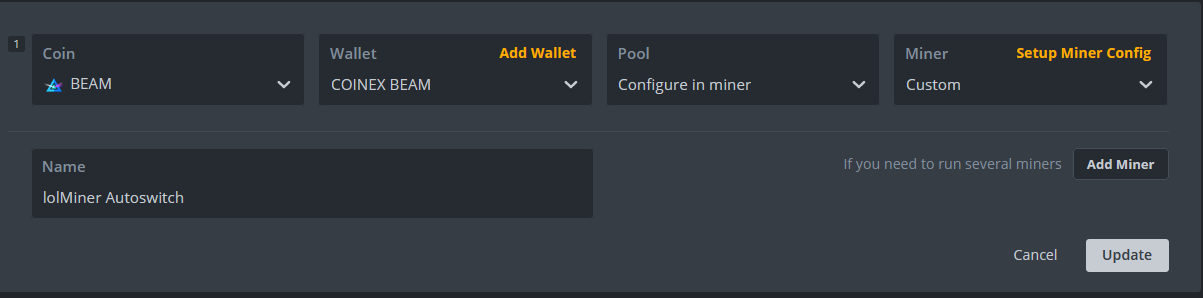
Go to miner settings: Setup Miner Config
In the Installation URL window, specify the path to install the autoswitcher:https://github.com/Lolliedieb/lolMiner-releases/releases/download/1.58/lolminer-1.58.SwitchHiveOS.tar.gz
Note: with the release of new versions, the installation path will be different.
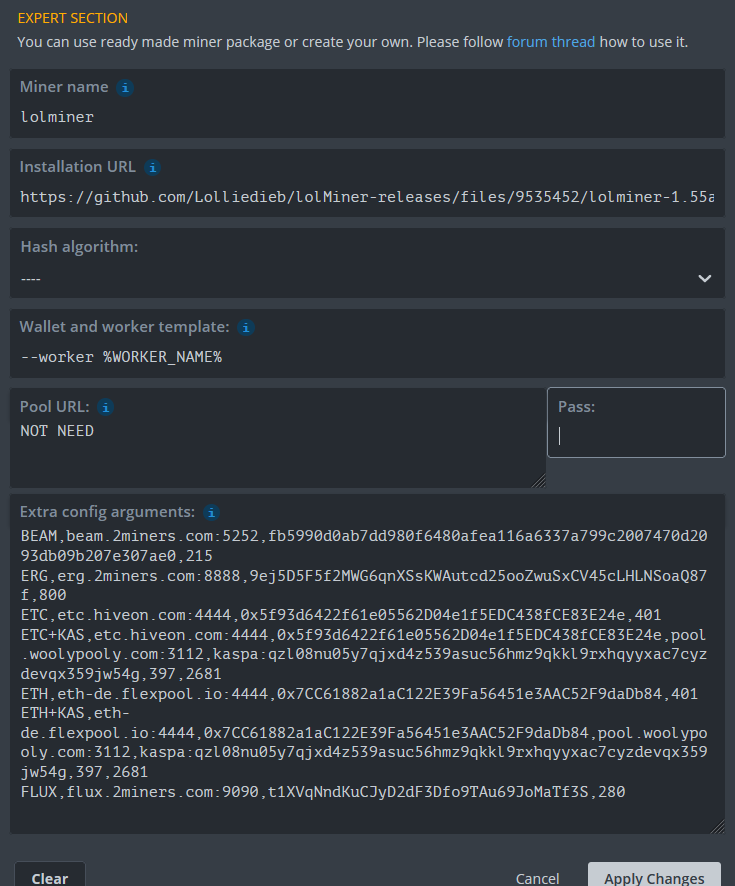
In Extra config arguments, we add data for auto-switching as you wish, i.e. you can configure only those options that you are interested in for auto-switching.
For example, for auto-switching to BEAM,ERG,ETC,ETC+KAS,ETH,ETH+KAS,FLUX cryptocurrencies, additional settings will look like this:
BEAM,beam.2miners.com:5252,fb5990d0ab7dd980f6480afea116a6337a799c2007470d2093db09b207e307ae0,215
ERG,erg.2miners.com:8888,9ej5D5F5f2MWG6qnXSsKWAutcd25ooZwuSxCV45cLHLNSoaQ87f,800
ETC,etc.hiveon.com:4444,0x5f93d6422f61e05562D04e1f5EDC438fCE83E24e,401
ETC+KAS,etc.hiveon.com:4444,0x5f93d6422f61e05562D04e1f5EDC438fCE83E24e,pool.woolypooly.com:3112,kaspa:qzl08nu05y7qjxd4z539asuc56hmz9qkkl9rxhqyyxac7cyzdevqx359jw54g,397,2681
ETH,eth-de.flexpool.io:4444,0x7CC61882a1aC122E39Fa56451e3AAC52F9daDb84,401
ETH+KAS,eth-de.flexpool.io:4444,0x7CC61882a1aC122E39Fa56451e3AAC52F9daDb84,pool.woolypooly.com:3112,kaspa:qzl08nu05y7qjxd4z539asuc56hmz9qkkl9rxhqyyxac7cyzdevqx359jw54g,397,2681
FLUX,flux.2miners.com:9090,t1XVqNndKuCJyD2dF3Dfo9TAu69JoMaTf3S,280
In this example, you must specify your wallet addresses for each coin and change the pool addresses as desired.
You can read more about Lolminer Autoswitch on GitHub
Conclusion: using Lolminer Autoswitch can dramatically simplify your life if you, like everyone lately, are trying to find the most profitable option for mining, but at the same time you will spend much less time searching and reconfiguring your mining rigs.









